Back in the early days of Fortnite, I hastily created an account using a random email. While I had a blast playing on my PS4, the arrival of the PS5 prompted me to continue my Fortnite journey on the new console.
To my dismay, I found myself locked out because I didn’t have access to the email I used for that Fortnite account, and to make matters worse, I couldn’t even recall the email address!
Determined to recover my old Fortnite account without knowing the email, I embarked on a mission. In this game, Gaming Power Up will guide you through the five easy steps to recover a Fortnite account without an email.
Press X to Skip Tutorial
Quick Gaming Answer
To recover your Fortnite account without the associated email, create a new Epic Games account, gather proof of ownership, contact Epic Games Support, submit our Fortnite account recovery template, and patiently await their response while following their instructions. Read below to learn how to complete the process step by step.
Double jump to specific section!
Can You Get Your Fortnite Account Back Without Email?
Yes, you can recover your Fortnite account without the email you used to log into the profile, but it will not be easy at all.
If, for instance, you lose your Fortnite account password, you can easily recover it by getting a password reset link on your account.
But if you lose the email address, then fixing this will certainly be harder than fixing the default skin glitch on Fortnite.
Redditors and Fortnite players have been struggling with this problem for a while, and today, I’m going to show you how to get your account back, even if you don’t know the email address you used.
How Do I Recover My Epic Games Account Without Email?
Before attempting to recover your Fortnite account, there are a few things you should know.
I’m going to be honest with you – recovering your Fortnite account without the email will not be easy, but it’s not impossible. These are the main three things to know about recovering your Fortnite profile without email.
1. EPIC GAMES SUPPORT DOES NOT HAVE AN OPTION TO RECOVER EMAIL
Remember that Fortnite belongs to Epic Games, and when you log into the game, you are actually using your Epic Games account.
If you find yourself unable to access your Epic Games account due to a lost or forgotten email, it’s important to note that Epic Games Support does not provide a direct option to recover email accounts.
Since email serves as a crucial aspect of account recovery and verification, it can pose a challenge when trying to regain access without it.
This does not mean you can’t recover the account – you can do it, but then again, it won’t be easy.
2. YOU NEED TO SHOW PROOF OF OWNERSHIP OF THE FORTNITE ACCOUNT
To recover your Epic Games account without email, you will typically need to provide substantial proof of ownership.
This proof may include various pieces of information associated with your account, such as the account username, previous passwords, payment details used for in-game purchases, and any other relevant information that can help establish your ownership of the account.
Make sure to look for screenshots, receipts, and all the information you can about the account you wish to recover without email.
3. THE FORTNITE ACCOUNT RECOVERY PROCESS WILL BE LENGTHY
Recovering your Epic Games account without email can be a time-consuming process. After submitting a support ticket or contacting Epic Games Support, you will need to wait for their response.
Due to the high volume of support requests, it may take some time before you receive a reply. It’s important to be patient during this waiting period. Once you receive a response from Epic Games Support, they will guide you through the necessary steps to verify your ownership and initiate the account recovery process.
I’d safely say that recovering your Fortnite account without email can take days, even weeks.
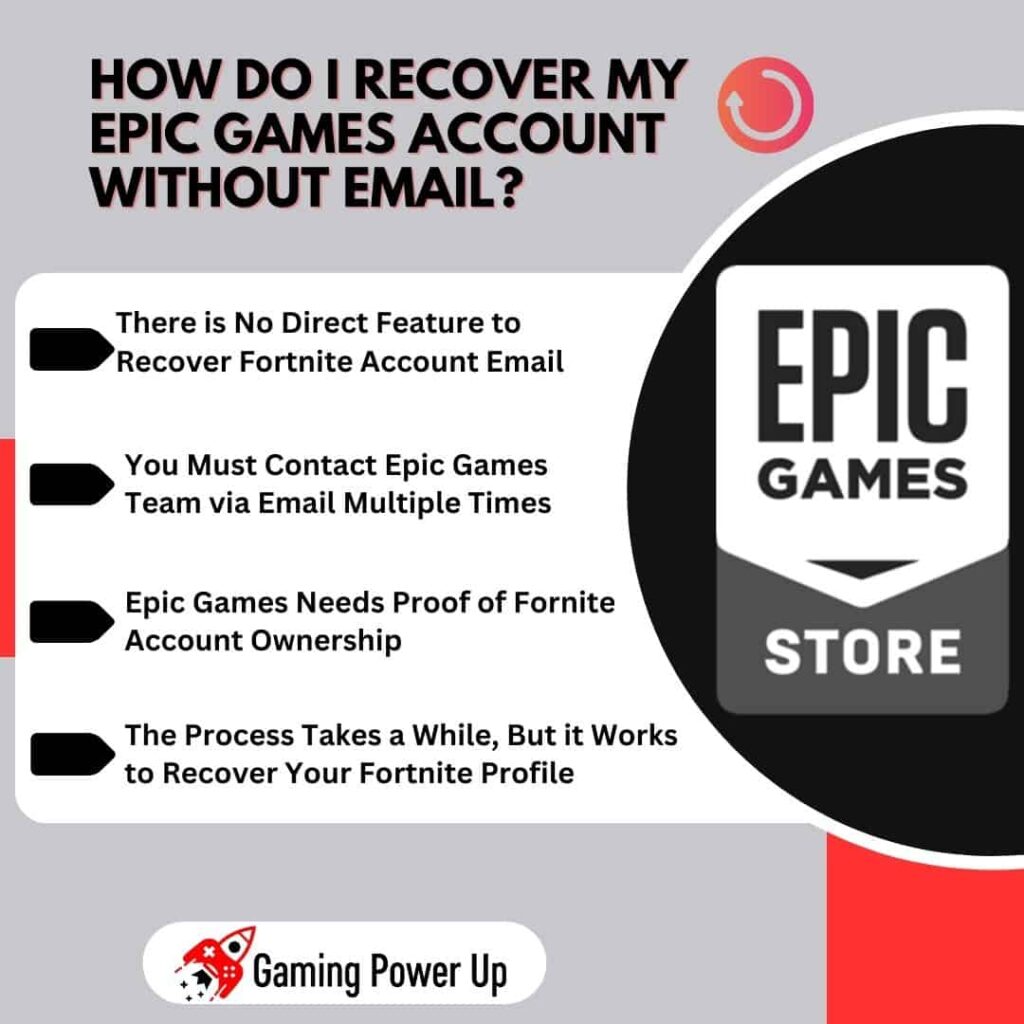
5 New Steps to Recover Fortnite Account Without Email
There are five steps to follow to recover your Fortnite account without email. The account recovery process entirely depends on gathering enough proof of ownership of the Fortnite account.
Either way, we’ll do our best to help you recover your old Fortnite profile, so without further ado, let’s start the Fortnite account recovery process without email.
Step 1: Create a New Epic Games Account
As mentioned above, you will not find a Support Option to recover your Fortnite account without the email.
Also, you cannot get in touch with Epic Games Support without logging into an Epic Games account.
So yes, you must create a new Epic Games account. Go to the Epic Games website (preferably on a desktop browser), and set up an entirely new Epic Games account – you are going to need it.
Step 2: Gather Proof of Ownership of Fortnite Account
Now, the moment of truth: you must gather enough evidence to show you are the owner of the Fortnite account you want to recover.
This includes the date of account creation (how to see when Fortnite account was created), the progress of the account, items purchased, transaction screenshots, payment details, and more.
I cannot stress this enough – you must be able to demonstrate you are the rightful account owner. If you remember the passwords you used on that account, gather them as well.
This entire process will not work if you don’t have enough supporting evidence to show you are the owner of the Fortnite profile – as simple as that.
Step 3: Contact Epic Games Support Team
Now, log into your recently created Epic account, and go to the official Epic Games Support website.
By clicking there, you’ll be redirected to the Epic Games Contact Page. Select your gaming platform (PS4, PS5, Xbox, Nintendo, or PC), and move on to the following step.
Step 4: Submit Our Fortnite Account Recovery Without Email Template
You will see a text box that says, “Describe Your Problem.” It’s necessary to send a compelling message so Epic Games takes your report into account – they receive thousands of reports every day, so being accurate is imperative.
Modify and adjust the following Fortnite Account Recovery Without Email Example and submit it. Don’t forget to attach multimedia files that prove you are the owner of the Fortnite account you wish to recover.
“Dear Epic Games Support Team,
I need your help in recovering my Fortnite account as I have forgotten the associated email address. I can provide proof of ownership to verify my account.
Details for verification:
- Account Username: [Enter your Fortnite account username, if known]
- Previous Passwords: [Provide any previous passwords associated with the account, if remembered]
- Payment Details: [Share relevant information regarding in-game purchases, such as the last four digits of the credit card used or transaction dates]
- Date of Account Creation: [Approximate date or timeframe of when the account was created]
- In-game Progress and Items: [Mention any significant progress, achievements, or rare items associated with the account]
I understand the account recovery process may take time. I appreciate your prompt attention to this matter and any guidance or instructions you can provide to initiate the recovery process.
Please let me know if any additional information or documentation is required to verify my ownership. I am committed to working with you for a successful recovery of my Fortnite account.
Thank you for your assistance. I look forward to your response.
Best regards,
[Your Full Name]
[Your Contact Information]”
Step 5: Wait for Epic Support’s Answer Until You Get Your Account Back
After submitting the report, you must be patient. Epic Games will come back to you in a few days (from 3 to 7 days), but the process will not end here.
They will ask for even more details and information to confirm you are the account owner.
They will also check their own servers to see if the information you provide is accurate. They might even ask you for your IP address, display name, and cities you have played in.
This process implies going back and forth with Epic Games support for, at least, 3 different emails.
If, after a few days (or weeks), Epic Games is able to confirm that you are the owner of the Fortnite account, they will send you a link to reset the email linked to the profile.
Open the link, follow the on-screen instructions, and set the new email of the Fortnite account. Now, you should be able to access your profile – make sure to never lose the email address again!
How Long Does it Take to Recover Fortnite Account Without Email?
Normally, recovering your Fortnite account without email lasts from 7 to 14 days, but it can be more.
Keep in mind that Epic Games does not have a standard protocol or form to fill out in such cases.
This means that talking with a customer support representative is the only way to recover your Fortnite account without email. If you are lucky enough, you may recover the account in just a few days, but this wasn’t my personal case – it took me almost 3 weeks to get my Fortnite account back without email.
Can I Always Recover Fortnite Account if I Forgot the Email?
No. If you are not able to prove that you are the rightful owner of the Fortnite account you wish to recover, then you better start over and create a new profile.
As mentioned above, Epic Games needs a lot of things to demonstrate you are the owner of the account, including IP address, payment details, items, progression, country, and much more.
You may not remember the email address you used to sign into Fortnite, but if you don’t remember all other account details, then they will not help you out.
Gaming Summary: I Forgot What Email I Used for My Fortnite Account!
Reclaiming your Fortnite account when you can’t recall the email address is a real headache. It’s a time-consuming process, and the steps aren’t exactly straightforward—until now! Thanks to this Gaming Power Up guide, you’re equipped to recover your Epic Games (a.k.a Fortnite) account, even if the email is a distant memory.
Check out our other Fortnite guides (how to fix Fortnite not updating) and save up this quick summary of the steps to follow for the Fortnite account recovery process without email:
- Create a New Epic Games Account.
- Gather Proof of Ownership of Fortnite Account.
- Contact Epic Games Support Team.
- Submit the Fortnite Account Recovery Without Email Template.
- Wait for Epic Support’s response and follow their instructions.
Gamers Also Ask
Is It Possible to Recover Fortnite Account With Just Username?
No – you will need way more than just the username of the account. Epic Games will ask for a lot of details before helping you recover your account without email or password.

