Even though Fall Guys might seem all cute and family-oriented, it turns out, it can get pretty intense once you dive into it. This party royale game throws various challenges and game modes your way, making you work hard for those victories in its system.
Now, here’s the burning question: Does Fall Guys even keep track of your wins, and jmore importantly, how do you check them? If you’ve ventured into the chaotic world of Fall Guys by Mediatonic, you’re probably aware of how tough it is to snag a single win.
Guess what? Gaming Power Up is about to spill the beans on how you can check out your game and win stats in Fall Guys. Get ready to unravel the mysteries of your Fall Guys prowess!
Press a to Skip tutorial
Quick Gaming Answer
Heads up! Fall Guys doesn’t directly show you how many wins you have in the game, but you can check them by yourself by using Tracker.gg, a Fall Guys Win Tracker that will gather all the info you need about your Fall Guys victories. Continue reading to learn how to do it!
Double jump to specific section!
Does Fall Guys Keep Track of Wins?
In a way, it does, but not officially. Whenever you play Fall Guys with your friends, you win one crown. Nonetheless, this changes in certain game modes.
For instance, Duo Battle modes give you Diamonds instead of crowns. A long time ago, when the game was first released, players could win a single crown by beating any game mode.
Now, that has changed. Some game modes even give players two crowns for winning it, which makes it difficult to track wins inside this popular game.
So, there is no official win-tracking feature inside Fall Guys, but there are a couple of workarounds that you can apply if you want to keep track of your wins.
So, How Can You See How Many Fall Guys Wins You Have?
You can see how many Fall Guys wins you have, indeed, but this is impossible inside the game. This means that you need to use third-party software that pull out your winning information and shows it directly on its own interface.
It is difficult to track wins based on crowns because, as we mentioned before, crowns are not a synonym for wins anymore. To see how many crowns you have in Fall Guys, do the following:
- Open the Fall Guys game on your PC or gaming console, such as Xbox, PlayStation, or Nintendo Switch.
- Once you open the Game, go to the main interface. Here, take a look at the top left corner of the screen.
- There, you will see your total number of crowns earned through the game.
Although it might seem like your Fall Guys Crowns are the wins you have inside the game, this is actually very far from reality:
- Crowns are earned through wins or collecting diamonds.
- Some Fall Guy’s maps give you just one crown for winning, but this is not always the case.
- There are some times when winning a match doesn’t give you just one crown, but it gives you two or three.
- Therefore, it is not possible to calculate wins just by taking a look at your total number of crowns. This was possible in 2020 when the game was released, but this is not the case in 2024 anymore.
Let’s Use a Fall Guys Wins Tracker
A Fall Guys Tracker is a third-party tool that helps you track your wins inside the game in an unofficial yet truly efficient way.
We mentioned that there is no official way implemented by Epic Games that allows you to track wins, but there are unofficial alternatives that work really well.
Consequently, the only way to check your wins in Fall Guys is to use these Fall Guys Stats Trackers – you can find a lot of them online!
ARE FALL GUYS WIN TRACKERS SAFE TO USE?
Generally, yes, but it depends on the program or platform you decide to use.
You can find Fall Guys Win Trackers aimed at specific Fall Guys Servers, such as Guilded’s Fall Guys Tracker (learn more about this tracker here).
Nonetheless, in our expert opinion, we believe that the Fall Guys Stats Tracker made by Tracker.gg is actually your best option around.
Tracker.gg’s Fall Guys Stats Tracker is certainly your best alternative for the following three reasons:
- It’s safe. You just need to download the program on your Windows device, and start using it without major problems.
- It works. Unlike other trackers, this program actually tracks your Fall Guys wins over time.
- Many players are already using it. Famous Fall Guys streamers rely on Tracker.gg to track their programs inside the game.
So, if you are eager to start tracking your wins, this is certainly the best option around.
Nonetheless, it is worth noting that there are some cons to this program that you must also have in mind:
- It only works on Windows PC. Sorry to break it to you, but you cannot install this tracker on your gaming console or Mac device!
- It doesn’t track old wins. So, if you don’t have old footage from that win where you absolutely crushed every other Fall Guy in your way, no one will believe you!
- It might slow down your FPS. Some people have mentioned that using trackers has heavily slowed down their Frames Per Second, but this is not always the case.
How to Check How Many Fall Guys Wins You Have
Now that you are aware of the cons and pros of Tracker.gg’s Fall Guys Stats Tracker, it is time to learn how to use it.
Keep in mind that the tracking will only start after the program has been installed on your Windows PC.
It won’t make you better at Fall Guys (learn How to Sprint in Fall Guys here), but it will give you powerful insights into how to improve in the game.
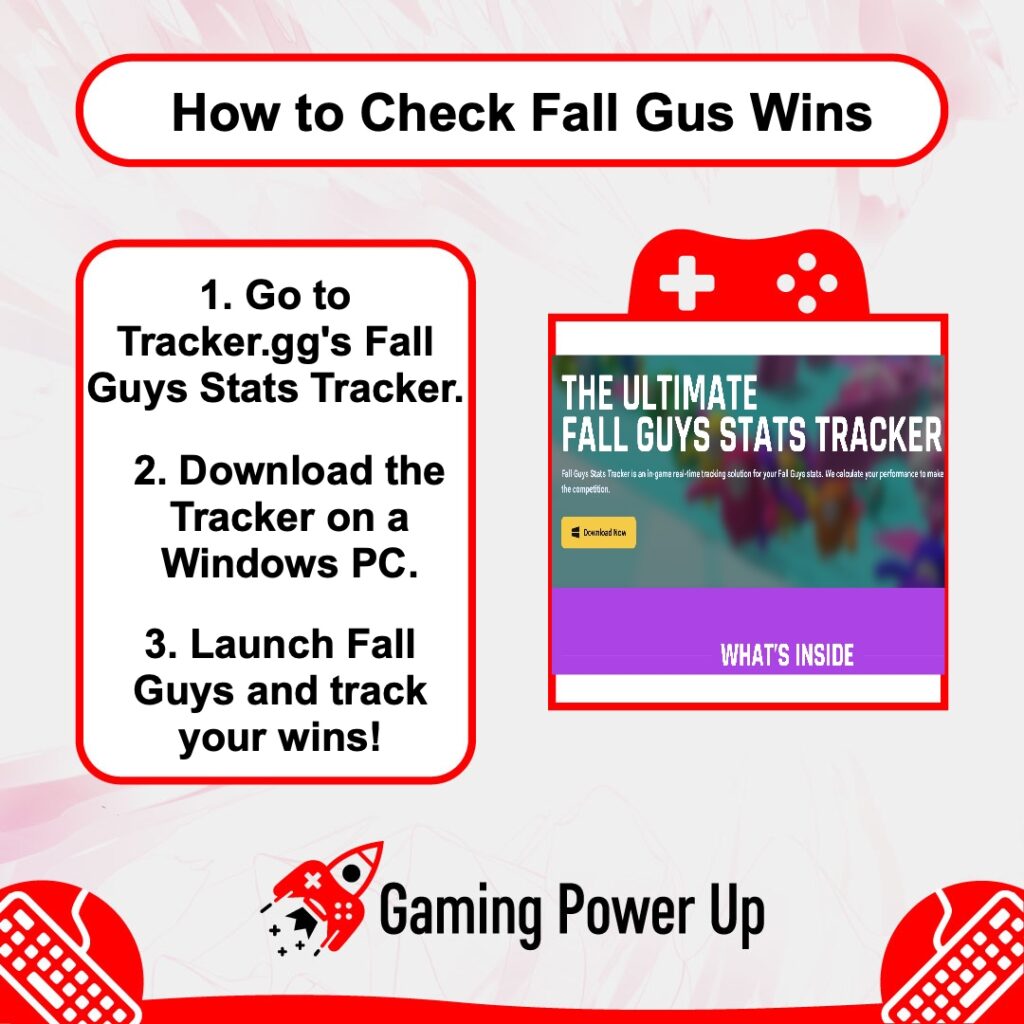
STEP 1: GO TO TRACKER.GG FALL GUYS STATS TRACKER WEBSITE
The first step consists of going to https://tracker.gg/fall-guys from your web browser. Once again, remember that the process will only work if you do it on an updated Windows PC.
STEP 2: DOWNLOAD FALL GUYS STATS TRACKER
Click on the download button that appears on the aforementioned website. The download of the program will start.
Don’t worry – we tested it out, and the program is as safe as they get. After downloading it, make sure to give it the required permissions for it to work on your computer.
STEP 3: CONNECT YOUR FALL GUYS ACCOUNT AND TRACK YOUR WINS!
As soon as you download the app, you will be prompted to connect your Fall Guys account to it.
The program will automatically be detected after you launch the game, so all you need to do now is simply play a match.
From this moment onwards, all of your wins and general Fall Guys stats will be recorded within the program’s interface. It’s easy, safe, and it works!
Gaming Summary: How Do You Check Fall Guys Wins?
As of 2024, the only way to check your Fall Guys wins is to do so using a Tracker.
We recommend you avoid unofficial or untested trackers online – use the one that we mentioned before, and you will be good to go.
That’s all you need to know about tracking Fall Guys wins! Now you are ready to do it by yourself.
Gamers Also Ask
CAN YOU CHECK FALL GUYS WINS ON XBOX?
Sadly, you cannot check your Fall Guys wins on Xbox. You might have an idea of your total wins if you take a look at your total crown number, but you cannot install trackers on Xbox consoles.
CAN YOU CHECK FALL GUYS WINS ON PLAYSTATION?
No – you cannot download Fall Guys Stats or Wins trackers on PlayStation 4 or PlayStation 5 gaming consoles.
CAN YOU CHECK NUMBER OF WINS IN FALL GUYS FOR NINTENDO SWITCH?
No – it is not possible to check the number of wins in Fall Guys for Nintendo Switch because the console does not support the installation of third-party Fall Guys Win Trackers.

