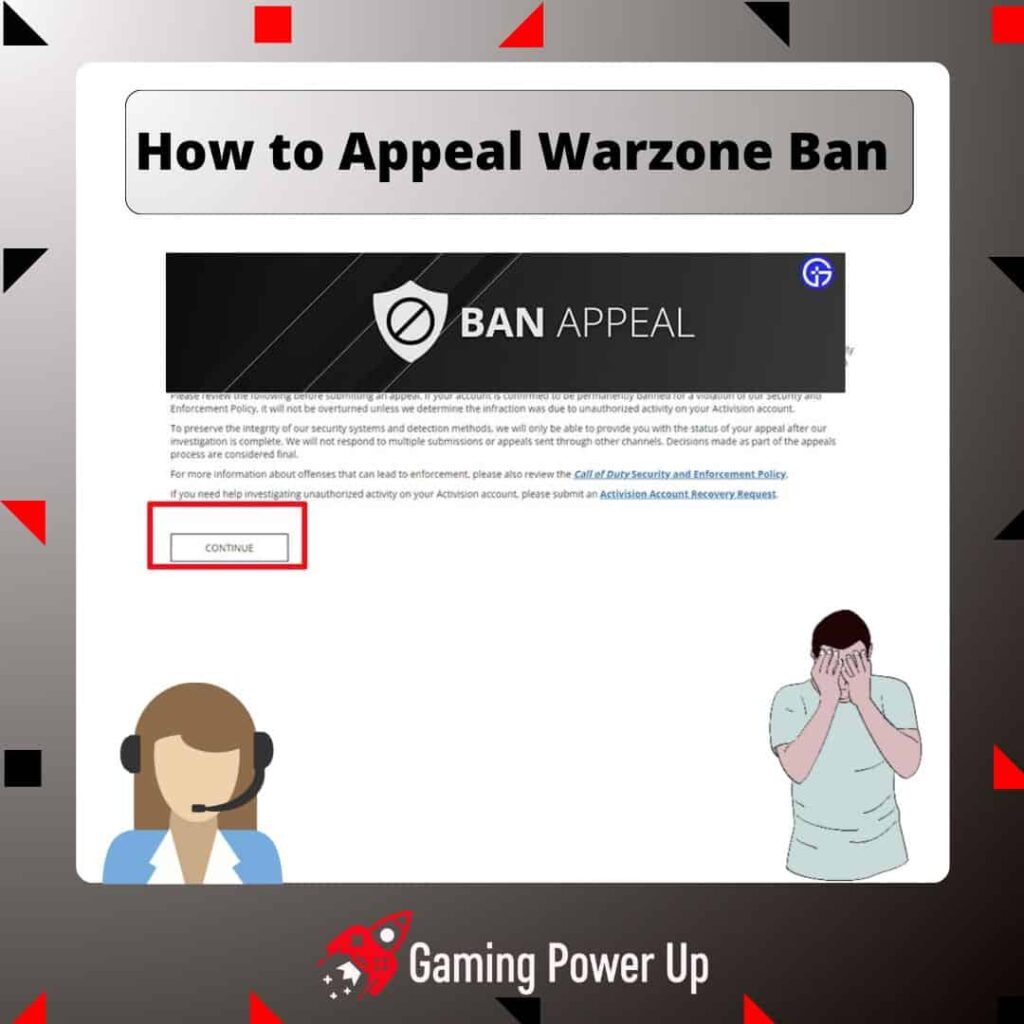Picture this: you come home after a tiring workday, ready to unwind with some Warzone, and bam! A message pops up saying you’re banned from the game.
Believe it or not, it’s a regular headache for lots of CoD Warzone players worldwide.
The silver lining? You can fight back and appeal those Warzone bans; you just gotta know the ropes. Let’s learn how to appeal a Warzone ban (with examples!) right away.
Press X to Skip Tutorial
Quick Gaming Answer
You can appeal Warzone ban by identifying why you got banned for, logging into your Activision account on a web browser, and using our Call of Duty Warzone Ban Appeal Templates below. Only accounts that have been banned for no reason or permanently banned can appeal Activision bans.
Double jump to specific section!
Can I Appeal Call of Duty Ban?
Yes, you can appeal Call of Duty bans, but it depends on the severity of the sanction imposed by Activision.
Activision only bans players if they have repeatedly broken the rules of the game or if they have been using cheats to play better.
Banning accounts permanently or temporarily is one of the many enforcement options applied by Activision. Either way, remember that you don’t need to use cheats when you learn how to play the game (learn how to use Warzone 2 heartbeat sensor here, for example!).
3 Things to Know Before You Appeal a Ban on Call of Duty
The only way to get unbanned from Call of Duty Warzone is to successfully appeal the ban with Activision. However, before we get to do this, there are three things that you must have in mind.
1. Your Call of Duty Account is your Activision Account
It’s important to know that, in order to play Call of Duty Warzone, you need an active Activision account.
Therefore, when you get banned from Call of Duty, you are actually getting banned from the Activision platform, which might include other games from the franchise besides Warzone.
2. Temporary Bans Cannot Be Appealed
According to Activision, “Temporary bans and accounts under review cannot be appealed.”
Thus, you can only appeal permanent bans, as you need to wait for the temporary ban to be over.
On top of that, Activision says that permanent bans will only be reviewed if they identify unauthorized activity on your Activision account.
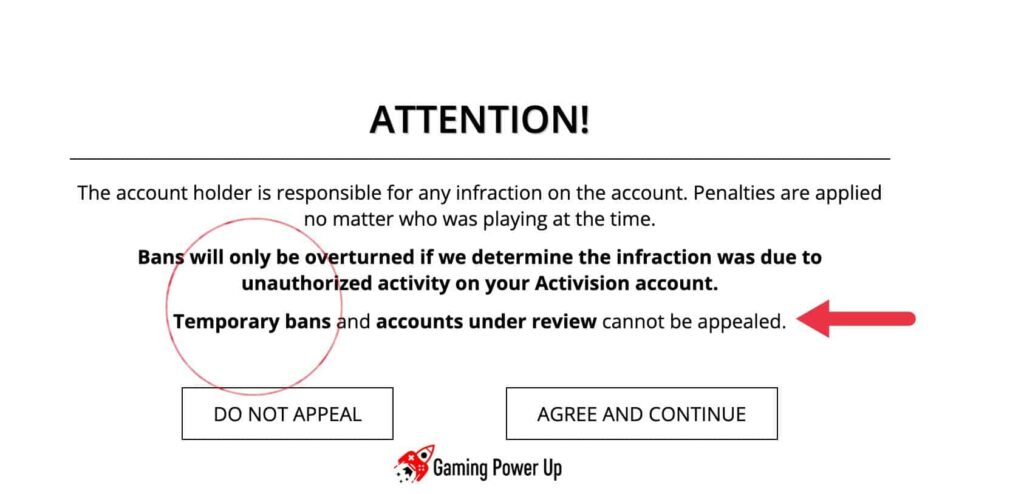
3. False Positive Call of Duty Bans Happen (Without Reasons)
Sadly, people get banned on Warzone without reason all the time. For instance, this user shows on Reddit how they got banned without doing anything wrong.
False positive bans are far more common than many people believe, and sadly, it is your duty to solve them by yourself because, otherwise, Activision will not do anything about it.
Why Am I Banned on Call of Duty Warzone?
Identifying the reason behind your ban is the essential first step in the appeal process for Call of Duty: Warzone, as it helps address the three primary factors that often lead to bans for most users. These are the three main reasons why you might be banned on CoD Warzone.
1. Cheating Software And Toxicity are the Two Main Causes of Warzone Ban
Using cheats is the absolute main reason why most people get banned from Warzone. If you use cheating software and Activision detects it, there’s nothing you can do about it (unless you know how to appeal, but we’ll get to that later).
Using racist slurs or being toxic is also the main reason behind CoD bans, but in order to get banned due to doing this, your account must be reported by other players several times.
2. Real-Life Money Trading and Account Trading on Call of Duty
According to Activision’s ToS, selling, trading, and buying Call of Duty Warzone accounts is forbidden.
Likewise, exchanging money in real life for skins or packs can lead to temporary bans on CoD. Many people sell CoD accounts, skins, and other virtual goods, and nothing happens to them – you need to learn how to do it to prevent bans.
3. False Positive Warzone Ban
A while ago, thousands of CoD players reported that they were getting banned for no reason.
Although some of them managed to recover their accounts, most of them didn’t, mostly because they didn’t know what to do.
Sometimes, Activision mistakenly bans Warzone profiles even if they have done nothing wrong, but luckily, fixing this is really easy.
How to Appeal Call of Duty Warzone Ban: Step-by-Step Guide
Since appealing temporary bans is impossible, there are two possible scenarios:
- You know what you are banned from Warzone for, and you want to acknowledge your mistakes.
- You were banned on CoD Warzone for no reason, and you want Activision to fix their error as soon as possible.
Whatever the reason, these four steps will teach you how to appeal Call of Duty Warzone Ban in 2023.
Step 1: Go to Activision Appeal Ban Website
Whether you play Warzone on PS4, PS4, Xbox, Nintendo, or PC, you must appeal the decision on a web browser.
Therefore, go to the Activision Ban Appeal website, and proceed with the following step.
Step 2: Log Into Your Activision Account and Click “Continue”
After opening the Ban Appeal website on your computer, log into your Activision account. You must log into the account that has received the suspension.
Then, go to the Ban Appeal screen, and click “Continue.”

Step 3: Fill In Your Personal Information and Use the Following Warzone Ban Appeals Templates
Activision will perform a quick review of your account – they will determine why you are banned and the status of the decision (temporary or permanent)
They will also ask you about the platform you use to play (gaming consoles such as PlayStation, Nintendo, or Xbox; or PC) and some of the information related to the account.
Then, you will see a little space where you can explain your situation in detail. Here, you need to use any of the following two Warzone Ban Appeal Templates.
Call of Duty Warzone Ban Appeal Example Template if You Got Banned for No Reason
The first scenario is that you got banned on Warzone for no reason. You are 100% sure that you didn’t do anything wrong (like sending hate messages to other players or purchasing skins illegally).
If you are completely certain that you got banned for no reason, then use the following CoD Ban Appeal Example:
“Dear Activision Support Team,
I am writing to appeal the recent ban on my Call of Duty: Warzone account, [Your username or associated email address]. I believe that my ban was a mistake, as I have always followed the game’s rules and guidelines without engaging in any form of cheating or misconduct.
I kindly request a thorough investigation into my account’s ban, including a review of my gameplay data. I am confident that this review will prove my innocence and demonstrate that the ban was unjustified.
I understand the importance of maintaining fair play within the Call of Duty community, and I am ready to cooperate fully to resolve this matter. Please reconsider the ban on my account and allow me to continue enjoying Call of Duty: Warzone as a valued player.
Thank you for your attention.
Sincerely,
[Your Name]
[Your Call of Duty: Warzone Username]”
Modify this template to match your personal story – you can change it as much as you want. Think of it as a starting point to get unbanned on Warzone.
Call of Duty Warzone Ban Appeal Example Template if You Got Permanently Banned
The second scenario is that you know what you did – you broke the rules, and now you regret doing so.
In this case, you must acknowledge your mistakes and hope for Activision to lend you a hand. Use the following Warzone Ban Appeal Example:
“Dear Activision Support Team,
I am writing to express my sincere apologies for my actions that resulted in the ban on my Call of Duty: Warzone account, [Your username or associated email address]. I deeply regret violating the game’s rules and guidelines, and I take full responsibility for my behavior.
I understand the negative impact my actions have had on fair play and the Call of Duty community. I want to assure you that I have learned from this experience, and I am committed to adhering to the rules moving forward. I genuinely apologize for any disruption caused, and I am eager to contribute positively to the gaming experience.
I kindly request your reconsideration and the opportunity to have my account unbanned. I am fully prepared to cooperate and take any necessary steps to rectify the situation and regain your trust.
Thank you for your understanding and for reviewing my appeal.
Sincerely,
[Your Name]
[Your Call of Duty: Warzone Username]”
This scenario is more dedicated as Activision might ask for more reasons and proofs before unbanning you.
If your account was used by someone else, then adding screenshots or information that supports your claims is a great way to get unbanned from Warzone.
Step 4: Submit the Appeal and Wait for Activision to Review It
Remember that you must modify the Warzone Ban Appeal templates as much as you can so Activision can promptly review your case.
Submit the ban appeal, and patiently wait. Sometimes, Activision takes up to 5 days to reply back, so have some patience and play another game in the meantime.
What Happens After Appealing Activision Warzone Ban?
There are two scenarios after appealing Activision/ CoD Warzone ban:
- If you were banned for no reason, or if your appeal shows that you shouldn’t be banned, then you will receive an email from Activision informing you that you have been unbanned from the game – congratulations!
- If the reason behind your ban is unforgivable, then Activision will send you an email informing you that “your ban will not be overturned,” and your account will remain banned forever – there’s nothing that you can do here!
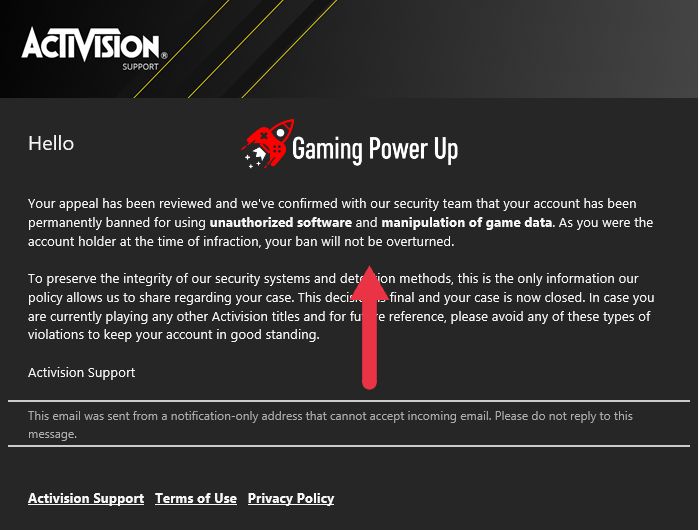
Call of Duty Warzone Ban Appeal Is Not Working – What Do I Do?
Some CoD players and users have mentioned that, sometimes, the Ban Appeal page of Activision’s website does not work.
This is how you fix CoD Warzone Ban Appeal not working by following three different methods.
Fix #1: Reload the Activision Ban Appeal Page
Are you sure your Internet connection is working? Perhaps your connectivity is failing, and that’s why you can’t load the Activision Ban Appeal Page.
Restart your WiFi, go to the Activision Website, and see if you can submit the appeal now.
Fix #2: You Are Temporary Banned From Warzone and Cannot Appeal
As mentioned before, players who are temporarily banned from CoD Warzone cannot appeal ban decisions on the website.
Instead, you must patiently wait for your ban to be over. Worry not – most temporary bans are only 15 days long, so you might as well play Fortnite or any other video game in the meantime.
Fix #3: You Have Been Permanently Banned From CoD
If you used cheating software or if you were extremely toxic on the platform, it doesn’t matter what you do – you will not get unbanned.
The only way in which you could get unbanned after cheating is if you demonstrate that someone else used your Activision account. However, Activision’s banhammer is way more severe than other game developers.
Gaming Summary: Appealing a Ban on Warzone
Appealing a Warzone ban isn’t brain surgery, but you gotta be careful; you might make things worse.
If you got banned for no good reason, grab our template, and Activision should sort you out.
Use our template, spill the beans, and cross your fingers for Activision’s forgiveness. If Warzone’s ban hammer won’t budge, shoot us a message on Gaming Power Up’s Contact Page, and we’ll have your back!
Gamers Also Ask
Why Can’t I Get Unbanned From Warzone?
Players who can’t get unbanned from Warzone have broken the rules several times or used cheating software – doing this results in permanent account suspension without the ability to appeal their decision.
If I Get Banned on Warzone, Do I Get Banned on Playstation Network or Xbox Live?
No – if you get banned on Warzone, your Activision account will get banned. Your PSN or Xbox Live accounts will not get banned since they do not directly belong to Activision, but to Sony and Microsoft.