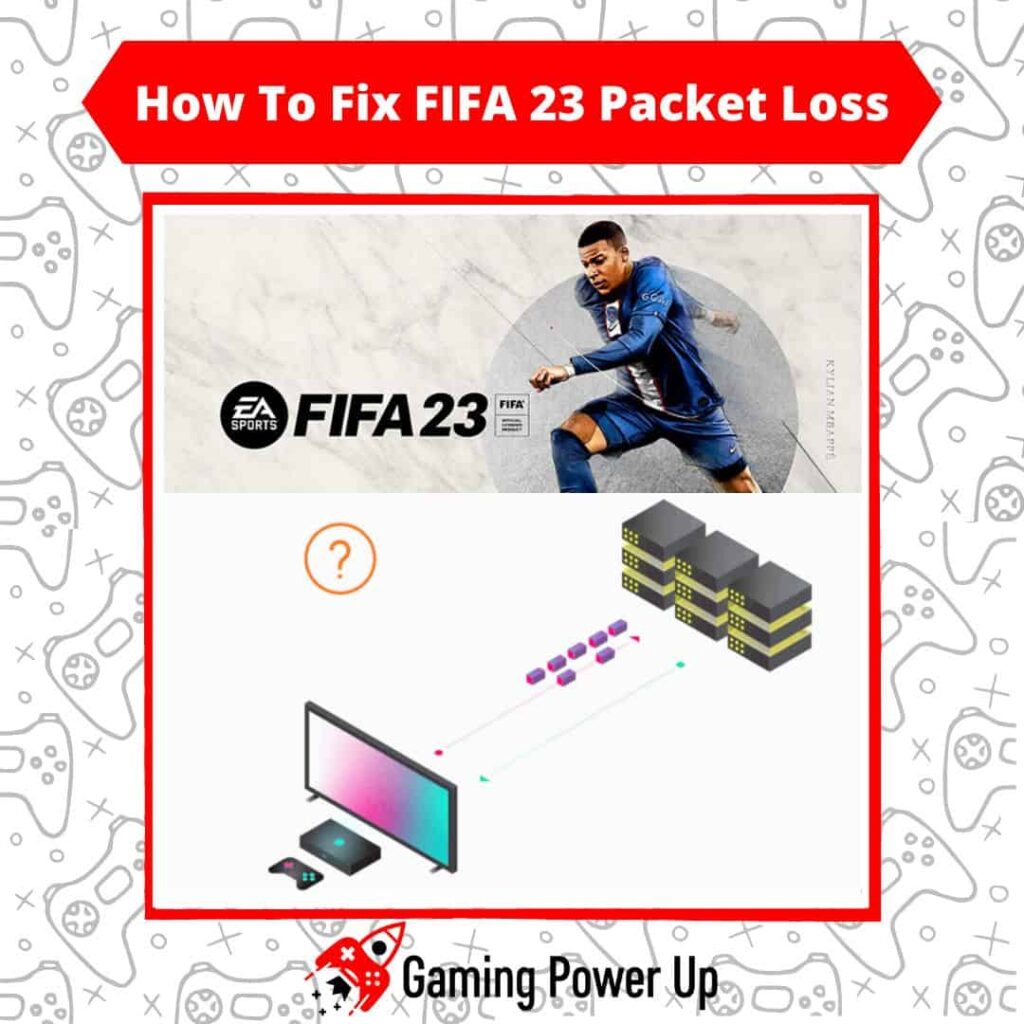When you play FIFA 23 online against other players, you expect your network to behave so you can show your skills to your opponents (unless you have the “no opponents found error in FIFA 23,” but that’s another story!).
However, there’s an error that appears and can ruin your experience without further notice: FIFA 23 packet loss.
If you have never experienced this error, then good for you! Otherwise, then it’s time to solve it.
Let’s go over the best ways so you can learn how to fix FIFA 23 packet loss on PS4, PS5, Xbox, and PC.
Press X to Skip Tutorial
Quick Gaming Answer
You can fix FIFA 23 Packet Loss by repairing your Internet connection, updating FIFA 23, updating your gaming console, using a VPN, or closing all background apps before playing a FIFA online match.
Double jump to specific section!
What Is Packet Loss in FIFA 23?
To understand what packet loss is in FIFA 23, we need to go over the definition of packets step by step.
Data packets contain information about your FIFA 23 online game – when you play against other players online, these packets are sent from your gaming device to FIFA 23 servers, and, at the same time, data packets are received from the server to your console or PC.
When these packets can’t be properly sent from your gaming hardware to the servers, then the packet loss problem appears. According to EA, data packages are vital when it comes to ensuring a good online playing experience in all FIFA games.
What Causes Packet Loss in FIFA 23?
Packet losses mean that the data packages have failed to make the round trip to the FIFA Game Data Centers and back. But why does this happen? There are three possible reasons why this might happen:
- Poor Internet Connection: the most common reason behind data packet loss in FIFA 23 is that you might be experiencing connecting problems on your game system.
- FIFA 23 Game Issues: FIFA 23 must be kept up to date in order to prevent certain errors, such as FIFA 23 no commentary and FIFA 23 packet loss.
- Game Hardware Errors: if your PC, PS4, Xbox, PS5, or even Nintendo Switch console is having hardware issues, then bugs related to data packets will appear.
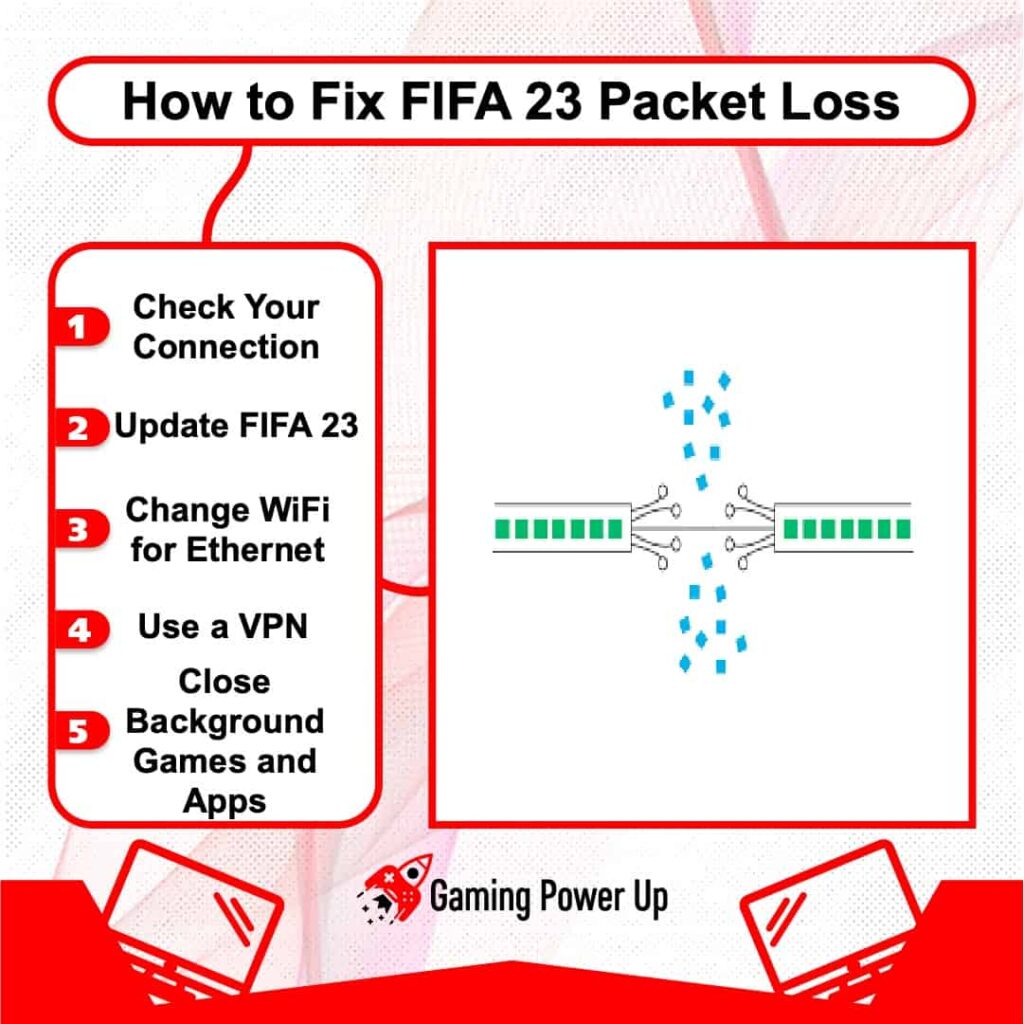
How to Fix FIFA 23 Packet Loss: 5 Ways
Packet losses in FIFA 23 cause one of our worst enemies as FIFA players: LAG!
We all hate lag, so if you are experiencing lag problems during your game, then this is how you fix FIFA 23 packet loss once and for all. Keep in mind that these fixes apply to FIFA 23 on all platforms, including FIFA 23 for PC, PlayStation, Xbox, and Nintendo consoles.
1. Fix Your Internet Connection
The most logical thing that can be done here is to simply check the current state of your Internet connection.
You can test your Internet speed at websites such as fast.com. This will give you an idea of the current state of your network.
If your Internet connection is slow or completely fails, you might need to restart your router or contact your Internet Service Provider (ISP).
The Packet Loss Error in FIFA 23 will disappear only if your Internet connection is reliable and steady – otherwise, it will continue to appear on your online game sessions.
2. Update FIFA 23 and Your Gaming Hardware
Whenever you play FIFA 23 online, you must ensure that the game is updated to its latest version.
On Xbox, PlayStation, and Nintendo, you can update FIFA 23 just by opening the game while having an active Internet connection.
Likewise, you can update FIFA 23 on PC through Steam or Origin.
Remember to update your console’s firmware to its most recent version in order to avoid bugs during your game session.
3. Change Your Connection Type (From WiFi to Ethernet)
Are you using a WiFi connection to play FIFA 23? Change to an Ethernet connection – or vice versa; it depends on your current connection type.
Also, make sure that the Ethernet cable you are using is not damaged or faulty – damaged Ethernet cables can cause packet losses in all online games, not only FIFA 23.
Changing your connection type might be the perfect solution to get rid of FIFA 23 packet loss errors.
4. Use a VPN
VPNs are great for preventing high ping and lag problems on FIFA 23 and other video games.
You might enable a VPN on your PC and try to play FIFA 23 while the Virtual Private Network is turned on.
This can help you get rid of connection problems by providing more stability to your network.
5. Close all Background Games and Apps
In my personal case, this was the solution that worked better for me. I play FIFA 23 on Xbox, but I had too many background games, and apps opened – I closed them all (including FIFA 23), re-launched the game, and my online sessions worked like magic after that.
This trick also works on PC; close all your background apps, tasks, and games, and then launch FIFA 23. The Packet Loss problem should disappear afterward.
Why Can’t I Stop FIFA Packet Loss?
If you are struggling to get rid of FIFA 23 Packet Loss, this might be due to the three following reasons:
- Your Connection is Still Unstable: it doesn’t matter what you do – if you fail to fix your Internet connection, FIFA 23 Pack Loss errors will continue to appear.
- There’s a Problem with Your Console or PC: if you have tried everything and nothing worked, then there might be a hardware problem with your gaming console or PC.
- Contact EA Support: at this point, if nothing solves these errors for you, then it might be time to send a message to EA support. They can help you with this matter in case the problem is caused by an error in your EA account, which is highly unlikely.
Gaming Summary: How to Deal With Packet Loss in FIFA 23
Dealing with Packet Loss in FIFA 23 is a headache – I’m sure that more than one person has smashed their controller against the wall due to packet loss problems!
The key is to maintain a good Internet connection and to keep the game (and your console) updated.
If you follow these expert tips, you’ll get rid of FIFA 23 Packet Losses in no time, all thanks to Gaming Power Up.
FAQ
Is 1% Packet Loss Bad in FIFA 23?
Believe it or not, yes, it is! A 1% packet loss means that out of every 1,000 packets sent, 10 are not getting to their destination, which can have a negative impact on your gaming experience.