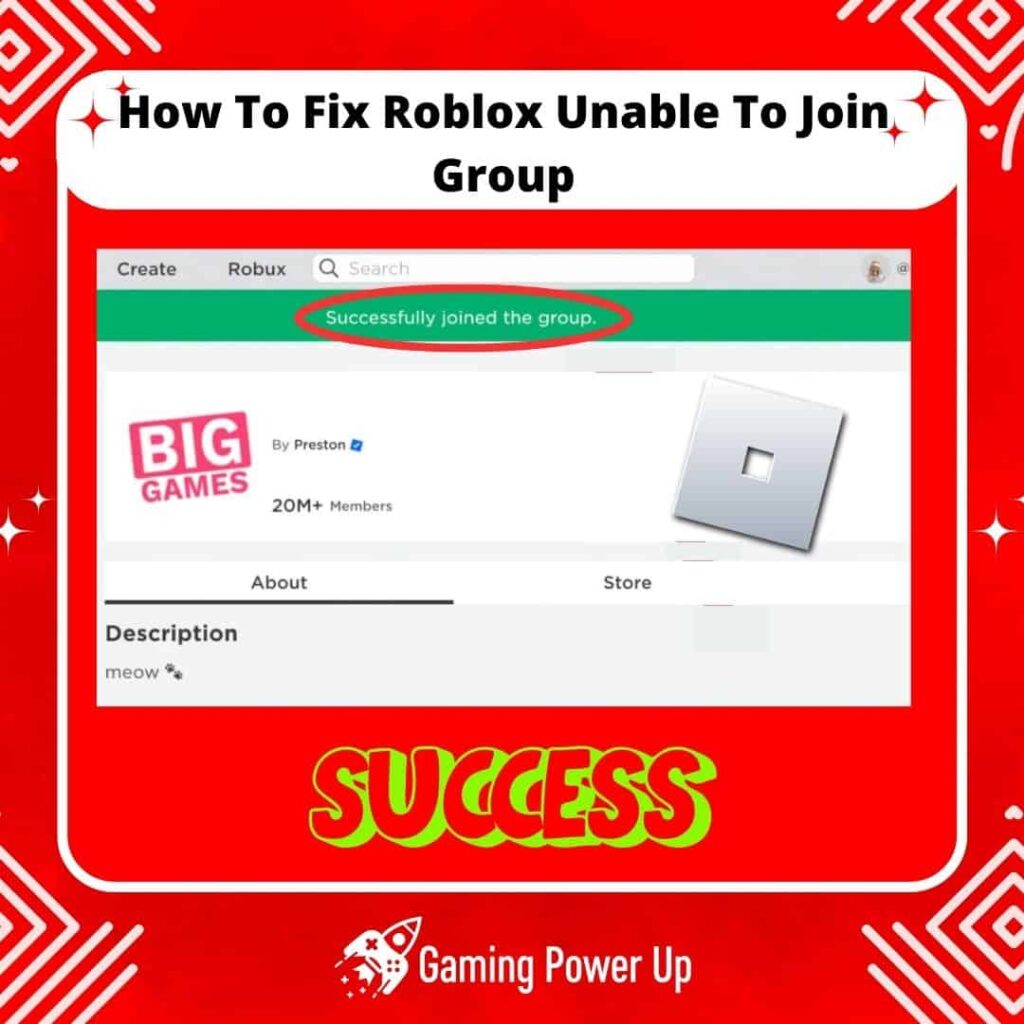Getting involved in Roblox groups can seriously level up your game experience. There are a ton of groups out there where players come together in awesome communities. But here’s the thing: not everyone can easily join these groups on Roblox.
Think about it, finding these groups on Reddit and sharing your gameplay experiences with others is pretty cool. We love grabbing videos from Reddit and sharing them with our crew later on.
If you’ve been having trouble joining Roblox groups, there’s no need to stress. You don’t have to give up on your Roblox account just yet.
At Gaming Power Up, we’ve got your back. We’ll walk you through fixing that pesky “unable to join group” error on Roblox with more than 10 different solutions.
Press X to Skip Tutorial
Quick Gaming Answer
To fix joining issues with Roblox groups, start by updating the Roblox client or app. Check your account status and clear cache. Consider leaving groups if you’ve reached the 100-group limit. Wait for approval if needed. Confirm group availability. Try joining similar groups if issues persist. Use another account or reinstall the app if necessary. If problems persist, contact Roblox support for help.
Double jump to specific section!
How Can I Join a Group in Roblox?
Joining a Roblox group is frankly easy – all users with a verified Roblox account can join groups on the Roblox Metaverse. To do so, you just need to follow three steps:
1. Search for a Group
At the top of the Roblox page, you’ll see a Search Bar. Click on it.
Enter a keyword that describes the type of group you’re interested in. For example, if you’re looking for a group related to ninjas, type “Ninjas.”
Make sure to select the option to search within groups to filter the results accordingly.
2. Select and View Group Information
After searching, you’ll get a list of groups related to your keyword. Browse through the results and choose a group that catches your eye.
Click on the group to view more details, including a brief description that helps you understand what the group is about.
3. Join the Roblox Group
If you’ve found a group you want to join, on the group’s page, you’ll find a button that says “Join Group.” Click on it.
Sometimes, joining a group may require approval from the group owner. If this is the case, you’ll need to wait for the owner to approve your request.
Follow any additional instructions provided by the group owner, like sending a Personal Message, if needed.
Why Do Roblox Groups Say Unable To Join?
Many Reddit users (Redditors) and Roblox players have failed to join groups on Roblox as requested, but why does this happen exactly? There are three main reasons behind the “Can’t Join Roblox Group” problem.
1. Internet Connection Problems
If Roblox displays “Unable to Join” when trying to join a group, it could be due to internet connection issues.
A stable and reliable internet connection is necessary to interact with Roblox and its features, including joining groups.
If the connection is weak, disrupted, or unstable at the moment of attempting to join a group, it might result in this error message.
This can also cause other errors, such as Roblox not letting you type on your keyboard.
2. Roblox Group Joining Limit Reached
Roblox may restrict the number of groups a user can join.
If you’ve reached the maximum limit set by Roblox for joining groups, attempting to join another group will result in the “Unable to Join” message.
This limitation is in place to ensure a fair and balanced experience for all users and prevent potential abuse or misuse of the group system.
3. You’ve Been Reject from the Roblox Group
If you’ve previously requested to join a specific Roblox group, and the group owner or admins have reviewed your request and decided to decline it, you won’t be able to join the group.
The “Unable to Join” message could appear if you’ve been rejected by the group owner or administrators after reviewing your join request.
It’s important to respect the group owner’s decisions regarding group membership.
Is There a Limit To Joining Groups in Roblox?
Yes, in Roblox, there is a limit to the number of groups a player can join. A player is limited to joining a maximum of 100 groups.
Additionally, players have the ability to create their own groups, and they can create up to 100 groups.
However, creating a group requires a one-time payment of 100 Robux per group.
This system helps maintain a balance and prevent potential abuse by limiting the total number of groups a player can be a part of while also allowing them to have their own groups.
You can learn more about dos and don’ts in Roblox Groups by going to the official Roblox website.
Here are 9 Ways to Fix Roblox Unable To Join Group
If you have been completely unable to join Roblox groups, then let us help you.
These 9+ solutions will teach you how to fix Roblox unable to join group right away.
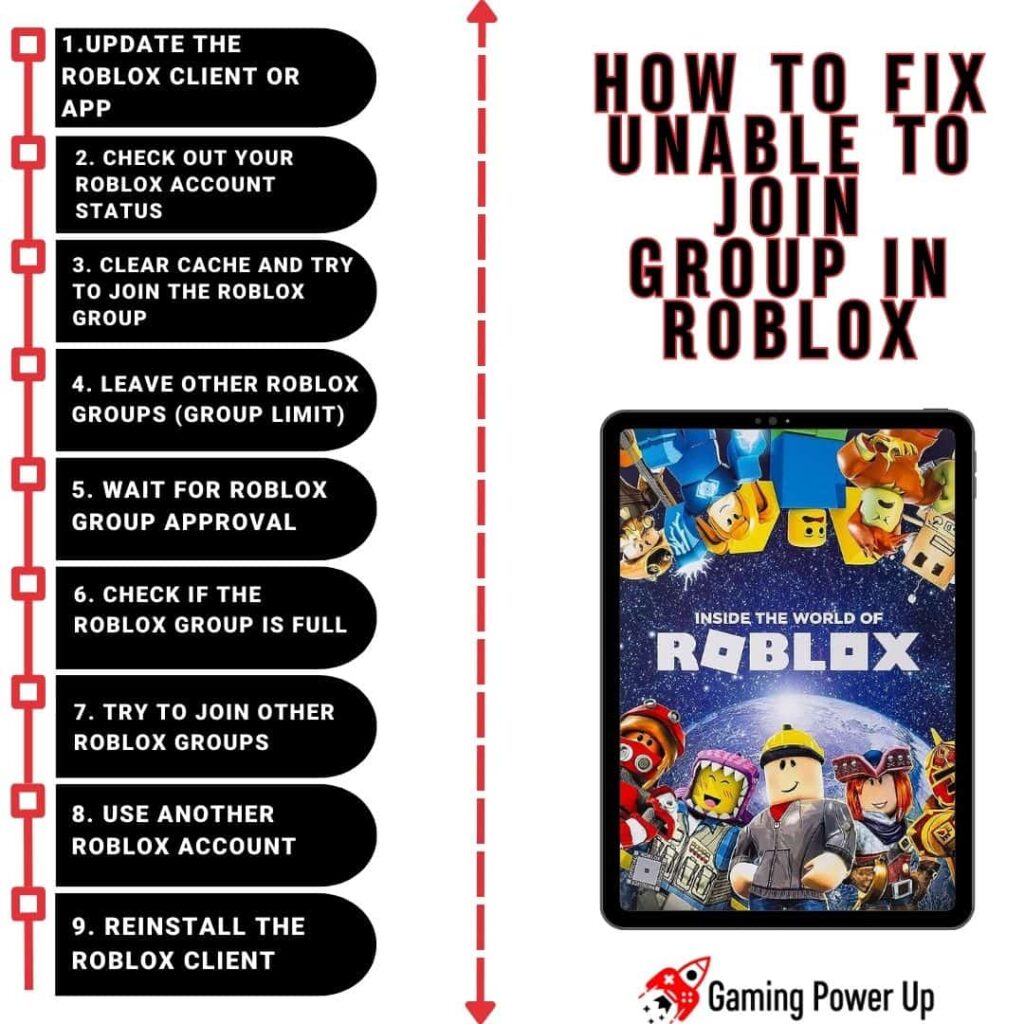
1. Update the Roblox Client or App
Keeping your Roblox client or app up to date is crucial for ensuring compatibility with the latest features and fixes.
So, if you’re experiencing the “Unable to Join Group” issue, it might be due to a version mismatch or a bug that has been addressed in a newer update.
To update Roblox For PC:
- Open the Roblox application.
- Check the top menu for an “Updates” or “Help” option. Click on it.
- If there’s an update available, follow the prompts to install it.
To Update Roblox For Mobile Devices (iPhone and Android):
- Go to your device’s app store (e.g., Google Play Store for Android, App Store for iOS).
- Search for “Roblox” and tap on it.
- If an update is available, tap the “Update” button.
2. Check Out Your Roblox Account Status
The status of your Roblox account can influence your ability to join groups.
It is important to ensure that your account is in good standing and has not been flagged or restricted for any reason.
Violations of Roblox’s Terms of Service or Community Standards can result in limitations on certain account functionalities, including joining groups. To determine your Roblox account status, do this:
- Log into your Roblox account on the Roblox website.
- Navigate to the “Settings” section of your account.
- Review your account activity, warnings, and any moderation actions taken against your account.
- If you notice any issues or violations, rectify them by adhering to Roblox’s rules and guidelines.
3. Clear Cache and Try To Join the Roblox Group
Sometimes, cached data stored by your web browser or Roblox app can cause issues when trying to join a group.
Clearing this cached data can help in resolving the problem. Here’s how you can clear cache for Roblox:
To Clear Roblox Cache For Web Browsers:
- Open your preferred web browser and navigate to its settings.
- Look for the section related to browsing data or history.
- Select the option to clear cache and cookies specifically for Roblox.
- Close and reopen the browser, then try joining the Roblox group again.
To Clear Roblox Cache For Roblox App:
- Open the Roblox app on your device.
- Go to the settings or options menu within the app.
- Find the section related to cache or storage and clear the cache for the app.
- Restart the app and attempt to join the group once more.
4. Leave Other Roblox Groups (Group Limit)
Roblox imposes a limit on the number of groups a player can join, set at a maximum of 100 groups.
If you have already reached this limit, you won’t be able to join additional groups until you leave some.
Leaving groups that you’re no longer actively participating in or that don’t align with your interests will free up slots for new groups. Here’s how you can leave a Roblox group:
- Visit the Roblox website and log in to your account.
- Navigate to the group you want to leave.
- Click on the group name to access the group page.
- Look for the “Leave Group” button and click on it.
- Confirm your decision to leave the group.
- By freeing up group slots, you’ll be able to join new groups and address the “Unable to Join Group” issue.
5. Wait for Roblox Group Approval
When attempting to join a Roblox group, some groups require manual approval by the group owner or administrators before you can become a member.
This approval process allows group owners to manage and curate their community to ensure members align with the group’s purpose and rules.
Here’s what you need to know about waiting for approval before joining Roblox groups:
1. Submission and Waiting:
- After you click the “Join Group” button on the group page, your request to join is submitted to the group owner or admins for review.
- The approval process duration can vary depending on the group and its owner’s availability. It could take anywhere from a few minutes to several days.
2. Approval Status:
- To check the status of your request, visit the group page again. If your request is approved, you’ll be a member and able to access group features and content.
- If your request is denied, you’ll receive a notification or message indicating the reason for the denial (e.g., not meeting group criteria, violating group rules).
3. Follow-up:
- If you’ve been waiting for a significant amount of time without approval or denial, you can try reaching out to the group owner or admins politely to inquire about the status of your request.
6. Check if the Roblox Group Is Full
Roblox groups do not inherently have a membership limit that restricts the number of people who can join.
However, group administrators have the authority to set a maximum limit on the number of members a group can have.
This limit can vary from a few members to up to 1,000 members or more, depending on the group’s settings and the preferences of the administrators.
1. Checking Roblox Group Limit:
- To determine if a group is full, visit the group page on the Roblox website.
- Look for information related to the group’s member count or the maximum number of members allowed, if provided.
- If the group has reached its set membership limit, it won’t accept new members until existing members leave and free up slots.
2. Joining a Full Group:
- If a group is at its membership limit, attempting to join will result in an error message indicating that the group is full.
- In this case, you’ll need to wait for other users to leave the group, freeing up slots for new members.
- Alternatively, if you’re determined to join, you can periodically check the group to see if the membership count has decreased, indicating availability for new members.
3. Group Administrators’ Role:
- It’s important to respect the group administrators’ decision regarding the membership limit and not attempt to circumvent it.
- Group administrators set limits to maintain a manageable community and to provide a positive experience for members.
7. Try To Join Other Roblox Groups
If you encounter difficulties joining a particular Roblox group, it’s important not to get discouraged, as there are thousands of groups on the platform covering a wide range of interests and themes.
Roblox offers a vast and diverse community, and finding another group that aligns with your preferences is highly likely.
So, not everything is lost – there are a few things you can do if you can’t join certain Roblox groups:
1. Explore Similar Roblox Groups:
- Perform a new search using relevant keywords related to the group you initially wanted to join.
- Browse through the search results to find groups that match your interests or are similar to the one you couldn’t join.
2. Consider Alternatives:
- Check the group descriptions and activities to ensure they align with your preferences and goals.
- Consider joining other groups that offer similar experiences or themes as the group you initially tried to join.
3. Expand Your Horizon:
- Don’t limit yourself to just one group. Roblox provides a plethora of options, so explore and join multiple groups that pique your interest.
4. Participate Actively:
- Once you’ve successfully joined a group, engage with its community, participate in events, and enjoy the activities the group offers.
- Remember, the Roblox platform has a diverse community, and you’re likely to find several groups that cater to your interests – there are plenty of fish in the sea!
8. Use Another Roblox Account
If you’re facing persistent issues joining a particular Roblox group on your current account, it might be worthwhile to attempt joining using another Roblox account.
Sometimes, group administrators may have restrictions or preferences regarding specific users, or your account might have certain limitations. Here’s how you can approach this:
1. Create a New Roblox Account:
- If you have an alternate Roblox account or if needed, create a new one.
- Log in to Roblox using this alternate account.
2. Attempt to Join the Roblox Group:
- Visit the group page you want to join while logged in with the new account.
- Click on the “Join Group” button and follow any approval process if required.
- By using a different Roblox account, you can determine if the issue is specific to your initial account or if it’s a problem with the group itself.
9. Reinstall the Roblox Client
If you’re experiencing persistent issues with the Roblox client or application, reinstalling it can sometimes resolve underlying problems.
Reinstalling ensures you have a clean, updated version of the Roblox game:
1. To Reinstall Roblox For PC:
- Uninstall the Roblox application from your computer through the Control Panel or application settings.
- Download the latest version of Roblox from the official website.
- Install the application following the on-screen instructions.
2. To Reinstall Roblox App For Mobile Devices:
- Delete the Roblox app from your device.
- Go to your device’s app store and download the latest version of Roblox.
- Install the app and open it to check if the issue persists.
I Can’t Join Groups on Roblox, What Do I Do?
Are you still unable to join Roblox groups? At this point, the problem should already be solved, but if it isn’t then there are two things left to try.
1. Try To Join Roblox Group From a Different Device
If you’re encountering issues joining a specific Roblox group on one device, attempting to join from a different device can sometimes help identify if the problem is device-specific.
Here’s how you can join Roblox groups from another device:
1. Use Another Device: If you have access to another device, such as a different computer, tablet, or smartphone, open Roblox on that device.
2. Navigate to the Roblox Group: Log in to your Roblox account on the alternate device and visit the group page you want to join.
3. Attempt to Join the Group: Click on the “Join Group” button and follow any approval process if required.
By trying to join the group from a different device, you can determine if the issue is specific to the device you were using initially or if it’s related to your Roblox account or the group itself.
2. Contact the Roblox Support Team
At this point, there might be something wrong with your Roblox account.
In this case, you need to log into your Roblox account, and contact the Roblox Support Team by using the following contact template:
“Dear Roblox Support Team,
I am writing to seek assistance regarding an issue I am facing with joining Roblox groups. Despite my efforts, I am encountering a persistent bug that prevents me from joining groups. I have tried the following fixes:
- Updated my Roblox Client/App to the latest version.
- Checked and ensured my Roblox account status is in good standing.
- Cleared cache to eliminate any potential caching issues.
- Attempted to join other Roblox groups, but encountered the same problem.
- Tried joining from a different device to rule out device-specific issues.
- Used an alternate Roblox account to check if the problem persists.
Please advise on any further troubleshooting steps or solutions to rectify this bug and allow me to join Roblox groups without any hindrances.
Thank you for your attention to this matter;
[Your Name]
[Your Roblox Username]
[Your Contact Information]”
Gaming Summary: How to Fix I Can’t Join Roblox Groups
Joining Roblox groups is the cornerstone of the Roblox experience. Without groups, Roblox turns into a boring game, so you better fix this problem if you have it!
To troubleshoot the issue of being unable to join Roblox groups, consider steps like updating your Roblox Client, checking account status, clearing cache, trying different groups, or contacting Roblox Support for assistance.
Gamers Also Ask
Why Can’t I Make a Group on Roblox?
Creating a group on Roblox requires a one-time payment of 100 Robux. If you are unable to create a group, it may be due to insufficient Robux balance. Ensure you have at least 100 Robux in your account to cover the creation fee. Additionally, make sure you are logged into your account and using a compatible device to access the group creation feature.
How Old Do You Have To Be To Join a Group in Roblox?
To join a group on Roblox, the minimum age requirement is 13 years old. Roblox complies with the Children’s Online Privacy Protection Act (COPPA), and users under 13 are provided with a different set of safety and privacy measures through a curated experience on the platform.