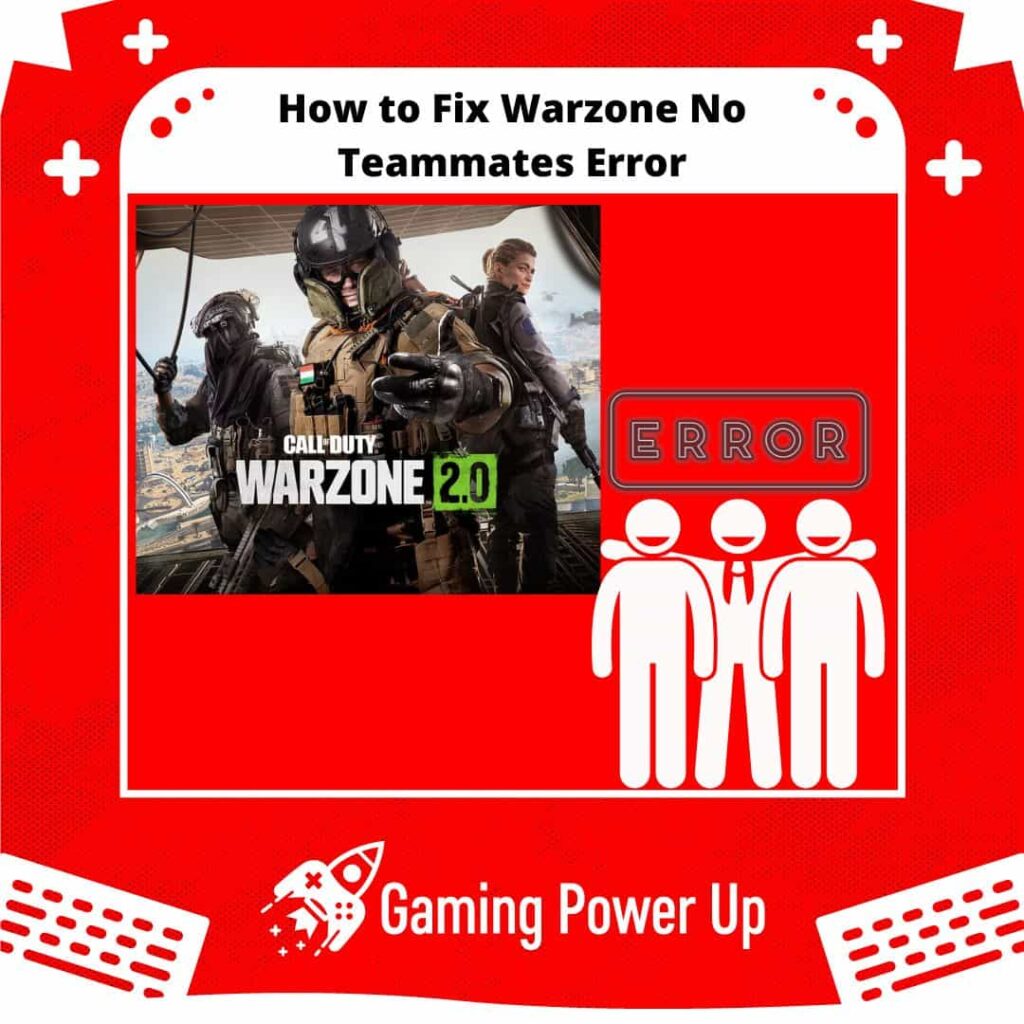Playing Call of Duty Warzone with teammates can seriously boost your game. Teamwork not only helps level up your battle pass but also unlocks new items and improves your win rate.
However, what if you’re constantly finding yourself exploring the maps solo, unable to join Warzone matches with other players?
Don’t worry; there’s a solution before you give up on your Warzone account out of frustration.
Gaming Power Up has you covered with a quick fix for the “no teammates” error in Call of Duty Warzone.
Press X to Skip Tutorial
Quick Gaming Answer
To fix no teammates in Warzone 2, try restarting and updating the game, ensuring a stable internet connection, enabling crossplay, turning on the fill squad option, adjusting your VPN, checking server status, exploring different game modes, and if the problem persists, consider contacting the Activision Support Team for further assistance.
Double jump to specific section!
Why Is Warzone Not Filling My Squad?
Normally, Warzone will fill your squad as long as you are not playing a solo mode.
However, many Redditors and Warzone players have encountered problems that prevent them from filling their squads.
As a result, you end up wandering around Ashika Island or any other Warzone 2 map by yourself.
But why does this happen? Normally, this error is attributed to a bug, but let’s check out other reasons.
Why Can’t I Find a Warzone 2 Lobby?
If you are unable to find a Warzone 2 lobby, which means that you can’t find CoD teammates, this error can appear due to any of the following reasons.
1. Not Enough Similarly Skilled Players
If you’re having trouble finding a Warzone 2 lobby, it could be due to a shortage of players with similar skill levels at that moment.
Matchmaking relies on grouping players of comparable skill to ensure fair and competitive gameplay, so if there aren’t enough players within your skill range currently searching for a match, it might result in longer wait times or difficulty finding a lobby.
You might need to level up your CoD battle pass and level before trying again!
2. Internet or Server Errors
Connectivity issues, server outages, or problems with your internet connection can impact your ability to find a Warzone 2 lobby.
If you’re encountering frequent disconnections, lag, or difficulties connecting to the game’s servers, it can prevent you from successfully entering or staying in a lobby.
3. Wrong Call of Duty Warzone Settings
Incorrect in-game settings might affect your matchmaking experience. Ensure that you’ve selected the appropriate game mode, region, and any other relevant settings to optimize your chances of finding a Warzone 2 lobby.
Using incorrect settings might result in matchmaking, placing you in different lobbies or regions, causing difficulty in finding the desired lobby. We’ll learn how to fix this ASAP.
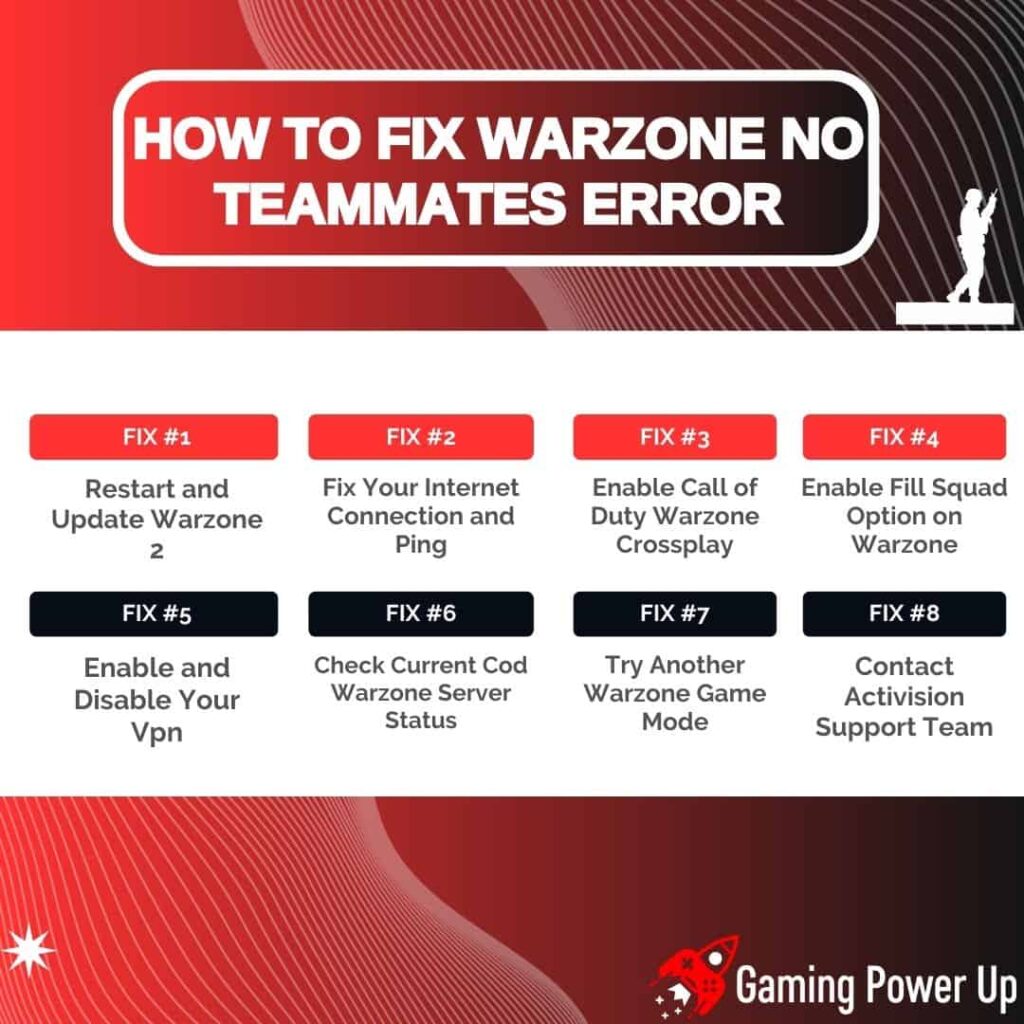
How to Fix Warzone No Teammates Error [Not Filling Squad]
There are eight different alternatives to fix the Warzone no teammates error.
Keep in mind that, normally, the main reason why you can’t find lobbies on Warzone 2 is due to your Internet connection, so make sure to check that up.
Without further delay, let’s learn how to fix Warzone not filling squads error right now.
Fix #1: Restart and Update Warzone 2
Restarting and updating Warzone 2 can often resolve the issue of having no teammates. Begin by closing the game completely and restarting it. This can refresh the game’s connection and potentially rectify any temporary glitches.
Additionally, ensure that you have the latest game updates installed. Game updates often include bug fixes and optimizations that can address various gameplay issues, including teammate-related problems.
You can update Warzone 2 by opening the game while having an active and functional Internet connection on your game system (Xbox, PlayStation, PC, etc).
By maintaining your game version up to date, you’re ensuring that you’re benefiting from the latest improvements and fixes.
Fix #2: Fix Your Internet Connection and Ping
Having a stable and reliable internet connection is crucial for a good Warzone 2 experience. To address the no teammates error, consider the following steps:
- Verify Connection Stability: Ensure that your internet connection is stable and not experiencing frequent drops. Unstable connections can disrupt the matchmaking process and lead to issues with team matchmaking.
- Check Wi-Fi Signal: If you’re using Wi-Fi, make sure you have a strong and consistent signal. Weak signals or interference can result in connectivity problems, affecting your ability to join teams in Warzone 2.
- Assess Bandwidth: Evaluate your internet plan’s bandwidth to ensure it meets the requirements for online gaming. Insufficient bandwidth can lead to slow matchmaking and difficulties in finding teammates.
- Perform a Ping Test: Conduct a ping test to measure the response time between your device and the game servers. High ping times can lead to latency issues and affect team assignment.
- Contact Your ISP: If you consistently experience high ping or other connectivity problems, get in touch with your internet service provider for assistance. They might be able to optimize your connection for gaming and help you fix the Warzone no teammates error.
Fix #3: Enable Call of Duty Warzone Crossplay
Enabling or disabling crossplay in Warzone 2.0 allows you to connect with players on different platforms.
Perhaps you didn’t know this, but enabling Call of Duty Warzone crossplay is one of the main reasons why you can’t find teammates. After all, the system is trying to pair you up with players in the same system, which causes delays. This is how you do it:
PlayStation:
- Launch Warzone 2 from the main menu.
- Navigate to “Options.”
- Press R1 to access the Settings menu.
- Scroll down to “Artwork and Network.”
- Toggle the Crossplay option on or off.
Xbox:
- Access “General Settings” on your Xbox.
- Click on “Online safety and family.”
- Go to “Privacy and Online Safety.”
- Select “Xbox Privacy.”
- Choose “View Details and Customize.”
- Click on “Communication and Multiplayer.”
- Toggle “Cross-network play” on or off.
Steam/Battle.net (PC players):
Crossplay is enabled by default for PC players on Steam and Battle.net. Console players are matched with PC players only if they’re teamed up together, so there are no major changes that can be done here.
Fix #4: Enable Fill Squad Option on Warzone
A bunch of Reddit users (these Redditors) complained about Warzone not filling their squad… and it turns out, they didn’t enable the Fill Squad option!
I don’t blame you – it’s easy to overlook this option if you are not paying attention. This is how you can enable Fill Squad on CoD Warzone:
- Launch Warzone 2 and access the main menu.
- Choose the mode you wish to play in.
- Within the chosen mode, locate the “Deploy” option.
- Adjacent to the “Deploy” option, you’ll find the Squad Fill box.
- Toggle the Squad Fill box to the right to enable the feature. This will automatically pair you with random players for a collaborative gameplay experience.
- On consoles (PlayStation and Xbox), press the R trigger to confirm your choice and “fill” for matchmaking.
Fix #5: Enable and Disable Your VPN
If you’re encountering the no teammates error in Warzone, then considering tweaking your VPN settings like this:
- Enable VPN: If you’re using a VPN while playing Warzone, ensure it’s properly configured and connected. A VPN can sometimes impact matchmaking and connectivity, potentially leading to issues with teammate assignment.
- Test Without VPN: To troubleshoot, try playing Warzone without the VPN enabled. This can help determine if the VPN is causing the no teammates error. Sometimes, certain VPN configurations might interfere with the game’s network connection.
- Check if Matchmaking is working: Note any changes in matchmaking behavior when using or not using the VPN. If you observe that the error occurs only when the VPN is active, adjusting your VPN settings or considering an alternative connection might resolve the No Teammates on Warzone issue.
Fix #6: Check Current CoD Warzone Server Status
To address the no teammates error, ensure you’re aware of the current server status for Call of Duty Warzone:
- Visit the official Call of Duty website or social media channels for server status updates. Server outages or maintenance can lead to issues with matchmaking and team assignment.
- Monitor Announcements: Keep an eye on any announcements or notifications provided by the game’s developers regarding server status. These updates can offer insights into ongoing issues that might be affecting teammate availability. You can also visit the official Activision social media profiles.
Fix #7: Try Another Warzone Game Mode
Perhaps Warzone is not finding teammates for you because there aren’t enough gamers to play with.
Try this to address the No Teammates error:
- Game Mode Selection: From the Warzone main menu, navigate to the game mode selection screen.
- Choose Another Mode: Select a different game mode from the available options. Opt for a mode that you haven’t played recently or one that offers a different gameplay experience.
- Test Matchmaking: Enter the selected game mode and allow the matchmaking process to connect you with players. This can help determine if the no teammates error persists across various game modes.
- Observe Teammate Availability: Once in the game, observe if you’re now matched with teammates. If the issue is resolved in the new game mode, it could indicate a temporary issue or lower player count in the previous mode.
- Retry Original Mode: If you successfully find teammates in the new game mode, you can choose to return to the original mode where you experienced the No Teammates on Warzone error.
Fix #8: Contact Activision Support Team
If you have tried several times to fix the Warzone can’t find teammates error and nothing worked, then there’s probably something wrong with your account.
This issue can only be solved by the Activision Support Team. They can help you recover your Warzone account, fix payment issues, and check if there’s something wrong within your profile.
Go to the official Activision Support contact page, and use the following copy-and-paste template:
“Subject: Seeking Assistance for Warzone “No Teammates” Error
Hello Activision Support Team,
I am writing to seek your expert assistance regarding a persistent issue I’ve been encountering in Call of Duty: Warzone. Despite my efforts, I have been unable to resolve the problem of consistently having no teammates during gameplay.
I’ve already attempted the following steps to address the “no teammates” error:
- Restarted and updated Warzone to the latest version.
- Ensured a stable internet connection and optimized ping.
- Enabled crossplay for broader matchmaking possibilities.
- Utilized the Squad Fill option to allow for random teammates.
- Checked and adjusted VPN settings to assess their impact.
- Monitored the current Call of Duty Warzone server status for any issues.
- Explored different game modes to see if the error persists.
Despite these efforts, the “no teammates” error remains unresolved, significantly impacting my gameplay experience. Please, help me solve it.
Best regards,
[Your Name]
[Your Contact Information]”
I Keep Getting Into Warzone Games With No Team Mates!
If, even after trying all the aforementioned solutions, nothing has worked to fix the no teammates error on CoD Warzone, then there are a few extra things you can try:
- Check Console or Device Hardware: Ensure that your console or device hardware is functioning properly. Sometimes, hardware issues can affect your ability to connect with other players. Make sure your device meets the game’s requirements and isn’t experiencing any technical problems.
- Party Up with Friends: Invite friends to join your squad before entering a match. By forming a premade team, you can ensure that you have teammates with you in the game and avoid the issue of being matched with random players.
- Adjust Matchmaking Settings: Some games have specific matchmaking preferences that you can adjust. Check if Warzone has any matchmaking settings that allow you to prioritize playing with teammates or specific types of players. This might increase the likelihood of being placed with teammates in your matches.
Gaming Summary: How to Fix Can’t Find Teammates CoD Warzone
That’s how you tackle the “No Teammates” issue in CoD Warzone.
Sometimes, solving this problem might require a complete change of your Activision account.
As per Gaming Power Up’s research, these steps are the best ways to fix the CoD Warzone “no teammates” error: Restart and Update Warzone 2, fix Your Internet Connection and Ping, enable Call of Duty Warzone Crossplay, enable Fill Squad Option on Warzone, enable and Disable Your VPN, check Current CoD Warzone Server Status, try Another Warzone Game Mode, and contact Activision Support Team
Gamers Also Ask
What Is Shadow Banning in Call of Duty?
Shadow banning in Call of Duty, specifically in Warzone 2, involves isolating players suspected of hacking from normal lobbies. When shadow banned, these players are segregated into special lobbies with other suspected cheaters while Activision reviews their accounts, preventing them from participating in regular gameplay with the wider community.
Why Can’t I Join People on CoD?
You may be experiencing difficulties joining people in Call of Duty due to potential issues with your network connection, NAT type, or game server status. A strict or moderate NAT type can limit your ability to connect with other players, and server outages or maintenance can temporarily disrupt matchmaking.