Did you try to play Fortnite with someone, but all of a sudden, you couldn’t find their profile?
Perhaps they have blocked you! Don’t take it personal – sometimes, people are tired of playing video games with others.
But how can you be certain if they blocked you or not? Gaming Power Up will show you how to see who blocked you on Fortnite by following some quick steps.
Press X to Skip Tutorial
Quick Gaming Answer
You can tell if someone blocked you on Fortnite by checking if they are on your friend’s list, trying to send them a game invite, and sending them a Friend Invite from Epic Games Launcher. If you can’t interact with their profile, then you have been blocked by them. There is no Fortnite Blocking List that you can check, so read further to learn how to know if someone blocked you.
Double jump to specific section!
Does Fortnite Tell You Who Blocked You?
No, Fortnite will never tell you if someone blocked you or not. You can only tell if someone blocked you on Fortnite if you manually look for it.
Otherwise, there is no such thing as a notification for getting blocked on Fortnite. Likewise, if you block someone on Fortnite, they will not know that you did so (unless they use these tricks we have for you).
Is There a Tool to See if Someone Blocked You on Fortnite?
There is no tool that works to see who blocked you on Fortnite. I tried to look for a third-party tool that does this, and I couldn’t find any.
Perhaps there are apps or platforms where you can see this, but after doing extensive research, I couldn’t spot a third-party tool that allows you to see if someone blocked you on Fortnite.
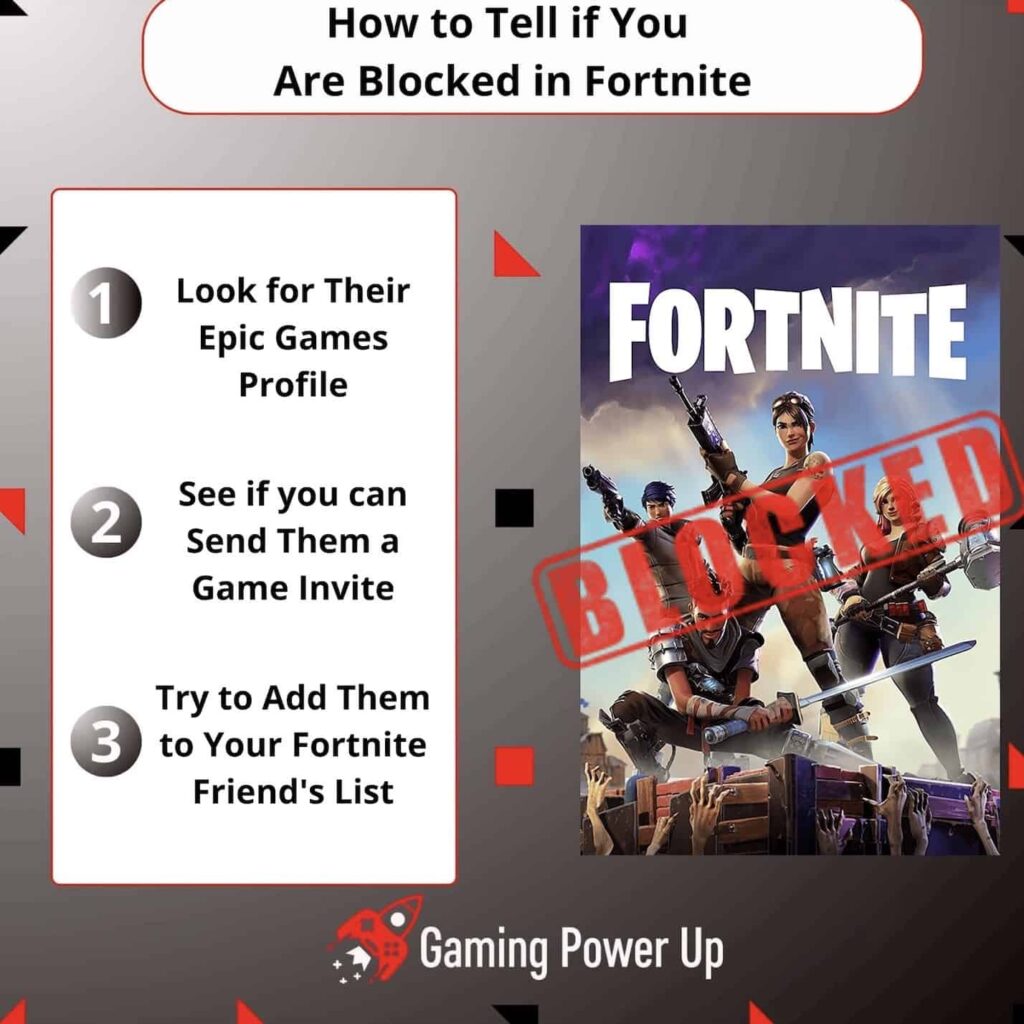
How to See Who Blocked You on Fortnite: 3 Ways
Since there are no blocking notifications or tools to check if someone blocked you on Fortnite, we’ll need to see this manually.
Remember to keep the game updated (and if Fortnite is not updating, read here to fix it). Keep reading to learn how to see who blocked you on Fortnite quickly.
1. Look for the Person’s Profile on Epic Games Client
One of the best ways to see if you got blocked in Fortnite is to look for the person who you think blocked you on the Epic Game’s Client.
Of course, this only works if you play Fortnite on PC, or if you have downloaded the client on you computer. This is what you must do:
- Open the Epic Games Launcher on your PC.
- Log into your Epic Account, and look for your friend’s list.
- Search for the user who you think has blocked you on Fortnite.
- If you can see their profile, then they have not blocked you.
- If you can’t see their Fortnite profile, and they were previously on your Friends List, then they have blocked you from the game.
2. Try to Send the Other Person a Fortnite Invite
Another way to see if you are 100% blocked on Fortnite or not is to try to send the other person a Fortnite Invite.
This can be a friend’s invite or a game invite. This is how you do it:
- Launch Fortnite on your console or PC (PS4, PS5, Xbox, or Nintendo) and select Friends.
- Search for the profile of the person you think that has blocked you. Select their profile, and send them an Invite.
- If you get an error message when trying to send the invite, then I’m sorry to break the bad news to you, but you have been blocked!
- If you don’t get an error message when sending the invite, then you are not blocked. The Invite will only fail to send if you are blocked from Fortnite or if you have a poor Internet connection
3. Add the Other Person to Your Fortnite Friends List
The third option we have to tell if you have been blocked in Fortnite is trying to add the person to your Fortnite Friends List.
When someone blocks you on Fortnite, you might still play other games with them if you play on Xbox, Nintendo, or PlayStation. However, playing Fortnite and adding them to your Fortnite Friend List will be impossible.
Open Fortnite, look for the Search People Feature, and locate the profile of the person you want to invite.
Send them a Friend’s Request and see what pops up on the screen: if you can’t add them to your Fortnite Friend’s List, then you have been blocked.
Can You See an Exact List of Who Blocked You on Fortnite?
No, there is no way to see an exact list of the people who have blocked you on Fortnite.
It doesn’t matter where you look for – you will not see an option that tells you a complete list of the people who blocked you on the game.
This means that if you want to check if multiple people have blocked you, you would have to go over the aforementioned steps one by one – it’s the only way to know who blocked you on Fortnite (PC, PS4, PS5, Xbox Series, Xbox One, Nintendo Switch, and more).
How to Block Someone on Fortnite
There are two “blocking” options on Fortnite: Remove Friend, and Block Friend. If you remove a friend, you are not blocking them but removing them – this means that they can still see you and find you.
However, if you want to block someone, these are the steps you need to follow, according to Epic Games:
- Open the Epic Games Launcher and click on the Friends Icon.
- Select the profile of the player you want to block, and click on the three-dots icon that appears next to their profile picture.
- Select BLOCK to permanently block them on Fortnite.
- If you want to Unblock someone on Fortnite, you need to manually search for their username on the search bar of the Epic Games Launcher and select the UNBLOCK option on their profile.
What Happens When You Get Blocked By Someone on Fortnite?
So, did you just check if someone blocked you on Fortnite, and they indeed blocked you? Sorry to hear that! But what happens now? Well, it’s not like Epic Games will ban your account. This is what happens when you get blocked by someone on Fortnite:
1. You will be unable to play Fortnite with them. You might play other games together (that don’t belong to Epic Games, of course), but forget about dropping from the Fortnite Bus side by side!
2. You can’t add them to your friend’s list. If you get blocked on Fortnite, adding them to your friend’s list will be impossible.
3. You cannot send them a message or interact with them. There is no way to send a message through the Epic Platform to someone who has blocked you on Fortnite. It’s easier to fix the Fortnite Default Skin Glitch than to contact someone who has blocked you!
Gaming Summary: How to Know if Someone Blocked You on Fortnite
We know that getting blocked on Fortnite is not fun, but that’s how things are in the gaming community!
If you got blocked on Fortnite, you should be able to know. Fortnite will not tell you if you are blocked, but if you follow our tips, you’ll be able to finally check if someone decided to block you on the game. For more Fortnite tips and guides, check all the articles that GPU has for you.
FAQ
Can You See All Blocked Players on Fortnite?
No, you cannot see all blocked players on Fortnite. There are no Blocking Lists on Fortnite that you can check – if you want to know if you have been blocked, then you need to manually check if others have blocked you on the game.
If Someone Blocks You From Xbox Live or Playstation Network, Do They Block You in Fortnite Too?
Yes. According to Epic Games, “Blocking someone on a specific platform (Playstation, Xbox, and Nintendo) will cause them to also be blocked in the Launcher.” So, if you get blocked from Xbox Live or PlayStation Network, then you will also be blocked from Fortnite’s Game Interface.

