Roblox is huge—more than 65 million players dive into Roblox every day to discover new adventures, connect with others, and enjoy awesome games.
But let’s be real, sometimes Roblox can lose its charm after a while. If you’re feeling worn out from the same old routine, ever thought about selling your Roblox account?
Selling your Roblox account is actually pretty straightforward, but you’ve gotta do it the right way.
At Gaming Power Up, I’ll show you how to sell your Roblox account using five simple steps. Trust me, it’s easier than you think!
Press X to Skip Tutorial
Quick Gaming Answer
To sell your Roblox account, first, ensure it’s secure by changing your email and password. Next, find a reputable platform to list your account for sale. Then, use our Roblox Listing Template to publish the account for sale. After publishing the listing, wait for interested buyers to contact you. Once you’ve agreed on a price, securely transfer ownership to the buyer to complete the process.
Double jump to specific section!
Can I Sell My Roblox Account?
Yes, it’s possible to sell a Roblox account, but it’s important to understand that doing so might violate Roblox’s Terms of Service, and it could result in the account being banned if discovered.
Nonetheless, we already have shown our readers how to sell other gaming accounts – the trick is to do it right.
Moreover, some Roblox users believe that selling a Roblox account poses a relatively low risk of getting banned, especially if done carefully.
However, even giving away an account for free with the intent of transferring ownership can still be considered a violation, although the risk of being banned may be lower compared to selling it for profit.
So, if you are constantly experiencing Roblox bugs (such as Roblox not letting you type) or if you simply want to explore other gamers, then selling your Roblox profile is indeed a nice idea.
Roblox Rules About Selling Accounts in 2023
Roblox Terms of Service (Roblox ToS) are very clear: selling Roblox accounts is forbidden.
However, the Roblox Team has more important things to do other than to check if someone has sold their accounts to other users.
These are the three most important things to consider about Roblox’s rules about selling accounts:
1. Prohibition on Selling Accounts and Access Credentials: Selling your Roblox account or its access credentials to another user is strictly prohibited. Additionally, purchasing another user’s account or access credentials is also strictly prohibited. This rule emphasizes the importance of maintaining the security and ownership of your own account.
2. Permitted Account Transfer for Virtual Content Sales: While selling accounts is against the rules, there is an exception for transferring an account in connection with the sale of virtual content created by that account, as long as it’s done pursuant to a valid written agreement. This implies that the focus is on selling the virtual content, not the account itself.
3. Responsibility for Account Actions and Security: Users are held responsible for all actions taken within their account, authorized or not. It’s emphasized that users must maintain the confidentiality and security of their account credentials and not share them with others, except for guardians in the case of a minor user. If an account is compromised or believed to be insecure, users are encouraged to notify Roblox immediately to take appropriate action to secure the account.
Where Can I Sell My Roblox Account?
You might be wondering, “where can I sell my Roblox account?”
We have identified three main places where selling your Roblox account is easy, but their safety levels heavily vary from one another.
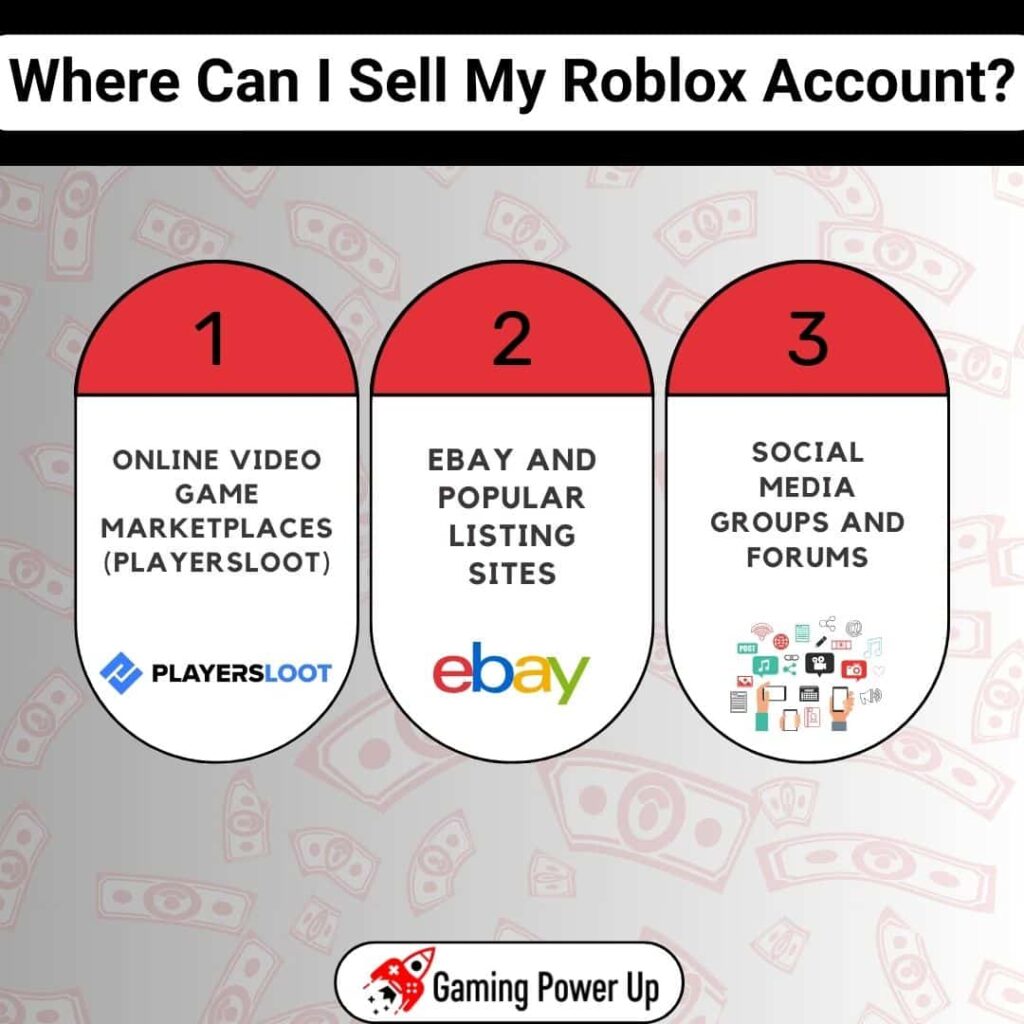
1. Online Video Game Marketplaces
Online video game marketplaces are structured platforms with a specific focus on gaming-related transactions.
These platforms attract a target audience interested in purchasing gaming accounts, items, and virtual currencies.
Gaming Power Up recommends PlayersLoot, as you can find Roblox accounts for sale right there.
PlayersLoot is a reliable platform with a vibrant Roblox community that is eagerly looking to sell and buy Roblox accounts within a safe space.
2. eBay and Popular Listing Sites
eBay and similar popular listing sites have a massive user base with diverse interests, including gaming.
By listing your Roblox account on these platforms, you expose it to a wide range of potential buyers who may not typically visit specialized gaming marketplaces.
The visibility provided by such widely recognized platforms can significantly increase the chances of finding a buyer.
However, selling your Roblox account on eBay can be costly and it might go against the platform’s terms of service.
3. Social Media and Forums
Using social media platforms and dedicated forums for Roblox account sales can be effective due to the strong sense of community and targeted audience.
Social media groups and forums often have active members specifically interested in gaming and virtual asset trading, making them a suitable audience for selling Roblox accounts.
Nonetheless, this is the least secure space to sell your Roblox account, as there are no security features in motion. Either way, this is where you can post your Roblox account for sale, in case you opt for social media platforms:
- Facebook Groups: Look for groups dedicated to gaming or Roblox trading. Join these groups and follow their guidelines to list your account for sale.
- Reddit Communities: Subreddits like r/roblox and r/GamingMarket have specific sections for trading. Be sure to adhere to the rules of the subreddit and create a detailed post about your account.
- Discord Servers: Many gaming communities, including Roblox, have Discord servers where you can find channels for trading. Join these servers and follow their guidelines for listing your account.
How Much Is My Roblox Account Worth?
So, how much can I sell my Roblox account for? How much is my Roblox account worth?
These are common questions that pop into our heads whenever we think about selling our gaming accounts.
To determine the price of your Roblox account, there are five main factors to consider:
1. Account Level and Progression: The higher the level and the more progression in the game (e.g., completed levels, achievements, badges earned), the more valuable the account is perceived to be. Account age and experience points also play a role in assessing the overall progress.
2. Inventory and Items: The value and rarity of virtual items, accessories, skins, clothing, gear, and other in-game assets within the account significantly affect its price. Rare or limited edition items are generally considered more valuable and can potentially increase the overall account worth.
3. Robux and In-Game Currency: The amount of Robux (the official in-game currency of Roblox) and other in-game currencies in the account is a crucial factor. A higher Robux balance or valuable in-game currency can contribute to a higher perceived value of the account.
4. Builders Club Membership: The type and duration of Builders Club membership (e.g., Classic, Turbo, Outrageous) associated with the account can influence its value. Builders Club members receive daily Robux stipends and have access to various features that can enhance the account’s worth.
5. Account Reputation and Followers: A positive reputation, high friend count, followers, and participation in popular groups or games can increase the perceived value of the account. An active and engaged community within the account can attract potential buyers willing to pay more.
How Much Are Roblox Accounts Online?
Typically, Roblox accounts send online from $3 to $70, but this price can vary based on the previously mentioned factors.
We have identified three different ranges for Roblox account pricing online:
Lower Range: $1.00 – $3.99
- Roblox accounts with 4-letter names, rare or character names, often from the years 2016-2018, are listed in this price range.
- Accounts with limited value and fewer exclusive in-game items typically fall within this lower price range.
Mid Range: $7.18 – $27.99
- Roblox 2008 accounts with guaranteed limiteds, offsale items, badges, and specific join dates are included in this range.
- These accounts may have more valuable items, limiteds, and may date back to the early stages of Roblox, making them more sought after.
Higher Range: $30.00 – $69.99
- Accounts with special features such as perfectly legitimate business hats from 2009, higher Roblox spend worth, or specific in-game achievements are priced in this higher range.
- Accounts with unique or exclusive attributes, potentially rare in-game items, and a longer account history are typically in this price category.
Should I Sell My Roblox Account?
Now, let’s get a bit philosophical: should you sell your Roblox account?
In my opinion, selling your Roblox account is a nice idea as long as you are 100% sure to take the step.
There are a few factors that can help you determine whether you should sell your Roblox account or not:
1. Value Assessment: Evaluate the value of your Roblox account in terms of in-game assets, items, rare collectibles, account age, and achievements. Consider the potential financial gain from selling the account.
2. Emotional Attachment: Reflect on any emotional attachment you have to the account, especially if you’ve invested a lot of time and effort into building it. Consider the sentimental value it holds for you.
3. Future Interest in Roblox: Consider if you plan to continue playing Roblox or if you’ve lost interest in the game. If you no longer enjoy the game, selling the account might make sense.
4. Financial Need: Assess if you have a genuine need for the money from selling the account. If you’re facing financial difficulties, selling the account might help alleviate the situation.
5. Alternative Options: Explore if there are other ways to utilize or enjoy your Roblox account without selling it. For example, you can gift the account to a friend or family member.
3 Tips Before Selling Your Roblox Account
At this point, you have made a firm decision: I want to sell my Roblox account right away.
However, before we finally jump into the Roblox account selling process, there are three important tips that we highly suggest you follow.
1. Take Real Pictures of Your Roblox Account
Taking real pictures of your Roblox account involves capturing screenshots or images that accurately represent the account’s details, assets, and items.
These pictures serve as visual proof for potential buyers, showcasing the account’s features, inventory, collectibles, and any other valuable aspects.
Transparency is essential to building trust with potential buyers, and providing genuine images ensures that buyers know what they are purchasing.
2. Remove Your Personal Inbox From Your Roblox Account
Removing your personal inbox refers to cleaning or emptying any private messages or communications within the Roblox account’s inbox.
This action helps protect your privacy and maintain confidentiality.
By doing so, you minimize the risk of sharing personal or sensitive information inadvertently during the account transfer process.
Clearing the inbox ensures that no personal data or conversations are exposed to the buyer.
3. Change the Email of Your Roblox Account with Enough Time Ahead
Changing the email associated with your Roblox account well in advance is a precautionary measure.
This allows you to dissociate the account from your current email address and link it to a new, separate email account.
Doing this ahead of the sale ensures a smooth transition of ownership and prevents any potential complications or delays during the transfer process.
It also helps maintain security and control over your account until the sale is finalized, and will prevent any possible bans on your Roblox account,
5 Steps to Sell My Roblox Account
Once you have checked all the terms and conditions, tips, and considerations above, you are ready to sell your Roblox profile.
Follow these five steps to learn how to sell my Roblox account online easily, effectively, and (most importantly), safely.
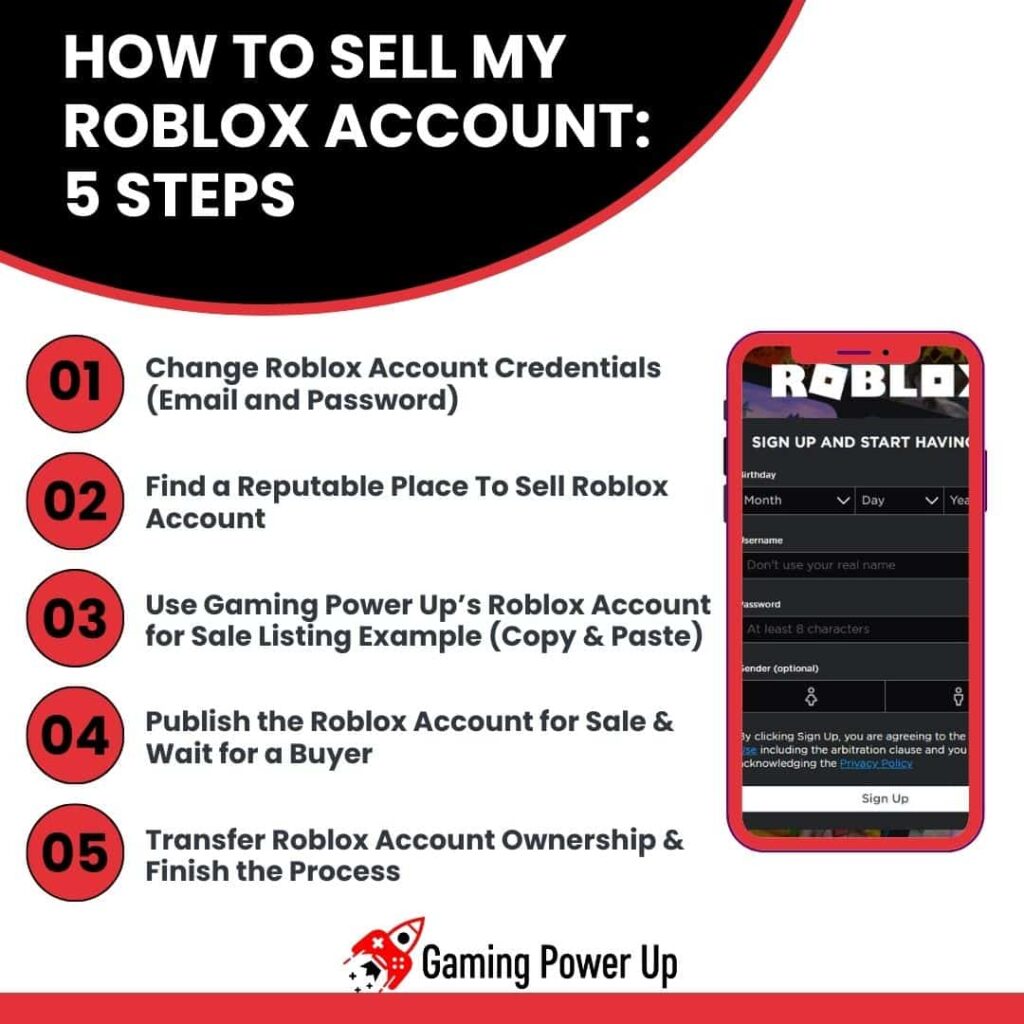
Step 1: Change Roblox Account Credentials (Email and Password)
Changing the email address and password of your Roblox account will ensure that the new owner has a fresh email to work with instead of using your own personal email.
According to the Roblox website, this is how you can change your Roblox email and password before listing your account for sale:
Change Roblox Account Email:
- Log into your Roblox account using your current credentials.
- Navigate to “Account Settings”:
- On the website, find the gear-icon located at the upper-right corner of the site and click on it.
- On mobile apps, locate and click the three dots icon for “More” options.
- Select the “Account Info” tab.
- Click on the “Update Email” button, represented by an icon resembling a pencil and paper.
- Enter your new email address in the provided field.
- Input your current Roblox password for verification.
- An email containing instructions will be sent to your new email address.
- Access your email inbox and follow the instructions provided in the email.
Reset Roblox Password using Email Address:
- On the Roblox Login page, select “Forgot Password or Username?”
- Enter your email address in the provided box and press “Submit.”
- Ensure you input the correct and valid email address associated with your Roblox account.
- An email with password reset instructions will be sent to the email address linked to your account.
- Open the email and click the “Reset Password” button within.
- If you don’t see the email in your inbox, check your spam/junk folder and ensure the specified email addresses are not blocked.
- The Reset Password page will open, allowing you to set a new password.
- Enter and confirm your new password, ensuring it’s unique and not a previous or reused password.
- Press “Submit” to complete the process.
Do this at least a few days before selling the Roblox account, as this will ensure a smoother process for everyone.
Step 2: Find a Reputable Place To Sell Roblox Account
It is imperative to find reputable online platforms where you can sell Roblox accounts.
We recommend using PlayersLoot, as it provides safety measures for both sellers and buyers who want to participate in Roblox transactions.
You can take a look at PlayersLoot’s reviews and feedback before posting your Roblox account for sale.
Either way, create a seller account on PlayersLoot (or your preferred marketplace), confirm your identity, and get ready to sell your Roblox profile.
Step 3: Use Gaming Power Up’s Roblox Account for Sale Listing Example (Copy & Paste)
Many other users will be trying to sell their Roblox accounts online too, which creates the need to stand out.
In this case, feel free to use Gaming Power Up’s Roblox Listing Example (copy-and-paste) to list your account. Remember to modify the template to match the details of your Roblox profile:
“Title: Roblox Account for Sale – Limiteds, Rare Items, and More!
Description:
Hey there, I’m looking to sell my cherished Roblox account that’s packed with rare collectibles, limiteds, and a rich gaming history.
This account has been meticulously curated over the years, and I’m sure it will be a great addition to any Roblox enthusiast’s collection.
Account Features:
- Account Age: [Your account’s age in years or date of creation]
- Limiteds: [List notable limited items available with their approximate value]
- Rare Collectibles: [Highlight any unique or rare in-game items, accessories, skins, etc.]
- Level and Achievements: [Mention your account level, badges, or notable achievements]
- Robux Balance: [Specify the amount of Robux available in the account]
Additional Information:
- This account is verified and comes with instant email delivery.
- Account credentials (email and password) will be provided upon successful transaction.
- Feel free to reach out for any inquiries or more details about the account.
Price:
- Asking for $XXX (or best offer). Price negotiable.“
Step 4: Publish the Roblox Account for Sale & Wait for a Buyer
So, once you’ve gathered all the necessary details about your Roblox account and decided on a reasonable price, it’s time to put it up for sale!
Tens of buyers will approach you to buy the account, so make sure to help them out with all the information they need – good sellers get the best deals!
Step 5: Transfer Roblox Account Ownership & Finish the Process
Once a buyer shows genuine interest and you’ve agreed on a price, it’s time to proceed.
Discuss and finalize the payment method that works best for both of you, ensuring it’s safe and secure.
Once the payment is secured, you’ll transfer the ownership of the account to the buyer. This usually involves providing the account’s login credentials.
Make sure to guide them through the process and confirm when they’ve successfully gained control of the account.
After all is verified and both parties are satisfied, you can consider the Roblox account selling process complete – congratulations!
What Happens After Selling Your Roblox Account?
There are three possible scenarios after selling your Roblox account.
1. Everything Goes Smoothly and the Roblox Account is Sold
In this scenario, once the buyer and seller agree on the terms and the account is sold, the process concludes smoothly.
The buyer receives the Roblox login credentials and takes control of the account. The seller receives the agreed-upon payment, and both parties are content with the transaction.
The buyer can begin enjoying their new account with its assets and features, while you (the seller) have successfully completed the sale!
2. The Roblox Account Buyer Requires Further Assistance
Sometimes, after the sale, the buyer may encounter issues accessing or navigating the account. They might require additional guidance or support to fully understand the account’s features or functionalities.
In this case, the seller should be prepared to offer assistance or answer any queries the buyer may have, ensuring a positive experience for the new account owner.
Clear communication and helpful support can go a long way in building trust and goodwill between the parties involved.
3. You Sold the Roblox Account in the Wrong Place and Roblox Finds Out
If you mistakenly sold the Roblox account on a platform that violates Roblox’s terms of service, it could lead to consequences.
If Roblox discovers the sale and it’s against their policies, they may take action. This could range from warnings, temporary suspension of the account, to even permanent bans.
Although this scenario is highly unlikely, it’s essential to be aware of and follow Roblox’s guidelines regarding account sales to avoid any negative repercussions.
Gaming Summary: How to List My Roblox Account for Sale
You’ve just picked up the know-how to sell your Roblox account online—farewell, Roblox!
Over at Gaming Power Up, we’re always churning out fresh Roblox guides, including tips on buying Roblox items, so be sure to check them out.
To sell your Roblox account online, follow these key five steps: Update your Roblox account credentials (Email and Password), find a reliable platform to sell your Roblox account, use Gaming Power Up’s sample listing to advertise your Roblox account for sale (Copy & Paste), publish the Roblox account for sale and wait for potential buyers, and transfer ownership of the Roblox account to complete the process.
Gamers Also Ask
Is It Legal To Sell Accounts on Roblox?
In theory, it’s against Roblox’s terms of service and is considered illegal. Selling accounts violates Roblox’s policies and can lead to penalties, including account suspension or termination. In practice, many people sell their Roblox accounts, and nothing bad happens.
Can I Get Banned for Selling Roblox Accounts?
Yes, selling Roblox accounts is against the platform’s rules, and if caught, it can result in an account ban or suspension, as per Roblox’s enforcement actions. This is an unlikely yet probable scenario, so you better watch out.

