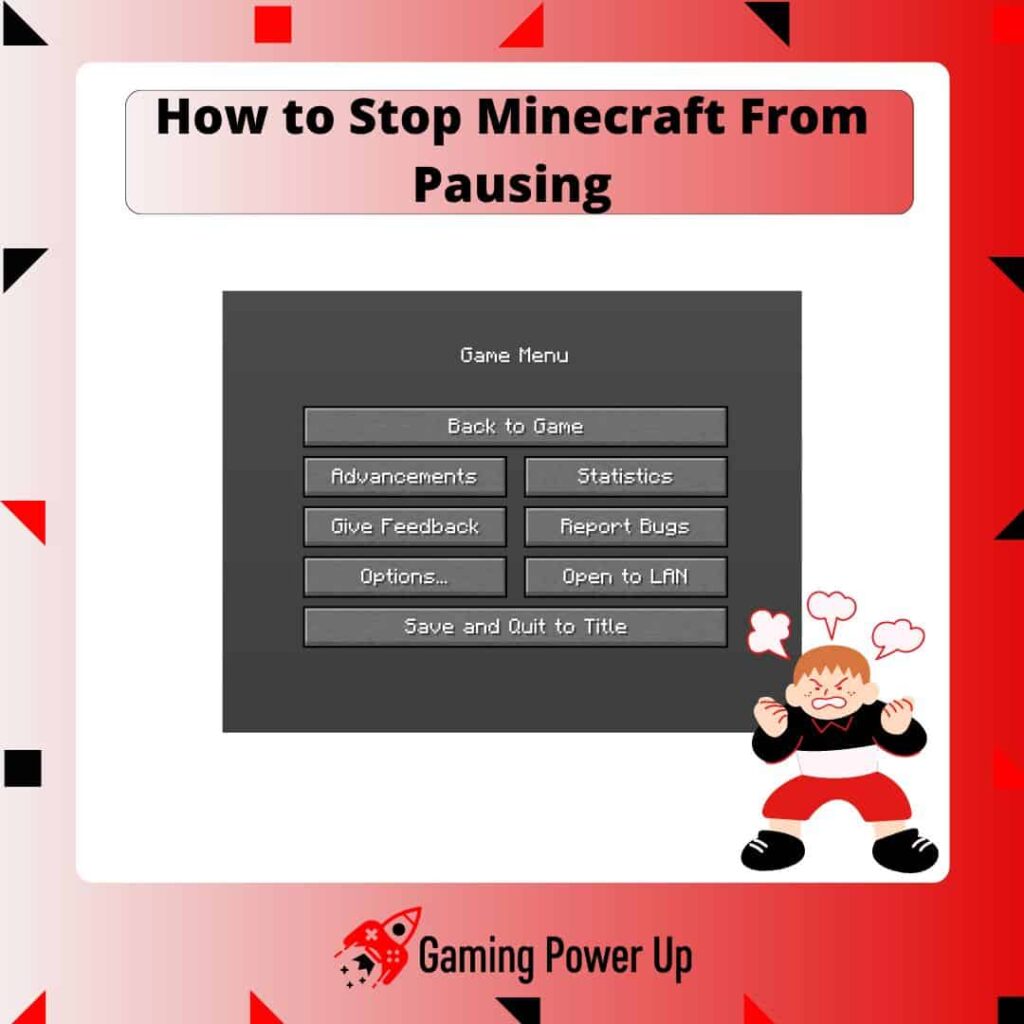Some things in Minecraft take time, such as growing cabbages on a farm. If you want to do all things inside Minecraft without cheats or shortcuts, then you’ll need to have the game open while time in the game advances.
However, there’s a problem – most times, Minecraft pauses by itself as soon as you tab out or minimize the game’s screen.
So, how do you stop this from happening? Let’s learn how to stop Minecraft from pausing by following three different and proven fixes.
Press X to Skip Tutorial
Quick Gaming Answer
You can stop Minecraft from pausing by turning off “Pause On Lost Focus,” turning on the “Open to LAN” option on your Minecraft World, or keeping your inventory open before you minimize the Minecraft game screen.
Double jump to specific section!
Why Is Minecraft Pausing by Itself?
There are three different reasons behind the “Minecraft pausing by itself” error, and all of them can be fixed depending on the root cause of the problem. The following reasons explain why Minecraft is pausing by itself.
1. Minecraft Pausing When Changing Window in a Single-Player World
If you are playing a single-player world in Minecraft, then the game will pause by itself whenever you change or minimize the window.
As soon as you open the window of the game again, you will see the pause screen even if you didn’t press the “Pause” button.
2. Pausing When You Alt-Tab Out of Minecraft
Alt-tabbing out of Minecraft will most likely cause the game to pause, even if you do so for a few seconds.
By default, Minecraft is designed to run only if you have the game opened on your PC.
3. Minecraft Auto-Pausing When the Game Is Outdated
Sometimes, Minecraft will auto-pause if you fail to keep the game updated. Updating Minecraft is imperative to prevent and fix bugs such as the auto-pausing issue.
Keep in mind that playing an outdated version of Minecraft will also cause other problems to appear during your playthrough. This also applies to other versions of Minecraft, such as Dungeons (learn what to do if Minecraft Dungeons is not loading here).
Can You Minimize Minecraft Without Pausing?
Yes, you can minimize Minecraft without pausing, but only if you follow a couple of tricks and steps.
By default, Minecraft will always pause when you minimize it. The logic behind this is to protect the player against dangerous mobs that might ride them when they are AFK.
However, there are certain settings and options that can help you prevent Minecraft from pausing when you minimize the screen.
How to Stop Minecraft From Pausing: 3 Methods
There are three methods to stop Minecraft from pausing, but the method you follow depends on the error you have.
Keep on reading to find out how to prevent Minecraft from pausing by following these updated steps.
Method #1: How to Stop Minecraft From Pausing When Changing Window (Alt-Out)
By default, Minecraft will pause when you alt-tab out of the game window or when you click away from the game window to another application. However, you can prevent Minecraft from pausing by disabling the “Pause on lost focus” option in the game settings.
This is how you disable “Pause on lost focus” on Minecraft:
- Launch Minecraft and click on “Options” from the main menu.
- Click on “Video Settings” and scroll down until you see the “Pause on lost focus” option.
- Toggle the switch to the “Off” position.
- Click “Done” to save your changes.
With this option turned off, Minecraft will continue to run in the background even if you click away from the game window or minimize it. However, please note that this may affect the performance of your computer, especially if you have other resource-intensive applications running at the same time.
Method #2: Always Play Minecraft Online (Open to LAN)
Another way to stop Minecraft from pausing is to set up an online World, even if you are playing Minecraft by yourself.
As you might know, online games do not pause – there’s no such thing as pausing an online game, and in 2023, even moms know that! So, by always playing Minecraft online, the game will never pause (and you will be able to use awesome Emojis on Minecraft too).
This is how you set up an always-online Minecraft World:
- Launch Minecraft and open your own Minecraft World.
- Go to Options, and look for the “Open to LAN” option.
- Turn on “Open to LAN” and save the changes.
- From now on, Minecraft will never pause by itself, regardless if you temporarily minimize it.
Method #3: Keep Your Minecraft Inventory Open While Tabbed Out
Another ancient trick that many Minecraft players use is to simply keep your Inventory open while tabbed out.
The method is really simple, and it works in all versions of the Minecraft game. This is what you have to do:
- Launch Minecraft and open your Minecraft World.
- Before tabbing out or minimizing the Minecraft screen, press the Inventory button and don’t close your inventory.
- Alt-tab out of the game, and when you come back, you will see that Minecraft will not be paused – this easy trick has worked for several years to stop Minecraft from auto-pausing!
Why Can’t I Stop Minecraft From Auto-Pausing?
If you follow the previous steps, then you will always be able to stop Minecraft from auto-pausing. But what if the game is still pausing by itself? In that case, it could be due to any of the following three reasons:
1. You Are Playing in an Offline World: Remember that one of the ways to prevent Minecraft from pausing is by playing in an Online World. To do this, you need to turn on the “Open to LAN” option. If you are playing in an offline world, the game will automatically pause
2. Minecraft is Outdated: As I mentioned before, playing an outdated version of Minecraft is one of the main reasons why the game pauses without further notice. Make sure to update Minecraft’s firmware on your gaming console, PC, or mobile device.
3. Lose Focus is Turned On: Keep in mind that “Pause on lost focus” is a feature that automatically pauses Minecraft whenever you don’t have the game screen open. If you don’t want this feature to interfere with your World, then turn it off on the Options Menu.
Gaming Summary: How to Stop Minecraft From Pausing When Tabbed Out
Now you know it – you can prevent Minecraft from pausing when tabbed out or minimizing the screen by following the steps mentioned above.
This way, you will be able to grow your vegetables while you are AFK! Keep in mind that turning off “Pause on lost focus” is the best alternative you have at hand, but turning on an offline game is also a great alternative. Get more Minecraft guides here, at Gaming Power Up.
FAQ
Does Pausing Minecraft Stop Time?
It depends – if you are playing in an offline world, then time will stop when you pause Minecraft. However, if you are playing in an online world, then time will continue running, mostly on Minecraft Bedrock Edition.