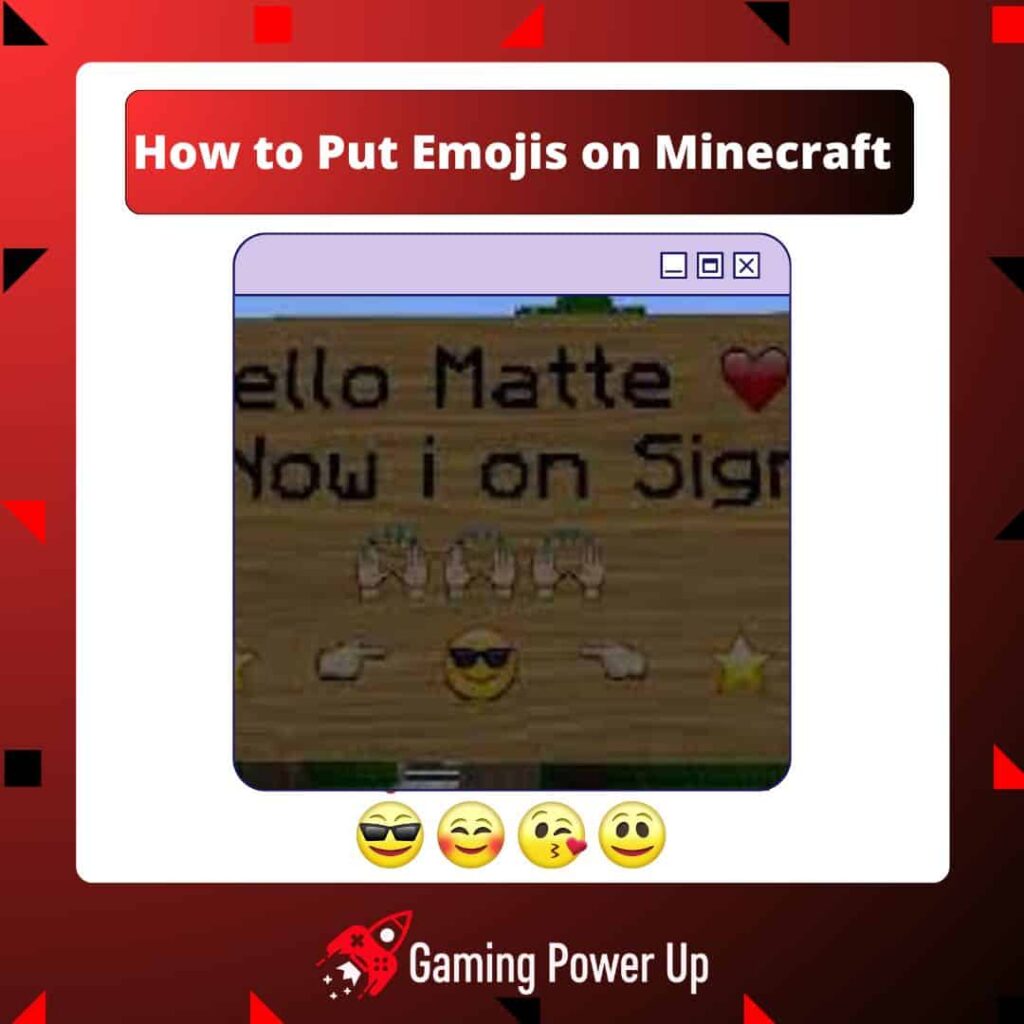In Minecraft, you can bring your imagination to the limit – Minecrafters are pretty used to creating whatever they want in the Overworld, the Nether, or even The End, if you feel brave enough.
But can you use emojis in Minecraft? Nowadays, emojis are part of our day-to-day life – we use emojis on all social media platforms out there.
In this guide, I will quickly show you the best ways so you can learn how to use emojis on Minecraft, and we’ll include a list of over 50 Minecraft-compatible emojis that will make your adventure way more fun.
Press X to Skip Tutorial
Quick Gaming Answer
You can use Emojis on Minecraft by copying and pasting them from our updated Minecraft Compatible Emojis List in 2023. Alternatively, you may install a Plugin to add Emojis to your Minecraft Chat on a personalized server.
Double jump to specific section!
Can You Put Emojis on Minecraft?
The short answer is yes, and the long answer is that there is no official Emoji Feature on Minecraft.
This means that if you play Minecraft Vanilla, you will not find options to put emojis on the game.
However, there are a couple of workarounds and tricks that will help you put emojis in Minecraft within just a few clicks.
How Do You Put Emojis on Minecraft?
I tried a few ways to put emojis on Minecraft, and only two alternatives worked for me:
- Copy and paste the emojis into Minecraft items if you play on PC or mobile (Bedrock Edition or Pocket Edition).
- Or download a plugin (small Minecraft mod) that lets you add emojis to Minecraft.
Either way, I must say that using emojis on Minecraft’s Bedrock Edition is way easier than using them on the Java Version of the game.
Where Do You Use Emojis on Minecraft?
There are three places where you can use Emojis in Minecraft. Since Minecraft has several hard-coded Private Use Unicode symbols, it is possible to paste Emojis into the game, and they will appear natively in their Emojis Form.
1. On Minecraft Books
Do you want to add some personality to your books in Minecraft? Use Emojis! Adding Emojis on Minecraft books is possible if you copy the emoji and paste it into the book.
2. On Minecraft Signs and Items
It is also possible to add emojis to Minecraft signs and other items. For example, you could create a sign outside your home and add emojis to it to warn others against looting your precious belongings.
3. On the Minecraft Server Chat
Adding Emojis to Minecraft Server chats is actually a little harder than you might think.
I tried to copy and paste several Emojis into the chat of a server, and some of them didn’t show up at all. However, there’s a trick that helps you do it.
By the way, if you constantly play on Minecraft servers online, learn how to fix Minecraft “Invalid Email or Password” errors by reading our related guide.
How to Use Emojis on Minecraft: Emoji List
There are two ways to use Emojis on Minecraft, and I personally tried them both to ensure that these methods work.
Keep on reading to learn how to use Emojis on Minecraft and check an updated Emojis List that works in 2023.
Method 1: Copy and Paste Emojis Into Minecraft Items (Books, Signs, Items)
The easiest way to use emojis on Minecraft is by copying and pasting the following emoji into books, signs, and other items.
Here is a full list of fully functioning Emojis in Minecraft:
Construction and Tools:
🪚 🪛 🔩 🔧 🔨 🏗️ 🚪 🪟 🪞 🪝 🪜 🧱 🧰 🪚 🪜 🪛 📦 🗄️ 🗃️ 🗂️ 📎 🖇️ 📏 📐 📌 📍 🚩 ⛏
Nature and Landscapes:
🌲 🏔️ 🌅 🌄 🌇 🌆 🌃 🌉 🌌 🎇 🎆 ✨ 🌠 🌟 💫 🔥 💥 🌰 🌽 🥕 🍠 🥔 🧅 🧄 🍄 🥜 🌰
Food and Drink:
🍎 🍊 🍋 🍌 🍉 🍇 🍓 🍈 🍒 🍑 🍍 🥭 🥥 🥝 🥑 🥦 🥬 🌽 🥕 🍠 🥔 🧅 🧄 🍄 🥜 🌰 🍞 🥐 🥖 🥨 🧀 🍖 🍗 🥩 🥓 🍔 🍟 🍕 🌭 🥪 🌮 🌯 🥙 🍱 🍲 🍛 🍜 🍝 🍠 🍢 🍣 🍤 🍥 🥮 🍡 🍦 🍧 🍨 🍩 🍰 🎂 🧁 🥧 🍪 🍫 🍬 🍭 🍮 🍯 🍼 🥛 🍺 🍻 🥂 🍷 🥃 🍸 🍹 🍾
Home and Household:
🚪 🪟 🪞 🪝 🪜 🛋️ 🛌 🛏️ 🚽 🚿 🛁 🪣 🧹 🧼 🪥 🧽 🧯 🛢️ 🚽 🚿 🛁 🪣 🧹 🧼 🪥 🧽 🧯 🛢️
Transportation:
🌉 🛣️ 🛤️ 🛢️ 🛣️ 🛤️ 🚧 🚦 🚥 🚨 🚒 🚑 🚓 🚔 🚕 🚖 🚗 🚙 🚚 🚛 🚜 🚲 🛴 🛵 🏍️ 🛺 🚍 🚌 🚎 🚋 🚊 🚉 🛸 🚀
Symbols and Miscellaneous:
⛏💎 👦👧⚔️🏹🏠🏴☠️⛏🔱🛡🗡🏹🎣⚗🧪🔥⛄🌧⛈❌⏭⏯⏮⏸⏹⏺⭐❤⚡✎☠⚠⌛⌚⚓✝☃🌊☮☯ⓂℹΩ☽☀❄🌊☮☯ⓂℹΩ☽☀❄☁☂☔☄☺☹☻♀♂♫♩♪♬⚀⚁⚂⚃⚄⚅→←↓↑←↔☞☜⊻⊼⊽⌀⌂™©®☑☒☐✔✘⏏◆◇■□♠♤♣♧♥♡♦♢★☆¢ψ∞▲△▼▽○◎●Δ▶
This is an example of how Emojis look after adding them to Minecraft items:
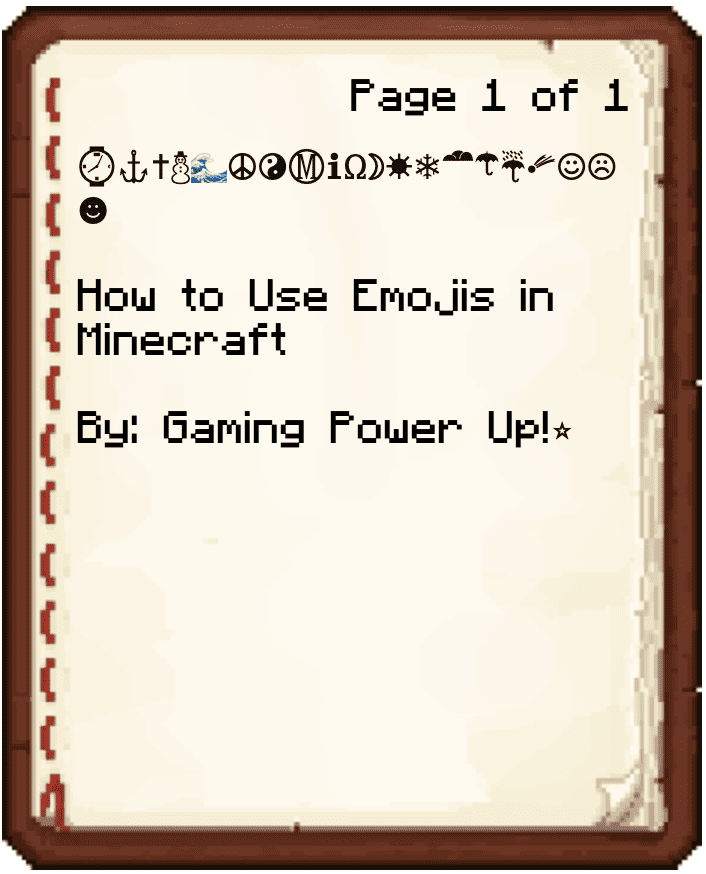
Method 2: Use a Plugin to Add Emojis to Minecraft Chat
The second method to put Minecraft Emojis is by using a plugin that allows you to use Emojis on the Server Chat.
The plugin I used was this Minecraft Plugin. Of course, you must have Cheats Enabled on your World, which means that the game must be modified.
After installing the plugin, you will be able to use certain Emojis on the chat. So, if you are playing Minecraft Dungeons with someone, you can insert Emojis natively by installing this plugin.
I must mention that copying and pasting other Emojis usually works too, but most Emojis will be distorted or will appear as non-recognizable symbols.
Why Can’t I Get Emojis in Minecraft?
Did you try to use Emojis on Minecraft, but fail? This can happen to everyone, and there are three main reasons behind this problem
1. Use Minecraft Bedrock Edition Instead of Java Edition
For one reason or another, using Emojis is easier if you play Minecraft Bedrock Edition instead of Minecraft Java Edition.
Try to switch Minecraft versions and see if you can use Emojis there. Minecraft Bedrock Edition is harder to customize than Java Edition, but since we are not using cheats, switching versions might do the trick for you.
2. Keep Minecraft Updated
Is your game updated to the latest version? Otherwise, bugs will start to annoy you. Updating Minecraft is imperative to prevent all kinds of bugs, such as the Minecraft Xray Glitch.
In this case, if you are playing a really old or outdated version of Minecraft, then you will be unable to paste Emojis into the game item.
3. Try Other Emojis for Minecraft
Some Emojis work in Minecraft, and some others do not. There are thousands of Emojis out there, so you are not limited to using the same Emojis over and over again.
If one Emoji is not showing up, then look for another one. The aforementioned Emojis List should work, but Minecraft is a game that gets constant updates, so the feature might be removed by Mojang (this is highly unlikely, but it can happen).
Gaming Summary: How to Put Emojis in Minecraft
Emojis provide Minecraft Worlds with some life and personality! Normally, copying and pasting Emojis will be enough to use Emojis in Minecraft, but at other times, you will need to download a plugin.
Either way, remember that Minecraft is not a game suited to using Emojis, so some will work, and some will not. If you need more help, send us a message by going to Gaming Power Up’s Contact Page.
FAQ
What Emojis Work in Minecraft?
Most Emojis work in Minecraft, especially the older, simpler Emojis. Since new Emojis are released every month, some of them might not work at all. Check the previously mentioned Minecraft Emoji List to check working Minecraft Emojis.
Why Are Emoticons Not Working In Minecraft PC?
If emoticons are not working in Minecraft, it’s because the game is outdated, you are using Minecraft Java Edition, the Emoji is not available anymore, or the game Server does not support Emoji Plugins.