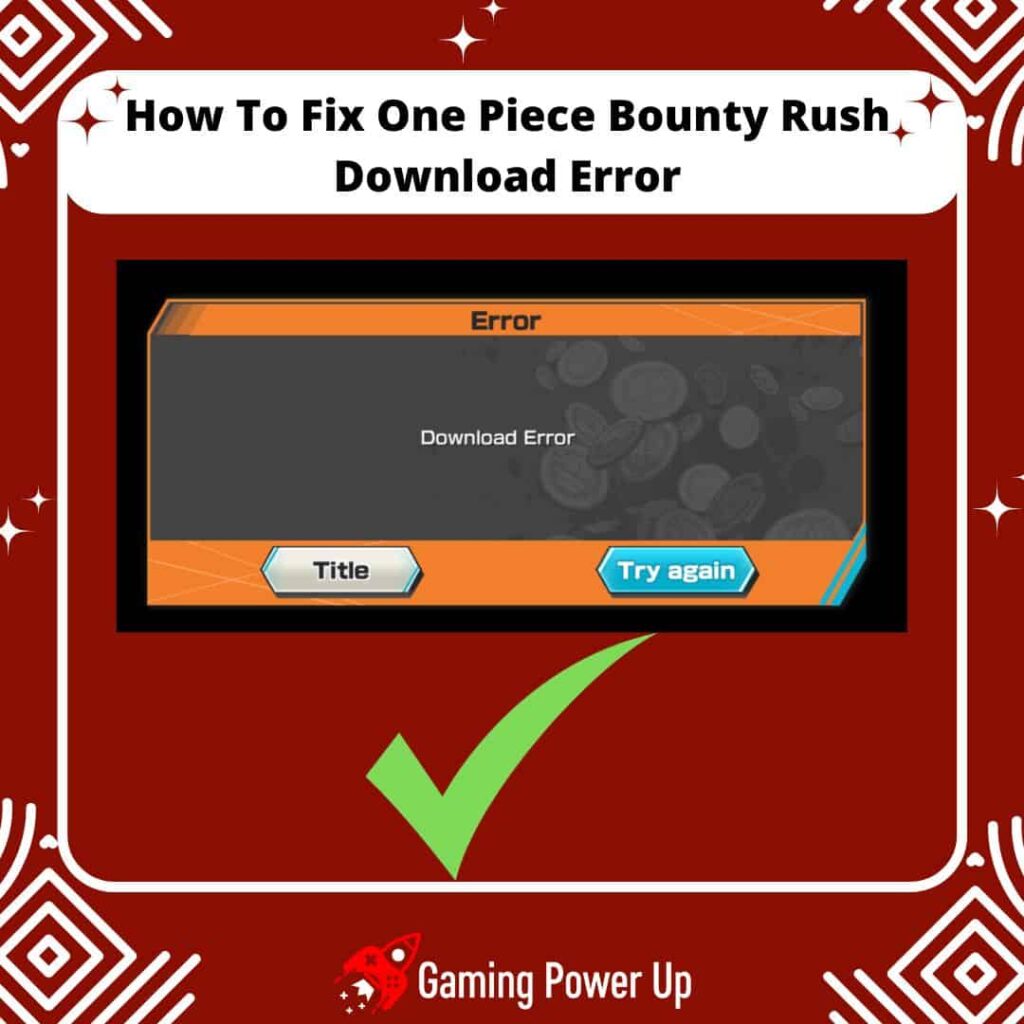Have you checked out ONE PIECE Bounty Rush? It’s the hot new game everyone’s talking about!
But here’s the snag: some folks are having trouble downloading ONE PIECE Bounty Rush because of an annoying download error.
Whether you’re a die-hard fan of Monkey D. Luffy’s adventures or just getting into the action, dealing with these download issues can be a real headache.
That’s why I’m here to help! Let’s walk through some quick steps together and sort out that frustrating ONE PIECE Bounty Rush download error (when it won’t download).
Press X to Skip Tutorial
Quick Gaming Answer
To fix download issues in ONE PIECE Bounty Rush, start by ensuring a stable internet connection and sufficient storage space on your device. Update and restart your phone’s operating system (OS) and the respective app stores. If the problem persists, attempt downloading the game on another compatible device. Additionally, check for any server-related issues and close unnecessary background apps to optimize your device’s performance. If all else fails, consider reaching out to Bandai Namco Entertainment Support for further assistance.
Double jump to specific section!
How Can I Download ONE PIECE Bounty Rush?
According to Bandai Namco Entertainment, downloading ONE PIECE Bounty Rush is actually pretty easy:
To Download ONE PIECE Bounty Rush For Android (Google Play Store):
- Open the Google Play Store on your Android device.
- Search for “ONE PIECE Bounty Rush.”
- Find the official game app in the search results.
- Tap on the game’s icon to open the game’s page.
- Tap the “Install” button to download and install the game on your device.
To Download ONE PIECE Bounty Rush For iOS (Apple App Store):
- Open the Apple App Store on your iOS device.
- Search for “ONE PIECE Bounty Rush.”
- Find the official game app in the search results.
- Tap on the game’s icon to open the game’s page.
- Tap the “Download” or “Get” button to download and install the game on your device.
What Are the System Requirements for ONE PIECE Bounty Rush?
Frankly, the system requirements for playing ONE PIECE Bounty Rush are pretty standard:
ONE PIECE Bounty Rush Requirements For iOS:
- ONE PIECE Bounty Rush is compatible with iOS devices running iOS 10.0 or later. This includes a wide range of Apple devices such as iPhones, iPads, and iPod touch.
- The game has been optimized to run smoothly on iOS, ensuring an enjoyable gaming experience for users on these devices.
- Players should ensure that their iOS device meets at least the minimum requirement of iOS 10.0 to be able to download, install, and play the game.
ONE PIECE Bounty Rush Requirements For Android:
- ONE PIECE Bounty Rush is designed to run on Android devices. The minimum operating system (OS) requirement for Android devices is Android Lollipop (Android 5) and up.
- However, it’s recommended to have a more recent version of the Android OS for an optimal gaming experience, preferably Android Nougat (Android 7) and up.
- This ensures that the game runs efficiently and takes advantage of the latest features and improvements in newer Android versions.
Why Can’t I Download ONE PIECE Bounty Rush?
If you are completely sure that you meet the system requirements to play the game, but still can’t download ONE PIECE Bounty Rush, then it might be due to three different reasons.
1. Internet Connection Issues
If you’re experiencing difficulties downloading ONE PIECE Bounty Rush, it could be attributed to problems with your internet connection.
A stable and strong internet connection is crucial for the smooth and uninterrupted download of mobile applications like ONE PIECE Bounty Rush.
2. Insufficient Mobile Storage Space
Another common obstacle to downloading apps like ONE PIECE Bounty Rush is inadequate storage space on your mobile device.
If your device’s storage is nearly full or doesn’t have enough space to accommodate the size of the game, it will prevent successful game downloads.
3. Server-end Problems on Bandai NAMCO or Your Phone’s Application Store
At times, challenges with downloading the game might be due to server-related problems.
These problems could be either on Bandai Namco’s servers or the application store’s servers (e.g., Google Play Store for Android, Apple App Store for iOS).
Server issues could be a result of maintenance activities, technical glitches, or unusually high server traffic during the time you’re attempting to download the game.
Is ONE PIECE Bounty Rush Free To Download?
Yes, ONE PIECE Bounty Rush is free to download.
It’s a free-to-play mobile game, meaning you can download and install it on your device without any initial cost.
Nonetheless, like many free-to-play games, it offers in-app purchases or optional microtransactions within the game for additional features, items, or enhancements.
These in-game purchases are usually designed to enhance the gaming experience but are not necessary to play or enjoy ONE PIECE Bounty Rush.
9 WaysTo Fix ONE PIECE Bounty Rush Download Error
If you are eager to start playing ONE PIECE Bounty Rush, but the app won’t download on your Android or iPhone, then try any of the following nine fixes.

1. Check Your Internet Connection
One of the fundamental aspects affecting app downloads is the stability and speed of your internet connection.
To ensure a smooth download experience for ONE PIECE Bounty Rush, start by verifying your Wi-Fi or mobile data connection.
Go to your device’s settings and check if Wi-Fi or mobile data is enabled. If using Wi-Fi, ensure you’re connected to a strong and stable network.
For mobile data, confirm that the signal strength is robust. If download issues persist, try switching to a different network to see if the download proceeds without interruptions.
2. Update and Restart Your Phone OS (Android & iOS)
Keeping your operating system up to date is vital for app compatibility and optimal performance.
To ensure your device is running the latest OS version and download ONE PIECE Bounty Rush, do this:
1. To Update Android: Navigate to your device’s settings, find the system or software update section, and check for any available updates. If an update is found, proceed to download and install it. After the update is complete, restart your device to apply the changes.
2. To Update iOS: Open the “Settings” app, tap on “General,” and then select “Software Update.” If an update is available, tap “Download and Install.” After the update, make sure to restart your device for the updates to take effect.
3. Check Your Storage Space
One common issue when downloading apps is insufficient storage space on your device.
Apps, including ONE PIECE Bounty Rush, require ample space for installation. To ensure you have enough space:
- Navigate to your device’s settings and find the storage section.
- Check the available storage space on your device. If it’s nearly full, consider removing unnecessary files, apps, or media to free up space.
- Delete any unused or old apps to create additional room for new installations.
- Clear your device’s cache to free up temporary storage.
4. Update Google Play Store & Apple App Store
Keeping your app stores updated is important for a smooth download experience.
App store updates often include improvements, bug fixes, and security enhancements. Here’s how you can update them:
1. For Android (Google Play Store):
- Open the Google Play Store app on your device.
- Tap the three horizontal lines in the top-left corner to open the menu.
- Go to “Settings” and tap on “Play Store version.” If an update is available, it will prompt you to update.
2. For iOS (Apple App Store):
- Open the App Store on your iOS device.
- Tap on your profile icon at the top right.
- Scroll down and look for updates. If updates are available, tap “Update” next to the respective app.
- After updating the app stores, try downloading ONE PIECE Bounty Rush again.
5. Try To Download ONE PIECE Bounty Rush on Another Device
If you’re encountering persistent ONE PIECE Bounty Rush download errors on your current device, attempting the download on another device can help isolate the issue.
This is how you can address this problem:
- Grab another device that meets the game’s system requirements.
- Log in with your respective app store account (Google Play for Android, Apple App Store for iOS) on the new device.
- Search for ONE PIECE Bounty Rush and attempt to download it.
- If the download is successful on the second device, it suggests that the issue might be specific to the original device.
6. Check Your Phone Hardware
Sometimes, download errors can be attributed to hardware-related issues.
Ensuring that your phone’s hardware is functioning optimally is important for a smooth ONE PIECE download process. Here are steps to verify your phone’s hardware:
- Check for any physical damage on your device, especially the network-related components.
- Ensure your device meets the game’s hardware requirements, including sufficient RAM, a capable processor, and a functional network antenna.
- Restart your device to refresh its hardware and clear any temporary glitches.
7. Close Other Apps Running in the Background
When you’re experiencing difficulties downloading ONE PIECE Bounty Rush, it’s important to consider the impact of other apps running concurrently in the background on your device.
Multiple apps running simultaneously can consume valuable system resources such as memory (RAM) and processing power, potentially hindering the download process for a new app like ONE PIECE Bounty Rush.
Closing unnecessary apps in the background helps free up system resources, allowing for a smoother download experience.
By optimizing your device’s performance, you enhance its capability to handle new app installations, ensuring a successful download of ONE PIECE Bounty Rush.
8. Check ONE PIECE Bounty Rush Server Status
The availability and status of the game’s servers play a crucial role in the download and gameplay experience.
Server-related issues can lead to download errors or disruptions in the gameplay itself, so do this:
1. Check Official Social Media or Website: Visit the official social media accounts or the official website of ONE PIECE Bounty Rush. Game developers often provide updates regarding server status, maintenance schedules, or any ongoing issues that might affect gameplay or downloads.
2. Community Forums and Discussions: Explore game-related forums, subreddits, or online communities where players discuss their experiences. If there’s a widespread server issue, it’s likely to be a topic of discussion within the community.
3. Check Third-Party Websites: Go to websites such as “Is It Down?” and OutageDown to determine whether there’s a general ONE PIECE Bounty Rush outage right now or not.
9. Contact Bandai Namco Entertainment Support
At this point, there are two possible reasons behind the ONE PIECE Bounty Rush download error: your device’s hardware is damaged, or there’s something wrong with your account.
Go to the official Bandai Support Page, log into your account, and use the following contact template:
“Dear Bandai Namco Entertainment Support Team,
I am writing to seek assistance regarding an issue I am facing while attempting to download ONE PIECE Bounty Rush on my mobile device.
I have tried the following solutions in an attempt to resolve the issue:
- Verified and ensured a stable internet connection.
- Confirmed sufficient storage space on my mobile device.
- Updated both Google Play Store and my phone’s OS (Android).
- Attempted the download on an alternate device, which was successful.
- Closed all other running apps to optimize resources during the download process.
My phone meets the game’s system requirements, and I am confident it should be capable of running the app smoothly.
Could you please guide me through any additional steps or provide further assistance to ensure a successful download of ONE PIECE Bounty Rush?
Thanks,
[Your Name]
[Your Contact Information]”
Gaming Summary: How To Fix ONE PIECE Bounty Rush Won’t Download
Those steps should help you tackle the download errors in ONE PIECE Bounty Rush.
Drawing from Gaming Power Up’s research, I’ve got nine effective methods to resolve the ONE PIECE Bounty Rush download error on your Android or iPhone device:
Make sure your internet connection is stable. Update and restart your phone’s operating system (both Android & iOS). Check the available storage space on your device. Keep Google Play Store & Apple App Store updated. Consider trying to download ONE PIECE Bounty Rush on another device. Assess the condition of your phone’s hardware. Close any other apps running in the background. Verify the current status of the ONE PIECE Bounty Rush server. Contact Bandai Namco Entertainment Support if needed.
Gamers Also Ask
How Many Gigabytes Is ONE PIECE Bounty Rush?
ONE PIECE Bounty Rush requires approximately 160 MB on Android and 285.8 MB on iOS for initial installation. However, please account for additional space for updates and new content that may be released in the future, so it can take more space in your phone.
Can I Download ONE PIECE Bounty Rush on PC?
Although there isn’t an official PC app for ONE PIECE Bounty Rush, you can run the game on your PC by utilizing Android emulators. These software simulate an Android environment on your computer, enabling you to download and play the game using your PC’s resources.