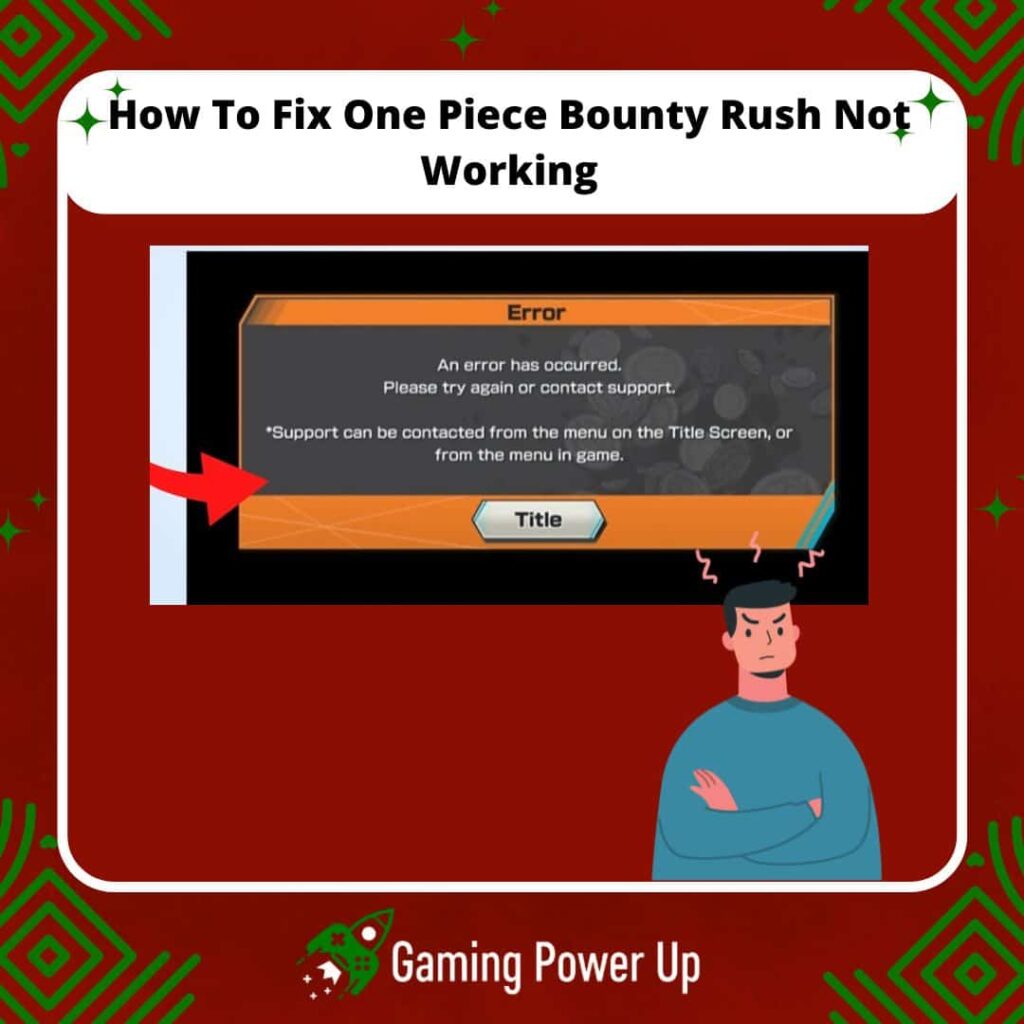Playing ONE PIECE Bounty Rush is an absolute blast – sailing the seas with friends is such a thrilling experience!
But, just like any journey across unpredictable waters, challenges might pop up, and your ship could face storms in the ONE PIECE Universe.
We’ve previously discussed a pretty common hiccup in this game: the ONE PIECE Bounty Rush download error.
Now, at Gaming Power Up, we’ve got your back with the ultimate troubleshooting guide. We’ll help you figure out how to fix ONE PIECE Bounty Rush if it’s not working on your Android or iPhone device.
Press X to Skip Tutorial
Quick Gaming Answer
To fix ONE PIECE Bounty Rush not working issues, start by ensuring a stable internet connection and updating the game. Keep your Android or iPhone operating system up to date and log out, then log back into your account. Restart your mobile device, and periodically check the game’s server status and your account credentials. Confirm you meet the age requirement of being over 12 years old and free up storage space on your phone. If problems persist, consider reaching out to Bandai Namco Entertainment Support Team for further assistance.
Double jump to specific section!
Why Is ONE PIECE Bounty Rush Not Working?
Problems with ONE PIECE Bounty Rush are not common, but they are not new either – even users on Reddit (Redditor) constantly complain about the game not working as it should. But why does this happen? Let’s find out.
1. Mobile App Data Corrupted
When the ONE PIECE app’s data becomes corrupted, it can cause the game to malfunction or fail to work properly.
This can happen due to various reasons, such as abrupt app closures, software glitches, or even issues during the game’s installation or update process.
Corruption of app data can disrupt the game’s functionality, leading to crashes, freezes, or other gameplay problems. Keep in mind that this can also affect other mobile games as well, so it’s not exclusive to ONE PIECE Bounty Rush.
2. Internet or Server-Side Issues
Connectivity problems, both with your internet connection and the game’s servers, can significantly impact the game’s performance.
If there are disruptions in your internet connectivity or server-side issues on the game’s end, it can lead to lag, disconnections, or an inability to connect to the game servers.
A stable and reliable internet connection is essential for a seamless gaming experience in ONE PIECE Bounty Rush.
3. ONE PIECE Bounty Rush Account Restriction
Account restrictions can occur for various reasons, such as violation of game policies, suspicious activities, or breaches of terms of service.
If a restriction is placed on your ONE PIECE (Bandai Namco) account, it can prevent you from accessing the game or specific features within the game.
These restrictions are implemented to maintain fair play, ensure security, and prevent misuse of the game’s ecosystem.
Do You Need Internet To Play ONE PIECE Bounty Rush?
Of course you do! All players need an internet connection to play ONE PIECE Bounty Rush.
ONE PIECE Bounty Rush is an online multiplayer mobile game that requires a stable internet connection to access and participate in battles with other players.
The game’s real-time nature, where you team up and compete against other players, necessitates an internet connection to ensure smooth gameplay, synchronize game data, and maintain a seamless gaming experience.
This means that there is no way to play ONE PIECE Bounty Rush if you are offline – only online modes are available.
What Are the System Requirements for ONE PIECE Bounty Rush?
Fortunately, the system requirements for playing ONE PIECE Bounty Rush are pretty standard, as we can see at the game’s official website.
The requirements are the following:
To Play One Piece Bounty Rush on iOS:
- Requires iOS 10.0 or later.
- Compatible with iPhone, iPad, and iPod touch.
- Game Size: Approximately 285.8 MB.
To Play One Piece Bounty Rush on Android:
- Requires Android Lollipop (Android 5) and up.
- Recommended OS: Android Nougat (Android 7) and up.
- Game Size: Approximately 160 MB.
So, if you don’t comply with these requirements, the game might as well not work as you expect.
10 Ways To Fix ONE PIECE Bounty Rush Not Working
Facing problems when trying to play ONE PIECE Bounty Rush is a headache – no one wants to miss this awesome new mobile game.
Therefore, if the game doesn’t work, then follow any of these 10+ solutions to learn how to fix ONE PIECE Bounty Rush not working right away.

1. Check Your Mobile Device Internet Connection
A strong and consistent internet connection is crucial for an optimal gaming experience in ONE PIECE Bounty Rush.
If the game is not working, begin by thoroughly examining your mobile device’s internet connection:
1. Wi-Fi and Mobile Data: Ensure that either your Wi-Fi or mobile data is turned on, and verify if you are connected to a reliable network. Weak or unstable connections can cause disruptions in gameplay.
2. Router Restart: Restarting your router can refresh the internet connection and potentially fix any minor connectivity issues that might be affecting ONE PIECE.
3. Network Switching: If possible, try switching between Wi-Fi and mobile data or between different Wi-Fi networks to see if the problem is specific to one network.
4. Airplane Mode Toggle: Toggle airplane mode on and then off. This action can reset your device’s connectivity settings and help establish a new connection.
2. Update ONE PIECE Bounty Rush
If ONE PIECE Bounty Rush is not working, an outdated version might be the reason behind it, so you might as well need to update ONE PIECE Bounty Rush like this:
1. Open the App Store: Open the appropriate app store for your device (Google Play Store for Android, Apple App Store for iOS).
2. Searching for the Game: Use the search function to find “ONE PIECE Bounty Rush” and tap on the game’s icon or name.
3. Checking for Updates: Look for an “Update” button. If available, tap it to initiate the update process.
4. Automatic Updates (Optional): You can also enable automatic updates for the app to ensure you’re always using the latest version, which will prevent ONE PIECE Bounty Rush not working errors in the future.
3. Update Android or iPhone Operating System
Keeping your mobile device’s operating system (OS) up to date is crucial for a smooth and glitch-free gaming experience in ONE PIECE Bounty Rush.
This is how you can update your phone:
1. To Update the OS of your Android:
- Check for Updates: Navigate to your device’s settings, usually represented by a gear icon in the app drawer or on the home screen. Scroll down and tap on “About phone” or a similar option. Look for “Software update” or “System updates.”
- Download and Install: If an update is available, tap on “Download” and then “Install.” The device will start downloading the update and automatically install it once the download is complete.
- Restart Your Device: After the installation, it’s essential to restart your device to apply the changes effectively.
2. To Update the OS of your iPhone (iOS):
- Check for Updates: Open the “Settings” app on your device, typically represented by a gear icon. Scroll down and tap on “General,” then tap on “Software Update.”
- Download and Install: If an update is available, tap “Download and Install.” The device will download the update and prompt you to install it. Enter your passcode if required.
- Restart Your Device: After the installation, restart your iPhone to ensure the update is applied successfully.
4. Log Out and Log Into Your ONE PIECE Bounty Rush Account
Sometimes, issues with ONE PIECE Bounty Rush not working may be due to a problem with your game account.
Logging out and then logging back in can refresh your account’s connection and potentially resolve any account-related glitches.
However, as this YouTube user (YouTuber) shows, logging out of ONE PIECE Bounty Rush can be somewhat annoying:
Option 1: Reinstall the App and Select a New Google or Facebook Account:
- Uninstall the ONE PIECE Bounty Rush app from your device.
- Reinstall the app from the app store, then launch it.
- When prompted to log in, select a different Google or Facebook account than the one you were using before.
Option 2: Log Out of Facebook or Google and Log Back In from Within the Game:
- Open the Account Center on your device – this is where all Facebook, Meta, and Google accounts are logged in.
- Tap the account linked to ONE PIECE Bounty Rush.
- Look for options to log out of either Facebook or Google, depending on your login method.
- Log back in using your desired account by following the prompts.
Logging out and back into your ONE PIECE Bounty Rush account can refresh the game’s connection to your account and potentially resolve issues related to account synchronization or authentication.
5. Restart Your Mobile Device
Restarting your mobile device is a simple yet effective way to resolve various issues, including problems with ONE PIECE Bounty Rush not working correctly.
Restarting clears the device’s memory, shuts down any conflicting processes, and re-establishes a fresh start for the game. Here’s how to do it:
- Press and hold the power button on your mobile device.
- Depending on your device, a menu will appear allowing you to restart or power off. Choose the “Restart” option.
- Once your device restarts, launch ONE PIECE Bounty Rush and check if the game is now working as expected.
6. Check ONE PIECE Bounty Rush Server
The game’s server status can significantly impact its functionality.
Therefore, the ONE PIECE Bounty Rush server might not be working, and this is how you can check it:
- Visit the official ONE PIECE Bounty Rush website or social media pages for any announcements or server status updates.
- Alternatively, you can check gaming forums, community websites, or app-related platforms where players discuss game issues and server status.
- If the servers are experiencing problems, it might be affecting the game’s performance. In this case, the only thing you can do is wait for a while!
7. Check Your ONE PIECE Bounty Rush Account Credentials
Sometimes, login issues or game malfunctions can be attributed to incorrect or outdated account credentials. Verifying and updating your account information ensures that you’re using the correct details to access the game. Here’s how to do it:
1. Username and Password: Double-check the username and password associated with your ONE PIECE Bounty Rush account. Make sure they are accurate, and if needed, reset your password.
2. Linked Accounts: If you’ve linked your game account to platforms like Google or Facebook, ensure that your credentials for these platforms are up to date and correct.
3. Two-Factor Authentication (2FA): If you have 2FA enabled, ensure that you’re entering the correct verification codes sent to your registered email or phone number.
8. Make Sure You Are Over 12 Years Old
It’s essential to adhere to the age rating guidelines specified for ONE PIECE Bounty Rush.
The game is rated for individuals aged 12 and older, as determined by the content and themes present in the game (you can see this on the official Apple App Store).
Hence, adhering to the specified age range is crucial to comply with the game’s intended audience, experience the content responsibly, and maintain a safe gaming community for everyone.
Unfortunately, disputing ONE PIECE Bounty Rush age restrictions is not easy, and the best course of action here would be to create another game account.
9. Free up Storage Space on Your Phone
Insufficient storage space on your phone can hinder the proper functioning of ONE PIECE Bounty Rush.
The game requires adequate space to install updates, save game data, and run smoothly. If your device is running low on storage, it’s essential to free up space.
To fix this storage issue on Android and iPhone, do this:
1. Delete Unnecessary Apps: Remove apps you no longer use or rarely use to create more space. Unused apps can accumulate over time and occupy a significant amount of storage.
2. Clear App Cache and Data: Go to your device’s settings, find the app list, and select ONE PIECE Bounty Rush. Clearing the app’s cache and data can free up some space and potentially resolve any data-related issues.
3. Remove Media Files: Delete old photos, videos, or music you no longer need. Media files can consume a large portion of your storage, especially if you have high-resolution images or videos.
4. Clear Downloads: Navigate to your downloads folder and remove any unnecessary files that you’ve downloaded in the past.
5. Move Data to SD Card (if applicable): If your device supports an SD card, move photos, videos, or other non-essential data to the SD card to free up internal storage.
ONE PIECE Bounty Rush Won’t Work, What Do I Do?
If, after trying all the fixes we gave you above, ONE PIECE Bounty Rush is still not working, there are three last-resort alternatives that you can try.
1. Try To Play ONE PIECE Bounty Rush on Another Phone
Testing the game on a different phone is a valuable troubleshooting step. It helps discern whether the issue is device-specific or a more widespread problem.
Attempting to play ONE PIECE Bounty Rush on another phone allows you to replicate the conditions and settings, helping identify if the problem persists across multiple devices.
If the game works correctly on the alternate phone, it suggests that the issue may be tied to the original device, such as software conflicts or hardware limitations.
2. Create a New Account To Play ONE PIECE Bounty Rush
Creating a new account in ONE PIECE Bounty Rush can be a solution if you suspect issues with your current account.
This step allows you to start fresh with a new account, potentially bypassing any account-related problems you might be facing.
So, log out from the old account, reinstall ONE PIECE Bounty Rush, and try to log in by creating a brand new ONE PIECE account.
3. Contact Bandai Namco Entertainment Support Team
At this point, there might be something wrong with your ONE PIECE Bounty Rush profile.
Only Bandai Namco Support can fix this issue, so go to their official website, and feel free to use this contact template:
“Dear Bandai Namco Entertainment Support Team,
ONE PIECE Bounty Rush is not working for me on my [mobile device type]. I have tried several troubleshooting steps to address the problem, but unfortunately, the issue persists. Here are the solutions I have attempted:
- Checked and ensured a stable internet connection on my mobile device.
- Updated ONE PIECE Bounty Rush to the latest version available on the app store.
- Verified that I meet the age requirement of being over 12 years old to play the game.
- Logged out and logged back into my ONE PIECE Bounty Rush account to refresh the account connection.
- Restarted my mobile device to clear any potential glitches or conflicting processes.
- Verified my ONE PIECE Bounty Rush account credentials to ensure they are accurate and up to date.
Despite attempting these solutions, I continue to face challenges with the game not functioning as expected.
I would greatly appreciate your guidance and support in resolving this issue, as I am eager to continue enjoying the game.
Best regards,
[Your Name]
[Your Contact Information]”
Gaming Summary: Fixing ONE PIECE Bounty Rush Won’t Work
ONE PIECE Bounty Rush has been a total blast to play recently, but it’s not without its flaws.
There are moments when the game just decides to act up, causing quite a bit of frustration, especially when you’re deeply immersed in the adventure.
To troubleshoot if ONE PIECE Bounty Rush isn’t working on your iPhone or Android, here are ten things to try:
Double-check your mobile device’s internet connection. Ensure you’ve updated ONE PIECE Bounty Rush to the latest version. Check if your Android or iPhone’s operating system requires an update. Try logging out and then back into your ONE PIECE Bounty Rush account. Restart your mobile device—sometimes a simple reboot does wonders.
Investigate if there are any issues with the ONE PIECE Bounty Rush server. Verify that your account credentials for ONE PIECE Bounty Rush are correct. Confirm that you meet the age requirements (you need to be over 12 years old). Create some space on your phone by freeing up storage. Consider reaching out to the Bandai Namco Entertainment Support Team for further assistance.
Gamers Also Ask
Is ONE PIECE Bounty Rush Playable on PC?
ONE PIECE Bounty Rush is not officially available for PC, so there isn’t any official game app for computers. However, it can be played on a computer using third-party emulators, allowing users to experience the game on a PC platform.
How Old Do You Have To Be To Play ONE PIECE Bounty Rush?
To play ONE PIECE Bounty Rush, it is advisable to be at least 12 years old, according to the app’s age rating. The age rating of 12+ is assigned to ensure that the game’s content and themes are appropriate for a slightly more mature audience, considering elements like frequent/intense cartoons or fantasy violence.