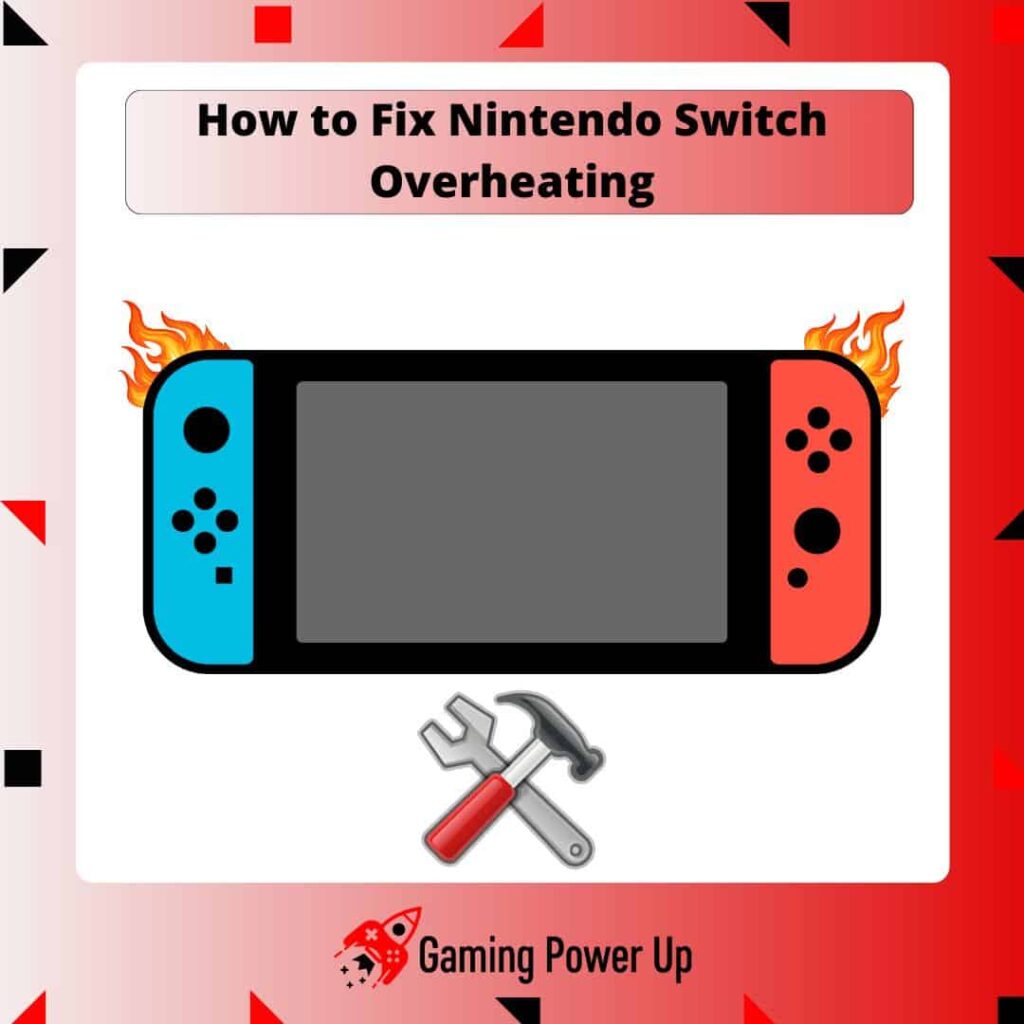It’s time to talk about a problem that affects many Nintendo Switch users around the world: overheating.
I’m an avid Nintendo Switch fan (ironically, the Nintendo Switch fan is what might be failing on your console) – I love all Nintendo products, and I think the Switch is a marvel and wonder of the gaming industry.
However, I still remember the summer of 2022: my Switch was so hot that I couldn’t properly play the games I wanted.
Now, Gaming Power Up will show you how to fix Nintendo Switch overheating problems, including all the definitive solutions to this annoying issue.
Press X to Skip Tutorial
Quick Gaming Answer
To fix Nintendo Switch overheating when not docked, keep the console ventilated, clean the vents from dust, lower brightness and volume, limit background apps, avoid playing while charging, update firmware, and seek a repair if needed. For overheating while in the dock, update the dock’s firmware, clean it for proper ventilation, adjust placement, consider a cooling station, or replace the dock if necessary.
Double jump to specific section!
Why Is My Nintendo Switch Overheating?
First, let’s understand why your Nintendo Switch is overheating. Nintendo is quite aware of overheating problems, and you can even check their recommended solutions on the official Nintendo website.
I’m against overcomplicating things, so let’s cut to the chase right away:
- Intensive Gaming Sessions: The Nintendo Switch has a compact design, and when running graphically demanding games or using resource-intensive applications for extended periods, the internal components can generate a significant amount of heat.
- Poor Ventilation: The Nintendo Switch relies on its vents to release hot air generated by the internal components. If these vents are obstructed or blocked, the airflow is restricted, leading to inadequate cooling.
- Dust and Dirt Accumulation: Over time, dust and dirt can accumulate inside the Nintendo Switch, clogging the ventilation system and insulating the internal components. This buildup prevents proper airflow, causing the console to overheat during use.
Why Is My Switch Overheating So Quickly?
Now, it is normal for gaming consoles and even PCs to overheat when it’s too hot out there.
Nonetheless, the Switch should not overheat that quickly. This problem, which has even affected many Reddit users (such as these Redditors), happens due to the following reasons:
- Your Nintendo Switch is Too Old. We are talking about a console that was released over 6 years ago, and if you have had it since day one, then quickly overheating will be one of the many problems you’ll face.
- The Nintendo Switch Fan Broke. The Switch without its fan will turn into a hot Samsung-like tablet where you can fry an egg.
- It’s too Hot Outside. Believe it or not, Nintendo issued an overheating warning back in the summer of 2022. They know that their consoles are getting kind of old, and if we combine this with high temperatures, then overheating problems become standard.
How Long Should It Take for the Nintendo Switch to Overheat?
Okay, so to determine how long it should take for your Switch to overheat, we need to consider three very specific factors:
How old is your Switch? If your Nintendo Switch is new, then the console should NOT overheat. If the Switch is from 3 to 6 years old, then it will overheat after playing from 4 to 8 consecutive hours.
How hot is it out there? Did you see the recent news about the heatwave in China? It was BURNING HELL HOT! If your room’s temperature is over 35°C, then perhaps it’s time to turn off your Switch as it will overheat after 1 or 2 hours!
What’s the general state of your Switch? Have you taken care of your sweet Nintendo baby, or have you thrown it to the bed and landed on the floor a couple of times? If the Switch fan is broken, the console will overheat after just 30 minutes to 2 hours.
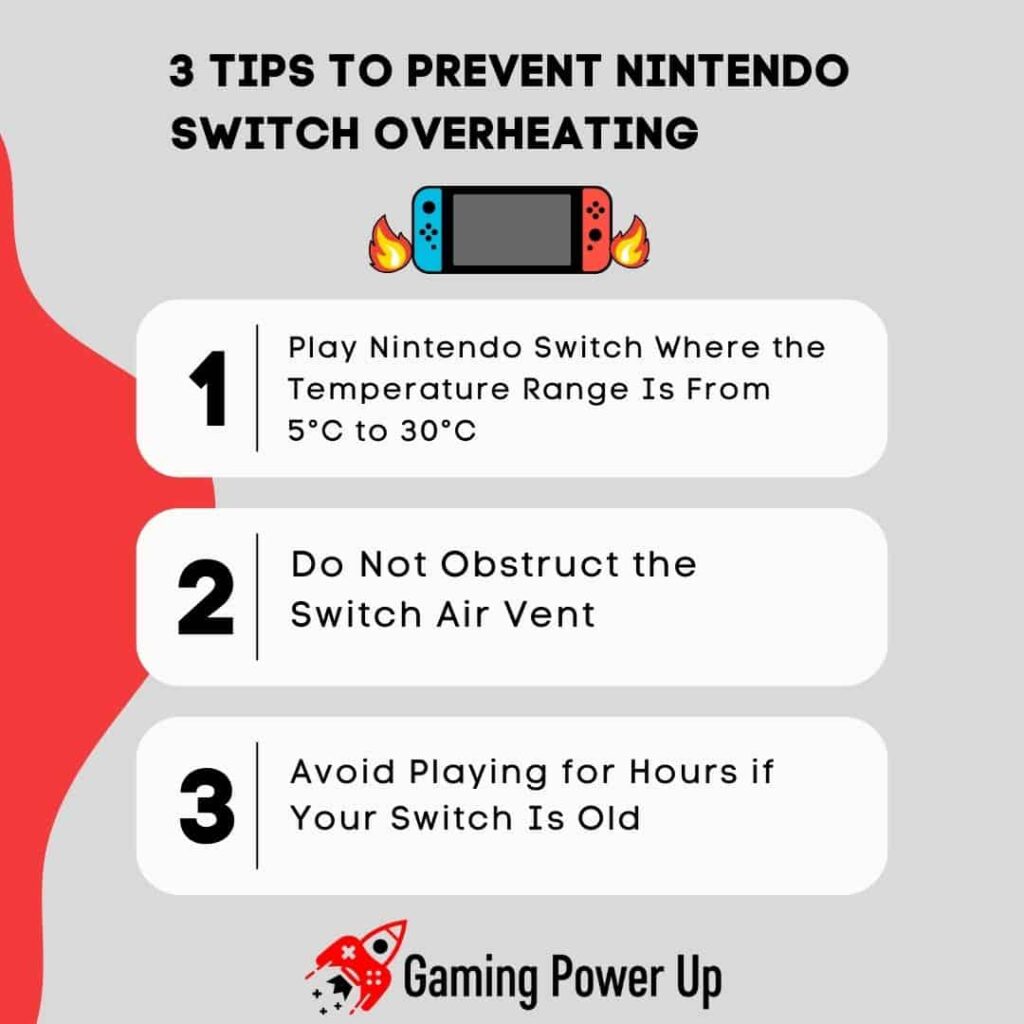
3 Tips to Prevent Nintendo Switch Overheating
Prevention is the best solution, so before diving deep into the different fixes we have at hand, let’s check out three important tips to prevent your Nintendo Switch from overheating.
1. Play Nintendo Switch Where the Temperature Range Is From 5°C to 30°C
Nintendo says that Nintendo Switch consoles are designed to function currently in room temperatures up to 35°C.
Well, I don’t believe them. I think the limit is 30°C. In fact, they told users to turn off their consoles during the past England heatwave, which peaked at 36°C.
If you really, really, really want to avoid Switch overheating, keep your room temperature between 5°C to 30°C – better to be safe than sorry, I guess!
2. Do Not Obstruct the Switch Air Vent
The air vent of your Switch is where the console breathes and lives. If your Nintendo Switch is blowing air, it will inevitably overheat without further notice.
Never ever obstruct the air vent of the Switch. Never. It doesn’t matter if it looks great while docked in a closed space – obstructing the Switch’s air vent is one of the most common reasons behind Switch overheating.
3. Avoid Playing for Hours if Your Switch Is Old
I’m a Switch lover, and you can tell it by reading the “Is the Nintendo Switch Worth it in 2023?” analysis I made.
However, this is an old console. Do you know how old PS4s tend to sound like airplane turbines when they turn on or try to run new generation games, such as Horizon: Forbidden West?
Well, the Switch rarely makes strange sounds, but it overheats. If you have an old Switch, it might be time to consider getting an OLED model.
Trust me – nothing beats the feeling of having a new Nintendo, and as I mention in the aforementioned analysis, there’s evidence to prove that Nintendo will continue supporting the Switch even beyond 2023.
How to Fix Nintendo Switch Overheating
Let’s put our hands to work. It’s time to fix the Nintendo Switch overheating problems.
In this case, we’ll go over different solutions to fix Nintendo Switch overheating issues when the console is NOT docked.
This means that, in this scenario, the Switch overheats when you are playing in handheld mode. Follow these solutions to fix Nintendo Switch overheating issues.
1. Keep the Console Ventilated
Proper ventilation is crucial for preventing overheating in the Nintendo Switch. Ensure that the console has enough space around it to allow for adequate airflow. Placing it in enclosed spaces like shelves, cabinets, or on soft surfaces like beds and couches can obstruct the vents and trap heat.
Always consider playing in a well-ventilated room with good air circulation – turn on the AC when you can or open the windows if it’s fresh outside!
We are talking about a handheld console, so it should not be hard for you to play in ventilated areas. Anyways, this is the first solution, so let’s check out the other ones.
2. Remove Dust and Debris
Dust and debris can accumulate over time, especially in areas around the vents and the cooling system of the Nintendo Switch. When dust clogs these areas, it restricts airflow and reduces the cooling efficiency, leading to potential overheating.
Get a soft brush or a compressed air machine and softly clean the air vent and corners of the Switch.
Warning – do not grab your wife’s makeup brushes; she is going to find out, and it causes a small problem (it happened to a friend of mine… ehm).
Try to purchase a brush kit to clean up the Nintendo Switch before attempting to play again.
3. Lower Brightness and Volume
Lower brightness settings mean less power consumption, which translates to slightly less heat generation.
Similarly, reducing the volume can potentially reduce the stress on the system’s audio components.
The effect might not be the most ideal one, but if your Switch is too hot, it will help it cool down rapidly. Nonetheless, this is a provisional solution – it will not definitely solve the overheating problem on your Switch.
4. Limit Background Apps and Games
Running multiple apps or games in the background can use up valuable system resources, increasing the workload on the Nintendo Switch’s CPU and GPU.
To alleviate this strain, close any unnecessary apps or games running in the background.
In short, avoid keeping other games and apps open while playing your favorite Switch game.
And before launching a demanding game, ensure that all non-essential background applications are closed.
5. Avoid Playing While Charging
Charging the Nintendo Switch while playing demanding games can lead to additional heat generation. The system is simultaneously running intensive software and charging its battery, which can strain the components and cause overheating.
To solve this, consider charging the console in sleep mode or while it’s turned off. When the battery is sufficiently charged, you can unplug it and continue gaming without the added heat from charging.
Also, do not use fake Nintendo Switch AC chargers. Get an original charger if you want to avoid heating issues related to the AC adapter.
6. Update Nintendo Switch Firmware
Regularly updating your Nintendo Switch firmware is essential for maintaining the system’s stability and performance.
Firmware updates often include bug fixes, optimizations, and enhancements that can improve the console’s cooling efficiency and address potential overheating issues.
To update your Switch, make sure it’s connected to the internet, go to “System Settings” on the home menu, select “System,” and then choose “System Update.” If an update is available, follow the on-screen instructions to download and install it.
If your Nintendo Switch is not updating, then sorry to break the bad news to you, but it might be time to finally replace your dying console!
7. Check for Faulty Hardware and Set up a Repair
If you’ve tried all the previous steps and your Nintendo Switch continues to overheat or exhibit other unusual behaviors, it might be a sign of faulty hardware.
Nintendo’s support team can help troubleshoot the problem over the phone or via email and guide you on the necessary steps. If a hardware issue is suspected, they will assist you in setting up a repair process.
To set up a Nintendo Switch Repair, go to the official Nintendo Repair Site here and follow the steps on the page.
They will ask you for your Switch’s serial number, purchase date, and more.
The official Nintendo Switch Support Team can also help you fix other problems, such as recurring corrupted data on Nintendo Switch.
Worry not – we’ll talk about numbers later on in the article, so keep reading.
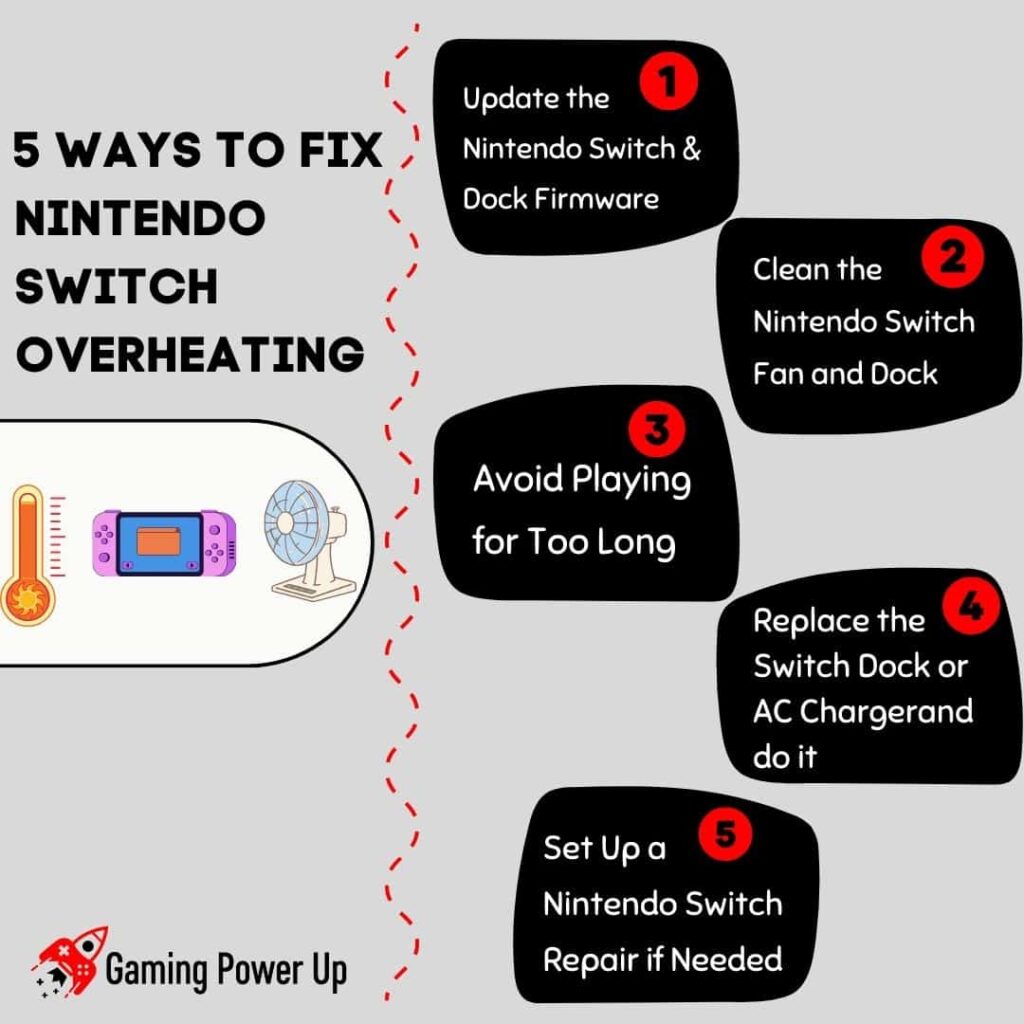
How to Fix Nintendo Switch Overheat While in the Dock
There’s another scenario where your Nintendo Switch can overheat: while docked in its dock.
I like to play my Switch games on the big screen, so being unable to play the console due to overheating is a big problem for me. This is how you fix Nintendo Switch overheating issues while docked.
1. Update Nintendo Switch Dock Firmware
Keeping the Nintendo Switch Dock’s firmware up to date is crucial for its optimal performance and compatibility with the console.
Firmware updates often include improvements to the Dock’s cooling mechanisms, ensuring better heat dissipation during gameplay.
To update the Nintendo Switch dock, go to the HOME screen, open Settings, go to System Settings, and select Update Dock.
It is worth noting that only the Nintendo Switch OLED Model Dock can be updated, so this solution does not apply if you own an old Switch model.
2. Clean the Dock and Ensure Proper Ventilation
Once again, dust and debris can accumulate inside the Nintendo Switch Dock over time, obstructing the vents and impeding airflow.
To maintain proper ventilation, regularly clean the Dock’s exterior and vents using a soft brush or compressed air.
This helps prevent dust buildup, which can lead to poor cooling performance. Additionally, ensure that the Dock is placed in a well-ventilated area, away from walls or other objects that could block the airflow of the console. Don’t sleep on this!
3. Adjust the Switch Dock Placement
The positioning of the Nintendo Switch Dock can significantly impact its cooling capabilities. Placing the Dock on a hard, flat surface with ample space around it allows for better airflow. Avoid placing it in confined spaces, such as entertainment cabinets or shelves, as this can trap heat and exacerbate overheating problems.
My recommendation is to position the Dock on a level surface where it can dissipate heat effectively. If you notice the Dock getting hot while in use, try repositioning it to a more open and ventilated area.
4. Buy a Nintendo Switch Dock Cooler Station
Several third-party accessories are available that function as cooling stations for the Nintendo Switch Dock. These cooler stations are designed to enhance the Dock’s cooling performance by incorporating additional fans or improved airflow.
You can find lots of third-party cooling stations for Nintendo Switch on websites such as Amazon, but since I have no commercial intent for this article, make sure to perform your own research.
5. Replace the Nintendo Switch Dock
If all other solutions fail to resolve the overheating issues with your Nintendo Switch Dock, it’s possible that there may be a hardware problem with the Dock itself.
If your Switch Dock is still under warranty, Nintendo Support may provide a replacement or repair service.
On the other hand, you will need to buy an entirely new Switch Dock – that will be the ideal solution to the overheating problem.
How Much to Fix Overheating on Nintendo Switch?
Essentially, to fix overheating on Nintendo Switch, it’s necessary to replace the Switch’s Fan or Switch’s Dock. Replacing the Nintendo Switch Fan costs between $80 and $120, whereas getting a new Nintendo Switch dock costs $60. A cooling fan for Switch Dock costs between $25 and $40, depending on the model you get.
It is worth remembering that all prices are in USD. You can check our Nintendo Switch Fan Repair Cost guide to learn how much it costs to get a new Switch fan for your console.

Why Does My Nintendo Switch Keep Overheating?
Did you try absolutely everything in this guide, but the Switch is still overheating? If so, this happens due to any of the three following reasons.
1. Other Console Components Are Damaged
Overheating in the Nintendo Switch can occur if other internal components are damaged or not functioning correctly.
For example, a malfunctioning fan or a failing thermal paste can lead to poor heat dissipation, causing the console to overheat during gameplay. Additionally, if there are issues with the CPU or GPU, they may generate excess heat, leading to overheating problems.
In this case, sending your console to repair is the only way to get this problem completely fixed, and it will be more expensive than expected!
2. You Are Using a Third-Party AC Adapter or Dock
The use of third-party AC adapters or Docks also contributes to overheating problems. Non-official accessories may not meet the required specifications and standards, leading to compatibility issues or inadequate power delivery.
Therefore, the console might not receive the optimal power supply needed for smooth performance and efficient cooling. Only use original Nintendo accessories!
3. It’s Time to Get a New Switch
I know this is not the best solution, but I would rather be honest with you. To summarize, persistent overheating issues might indicate that your Nintendo Switch has reached the end of its lifecycle, especially if the console is aging or has been subjected to extensive wear and tear.
If your Nintendo Switch is old, and despite trying various solutions, the overheating persists, it might be a sign it’s time to break the bank, find $300 USD, and get an entirely new console.
Gaming Summary: How to Fix Overheating Nintendo Switch
As you can see, overheating problems on the Switch are not a game. Thanks to Gaming Power Up’s original research, you are ready to get rid of overheating problems on your console.
Let’s make a summary of the main fixes for overheating issues on the Nintendo Switch.
If the Nintendo Switch is NOT docked, try these fixes:
- Keep the Console Ventilated
- Remove Dust and Debris
- Lower Brightness and Volume
- Limit Background Apps and Games
- Avoid Playing While Charging
- Update Nintendo Switch Firmware
- Check for Faulty Hardware and Set up a Repair
If the Switch is overheating while in the Dock, then try this:
- Update Nintendo Switch Dock Firmware
- Clean the Dock and Ensure Proper Ventilation
- Adjust the Switch Dock Placement
- Buy a Nintendo Switch Dock Cooler Station
- Replace the Nintendo Switch Dock
FAQ
Is It Bad for a Nintendo Switch to Get Hot?
Yes, it’s bad – It is not ideal for a Nintendo Switch to get excessively hot as prolonged overheating can potentially damage internal components and affect the console’s performance. If the Switch becomes uncomfortably hot to the touch or has unusual behavior during gameplay, it’s essential to address the overheating issue promptly to maintain the device’s longevity and functionality.
Can Heat Damage the Nintendo Switch Lite Console?
Yes, excessive heat can potentially damage the Nintendo Switch Lite console over time, leading to performance issues or hardware malfunctions. It’s important to ensure proper ventilation and avoid prolonged gameplay in hot environments to prevent overheating and protect the console’s integrity.