In today’s world, safeguarding your video game accounts is paramount.
For League of Legends, Riot Games has stepped up security by implementing email verifications for account access and payment verification.
But what if you’re attempting to access the LoL email verification feature and it’s not cooperating?
Before considering selling your League of Legends account out of frustration, take a moment to explore this guide. In Gaming Power Up, I’ll walk you through how to fix the League of Legends email verification issue.
Press X to Skip Tutorial
Quick Gaming Answer
If you’re having trouble with League of Legends email verification, start by checking your spam or junk folder in your email. Make sure you entered the correct email address and consider resending the verification email. If you’re using Riot Games’ 2FA, enable the “Remember This App for 30 Days” option. If the issue persists, try creating a new Riot Games account using your email to force-send the email. You can also check the League of Legends server status and, if needed, reach out to Riot Games’ support team for assistance.
Double jump to specific section!
Why Can’t I Verify My League of Legends Account?
Many users on Reddit (such as these Redditors) and LoL players from all over the world have experienced problems with email verifications at least once.
But why is LoL email verification not working? Let’s check out the most common reasons behind this error.
1. Riot Games Server Issues
Sometimes, the inability to verify a League of Legends account can be attributed to server-related problems on Riot Games’ end.
If their servers are experiencing high traffic, technical glitches, or maintenance, it might affect the verification process. In this case, you’ll need to wait until the server issues are resolved before attempting verification again, so have some patience!
2. Internet Connection Problems
A stable internet connection is crucial for the email verification process. If you have connectivity issues or a slow internet connection, it can hinder the verification process from completing successfully.
Ensure that your internet connection is stable, and consider restarting your router or using a wired connection if you’re using Wi-Fi.
3. Email Platform Errors
Verifying a League of Legends account involves receiving an email with a verification link (which is precisely what you are not receiving right now).
Email platform errors, such as delays, spam filtering, or incorrect email addresses, can prevent you from receiving the verification email. Double-check your email inbox, including spam or junk folders, and make sure the email address associated with your League of Legends account is correct. You may need to wait a bit or request a resend if the email takes time to arrive.
How to Verify Email Account on LoL (Riot Games)
League of Legends recommends all users verify their email addresses in order to protect their accounts.
If you are struggling to verify your email address on the Riot Platform, then follow these steps to do it:
Verifying from the Client:
- Confirm Email Display: When the verification pop-up appears, ensure that the displayed email at the top is your current email address.
- Confirm Email: If the displayed email is correct, click the button at the bottom of the pop-up. This button confirms your email and initiates verification.
- Resend Email (Optional): If you don’t receive the email immediately, you can resend it by clicking the option provided on the screen. You can dismiss this window by clicking the “X” at the top right.
- Link Sent to Your Email: After clicking the confirmation button, an email will be sent to your address. Open the email and click the provided link to complete the verification process.
Verifying from the Website:
- Access Account Settings: Go to the League of Legends account settings page.
- Log In: If not already logged in, click the top-right button to log into your League account.
- Access Account Settings: After logging in, click on your name at the top-right corner and select the first option to visit your account settings.
- Initiate Verification: In your account settings, click the button beside the text box to send a verification link to your email.
- Check Email: Find the verification email in your inbox and click the prominent button within the email.
- Complete Verification: Click the verification box in the middle of the page to finalize the email verification.
In theory, by following these steps, you should finalize the complete League of Legends verification process.
But we know that this does not work all the time, so what do we do now?
Why Do I Need LoL Verification Email?
You might be wondering, why on Earth do I need a LoL verification email? Can’t I just use my account as it is?! Well, there are a few reasons why it is important to receive Riot Games verification emails:
- Account Security: The verification email adds an extra layer of security to your LoL account. It helps ensure that only authorized individuals have access to your account by confirming your ownership of the associated email address.
- Password Recovery: In the event that you forget your password or need to recover your account, the verification email is crucial. It allows you to reset your password securely and regain access to your account, minimizing the risk of unauthorized changes or data loss.
- Two-Factor Authentication (2FA): If you enable 2FA for your LoL account, the verification email is an integral part of the authentication process. When you log in from an unfamiliar device, a verification code is sent to your email, adding an extra layer of protection against unauthorized access attempts. Learn more about 2FA on LoL here.
- Account Changes: Verifying your email is necessary when making significant changes to your account settings, such as updating your email address, changing your password, or enabling 2FA. This ensures that these changes are authorized by the account holder.
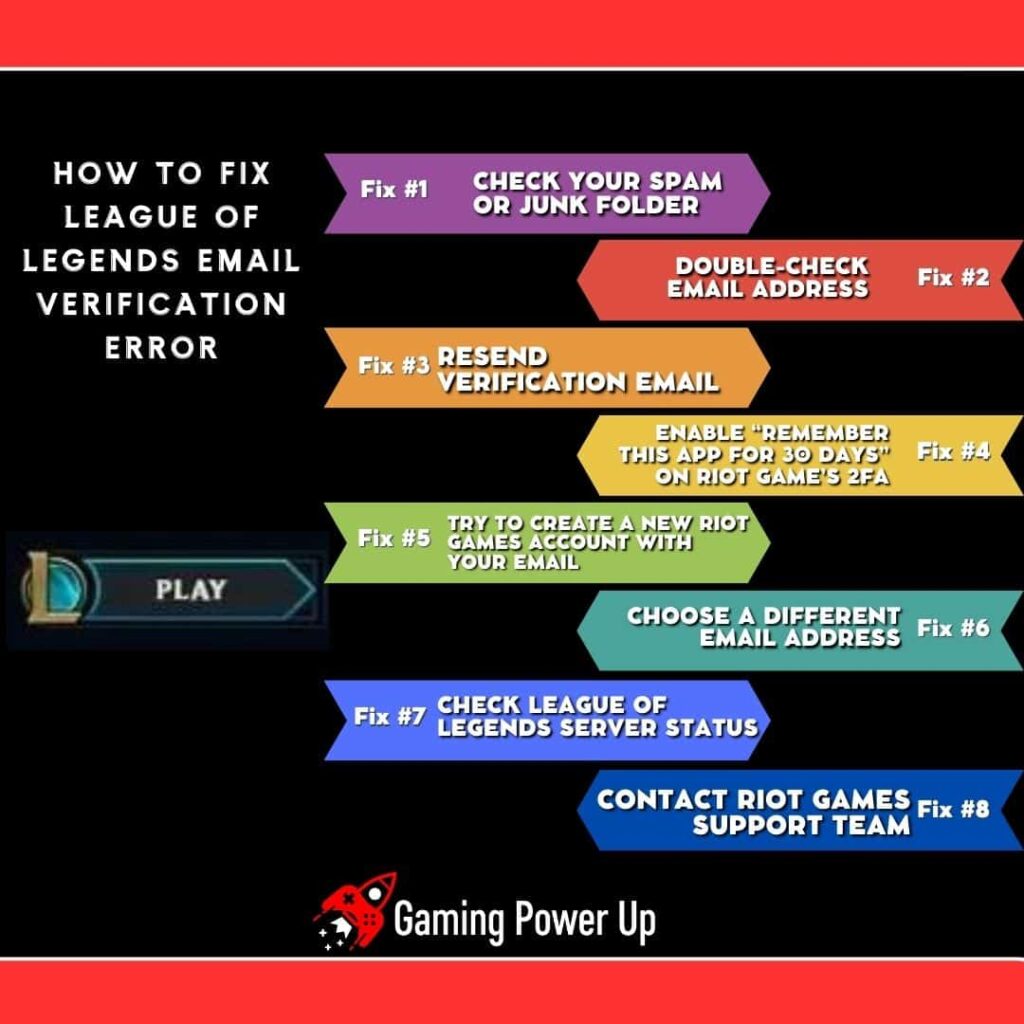
8 Solutions to Fix League of Legends Email Verification Not Working
If you are unable to receive the LoL verification email for one reason or another, it’s time to do something about it.
Follow these eight solutions one by one to learn how to fix League of Legends email verification not working right away.
Fix #1: Check Your Spam or Junk Folder
When dealing with League of Legends email verification issues, it’s important to check your spam or junk folder in your email account.
Sometimes, verification emails might end up in these folders due to certain email filters or settings. By looking through your spam or junk folder, you can ensure that the verification email hasn’t been mistakenly marked as unwanted. If you find the email there, mark it as “Not Spam” to prevent similar issues in the future.
Also, try to use Gmail’s search bar to look for “Riot Games” – this way, you can find verification emails more quickly. If this does not work, try the following solution.
Fix #2: Double-Check Email Address
Verifying that you’ve entered the correct email address associated with your League of Legends account is crucial.
If you’ve mistyped or used an outdated email, the verification process won’t work. Make sure to verify the accuracy of the email address entered during the verification process. Confirm that it matches the one you’ve used to register your account.
I know this sounds really simple, but believe it or not, this is one of the most common reasons why LoL’s email verification is not working.
Fix #3: Resend Verification Email
If your first attempt to send the verification email didn’t work, then what’s stopping you from trying again? Let’s do it! This is how you can resend the verification email from Riot Games:
- Log In: Visit the League of Legends website and try to log in to your account using your credentials.
- Resend Verification: Look for an option that allows you to resend the verification email. It’s often labeled as “Resend Verification Email” or something similar.
- Click to Resend: Click on the designated option to initiate the email resend process. The system will generate and send a new verification email to the email address associated with your account.
- Check Your Email: Open your email inbox and look for the new verification email from League of Legends. Make sure to check both your inbox and spam/junk folders.
- Click the Link: Open the verification email and click the provided link. This will confirm your email address and complete the verification process. If this worked, awesome; otherwise, move on to the following fix.
Fix #4: Enable “Remember This App for 30 Days” on Riot Game’s 2FA
League of Legends 2FA feature allows you to protect your account from unfortunate scenarios.
The only problem is that you’ll be asked to submit a verification code via an authentication app or email every time you attempt to log in.
To prevent email verifications whenever you log into your profile from your own computer, follow these steps:
- Access Your Account: Log in to your Riot Games account on the official website or the game launcher.
- Navigate to 2FA Settings: Look for the section related to Two-Factor Authentication (2FA) settings. This is often found in your account settings or security options.
- Locate “Remember this App for 30 Days”: Within the 2FA settings, you’ll find an option that says “Remember this app for 30 days.” This checkbox allows you to avoid entering the code for a month.
- Check the Box: Click on the checkbox next to “Remember this app for 30 days” to enable the feature.
- Confirm Trusted Device: Remember that this feature should only be enabled on trusted devices, such as your personal computer. From now on, email verifications should not be a problem anymore on your LoL profile.
Fix #5: Try to Create a New Riot Games Account With Your Email
As strange as this sounds, this solution might actually work – it consists of trying to create a new Riot Games account by using the email you used to register into the platform.
Clearly, you will be unable to create an account because the email already exists, but by doing this, you are force-requesting the verification email again. This is what you have to do:
- Access Riot Games Website: Visit the official Riot Games website, where you can create a new account.
- Register with Same Email: During the account registration process, use the same email address that you’re trying to verify on your existing account. Riot will say that you can’t register because you already have an account, and they will send you a verification email to your registered email address.
- Check for Verification Email: After completing the registration, check your email inbox for the verification email sent by Riot Games.
- Click the Verification Link: Open the verification email and click the provided link to confirm your email address for the new account.
- Check LoL Verification Email: Once the new account’s email is verified successfully, return to your original account and check if the email verification issue has been resolved.
Fix #6: Choose a Different Email Address
If you’re encountering persistent email verification issues with your current email address on Riot Games, opting for a different email address could potentially resolve the problem.
Of course, you must be already logged into Riot Games to do this – here’s how:
- Access Account Settings: Log in to your Riot Games account on the official website or the game launcher.
- Navigate to Profile or Account Settings: Look for the section where you can edit your account details. This is typically found under your profile or account settings.
- Update Email Address: Within the account settings, locate the option to change your email address. Follow the prompts to enter a different, functional email address that you have access to.
- Verify New Email: After updating your email address, check your inbox for the verification email sent to the new address. Click the verification link to confirm the new email.
- Recheck Verification Issue: Once the new email is verified, revisit the previous LoL email verification issue on your account to see if it has been resolved.
Fix #7: Check League of Legends Server Status
Are you sure that the LoL server is currently working? If there’s an ongoing League of Legends server outage, then email verification will not work. Do the following:
- Visit Official Sources: Go to the official League of Legends website or related social media channels.
- Look for Server Status: Check for any announcements or updates regarding server status. They might inform you about ongoing maintenance, outages, or issues affecting email verification.
- Wait for Resolved Status: If there is a server-related issue affecting email verification, it’s recommended to wait until the problem is resolved. Verification might not work properly during server disruptions.
Fix #8: Contact Riot Games Support Team
The Riot Games Support Team is ready to help us with a bunch of things, such as reporting LoL account sharing or fixing email verification issues.
Go to the official Riot Games Contact Form, log into your profile, and use the following Riot Games Contact Template (Copy & Paste). Wait for an answer as the team looks into your account settings to solve all email verification issues:
“Subject: Urgent Help Needed: League of Legends Email Verification Issue
Dear Riot Games Support Team,
I need your assistance with a persistent issue I am facing regarding email verification in my League of Legends account. Despite attempting several solutions, I have been unable to resolve the problem.
I have already tried the following steps:
- Checked spam or junk folders for the verification email.
- Ensured the accuracy of my email address associated with the account.
- Attempted to resend the verification email multiple times.
- Enabled the “Remember this app for 30 days” option for 2FA.
- Created a new Riot Games account using the same email address.
- Explored the option of changing to a different email address.
- Checked the League of Legends server status to rule out any disruptions.
Despite my efforts, the email verification issue persists, preventing me from fully accessing my account’s features and security measures. I understand the importance of email verification for account security and would greatly appreciate your assistance in resolving this matter.
Best regards,
[Your Name]
[Your Summoner Name]
[Your Account Email Address]
[Your Contact Information]”
I No Longer Have Access to Riot Games Email Address, What Do I Do?
If you cannot access the email linked to your League of Legends account, then you can change the email as long as you are logged into your profile.
If you are not logged into your Riot Games profile, then changing your email can only be done by contacting the support team, and that’s a story for another day. This is how changing your LoL email works while logged into your account:
- Access Email Change: If you want to change your email address, log into your LoL account and click the link located under your current email.
- Enter New Email: Input the new email address you wish to use in the top two boxes. Enter your current password in the last box.
- Initiate Change: Click the button at the bottom to confirm the email change. You’ll be taken to the same screen where you can resend the verification email. This way, you will avoid possible email-related problems in the near future
Gaming Summary: Riot Games’ LoL Email Verification Not Working
Riot Games’ email verification processes typically run smoothly. But if you encounter email verification issues in League of Legends, Gaming Power Up has your back.
Let’s review the eight different fixes for League of Legends (LoL) email verification problems: Check Your Spam or Junk Folder, double-Check Your Email Address, request Another Verification Email, enable “Remember This App for 30 Days” on Riot Game’s 2FA, try Creating a New Riot Games Account Using Your Email, use a Different Email Address, verify League of Legends Server Status, contact Riot Games Support Team if necessary
People Also Ask
How Do I Verify My Email Address on Riot?
To verify your email address on Riot, log in to your account, access your account settings, and follow the prompts to send a verification email. Open the email, click the provided link, and your email address will be successfully verified.
What Is an Unverified Email League of Legends?
An unverified email in League of Legends refers to an email address that has not been confirmed as belonging to the account holder. Verifying your email is essential for account security, password recovery, and accessing certain features like Two-Factor Authentication (2FA).

