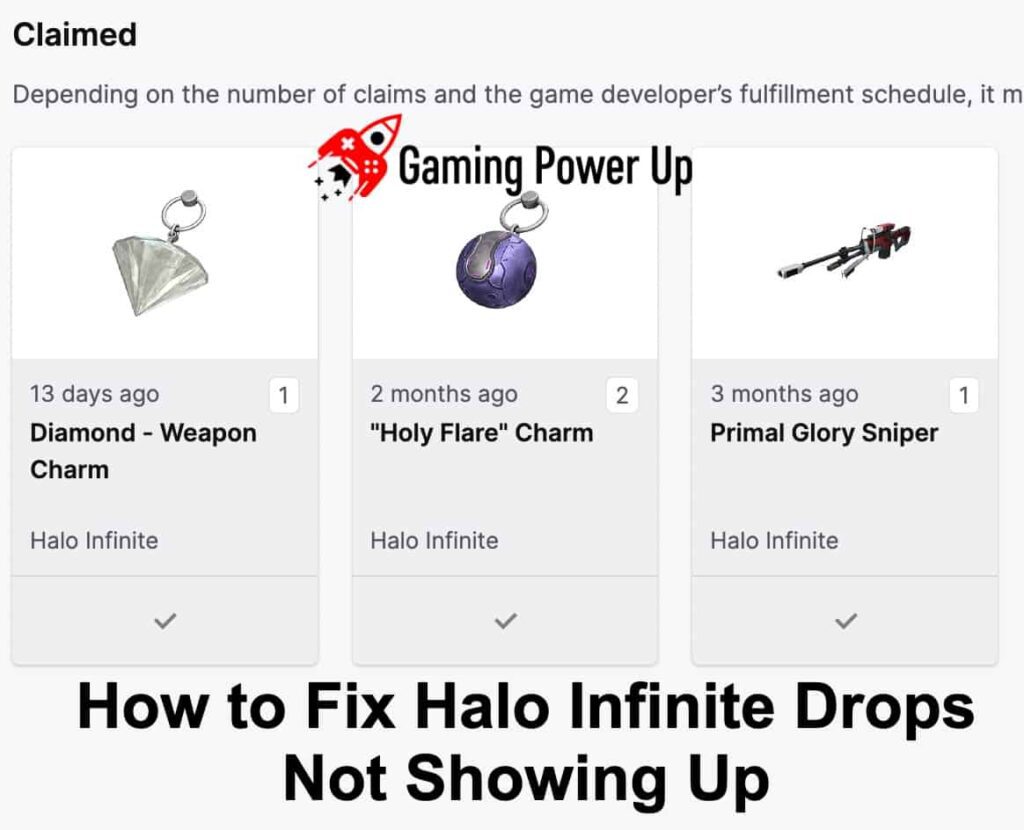Halo Infinite is one of the best first-person shooters available on Xbox Game Pass as of today. We all know how big the Halo franchise has turned over the past few years, and 343 Industries is doing everything it can to provide the community with new skins and cosmetics for the game.
Thus, 343i has been giving Twitch drops during Halo Championship Series streams. All you need to do is to link your account to Halo Waypoint, and watch the live stream for a couple of hours if you want to claim and receive the drops into your Halo Infinite profile.
But why are Halo Infinite drops not showing up even if you did everything right? Gaming Power Up will teach you how to fix this problem easily in this quick post.
Double jump to specific section!
Why Are Halo Infinite Twitch Drops Not Showing Up?
Halo Infinite drops are not showing up because you either failed to comply with all the requirements needed to get the drops, or your Twitch/Microsoft accounts are not efficiently connected.
One of the main requirements for getting these drops is to get both your Twitch and Xbox accounts linked to each other, so if you fail to connect them, then the drops will not appear, no matter how hard you try.
This is a problem that many Halo players have experienced in the past few months, and we know how to solve it.
How to Fix Halo Infinite Drops Not Showing Up
If you believe that you complied with all the necessary requirements to redeem the Twitch drops related to Halo Infinite, and the drops are still not showing up, then you need to check these three things.
By the way, do you want to learn How to Play Oddball in Halo Infinite as if you were an HCS professional? Then check our related gaming guide, so you learn how to do it!
1. Check Your Twitch Account
Are you sure that your Twitch account is properly linked to your Halo Waypoint account? Perhaps you were watching the HCS stream with the wrong account all along!
It is imperative that you get a Drops Enabled message on Twitch before you even start to watch the stream. That way, you will ensure that you are completing the necessary requirements for the drops to appear on your profile.
So, go to Twitch, Settings, select the Drops tab, and check whether you are eligible for drops or not even before starting.
2. Link and Unlink Halo WayPoint Account
As you know, in order to claim and redeem the weapon and skin coatings offered by 343i on Twitch, you must link your Halo Waypoint account.
But, if you access your profile and you don’t see the Drops Enable message, then you might need to unlink and reconnect the account.
Go to Halo Waypoint, remove the Twitch connection, log out, and then connect to Twitch again. Then, try to watch the stream, and see if the Drops Bar is getting filled now.
3. Restart Your Xbox and Close Halo Infinite
If you are quite sure that you followed all the steps one by one, and still cannot see the Halo Infinite Twitch drops on your profile, then you may need to entirely restart your Xbox.
Before restarting your console, entirely close Halo Infinite. Go to the main Xbox’s menu, select Halo Infinite, and tap on Quit.
Then, long-press the Xbox button on your controller, and select Restart console. Finally, turn on the Xbox, relaunch Halo, and go to the Armory section. There, you can see whether you received the drops or not.
How to Claim Halo Infinite Twitch Drops
There seems to be a great confusion when it comes to redeeming drops, so if you are not clear how to redeem Halo Infinite Twitch drops, then you just must follow HaloWaypoint tips.
- Firstly, link your Halo Waypoint to Twitch directly, on the Halo Waypoint website.
- Then, go to Twitch, and start watching the stream for as long as required.
- Once you finish, go to the Twitch Inventory website and select “Claim Drop.”
- You will get a confirmation message. Open Halo Infinite, go to your Inventory or Armory, and the drops should appear right there.
Gaming Summary: Halo Infinite Twitch Drops Not Showing Up In Game
Halo Infinite drops are really great! There’s more than one weapon coating and armor skin that can only be obtained by claiming drops, so if they are not showing up, we understand your frustration.
Your last resort option is to contact 343i if nothing else works, but if you follow our tips, you will be able to enjoy your drops sooner than later. By the way, How Long to Beat Halo Infinite? The co-op campaign is around the corner, and you need to beat it with your friend, so check out our article!
Gamers Also Ask
Can You Get Halo Twitch Drops While Muted?
Yes, you can. After you link your Twitch account with Halo Waypoint, you can, later on, put the stream, put all the volume down, and mind your own business while you get those sweet Halo Infinite drops.
Can 343i Fix Halo Infinite Drops Not Working?
They might! If you cannot claim or receive drops at all, you might as well contact 343i and ask them to help you out – some users have claimed that 343i is very supportive in these matters, but you have to prove that the system did not work and it wasn’t a mistake on your side.