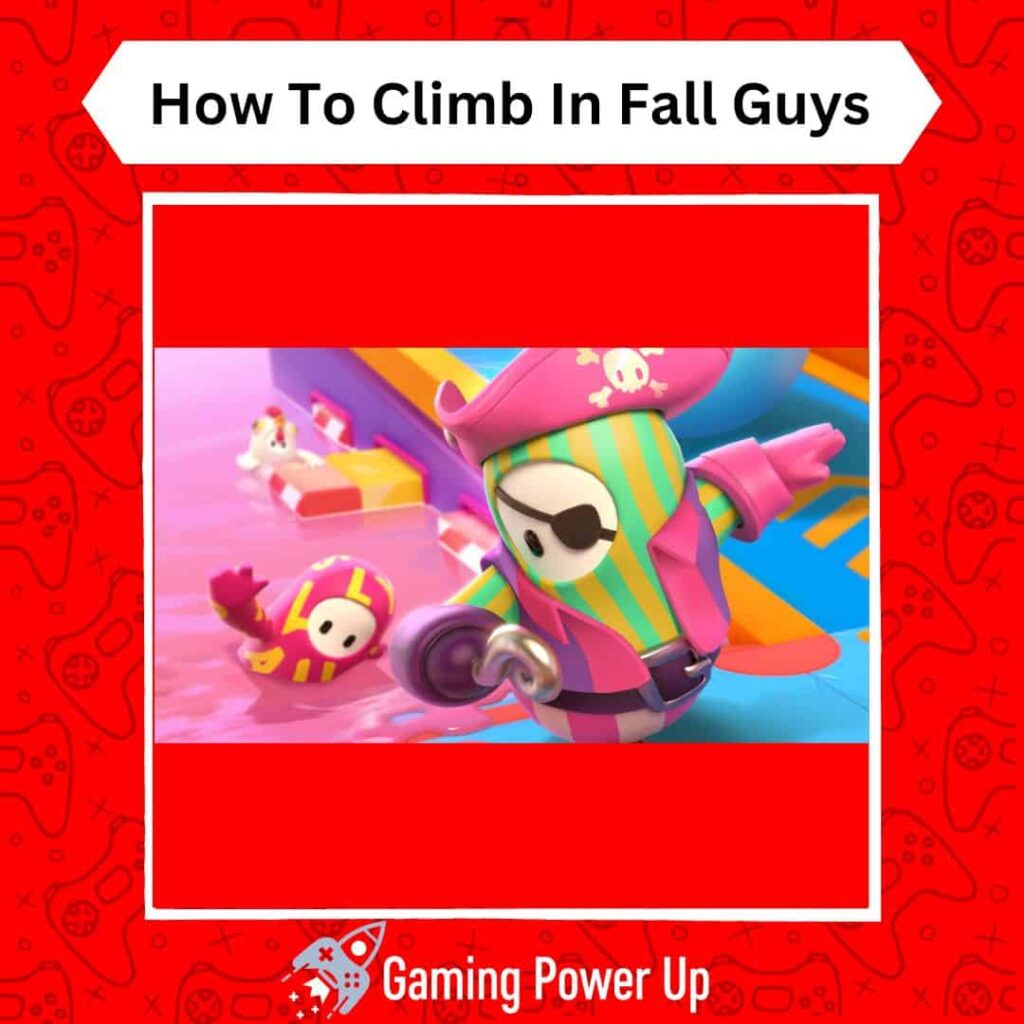Let’s talk about a game-changer in Fall Guys – the climbing feature. Your tiny Fall Guy has the ability to scale certain walls and blocks, and while it might not be the fastest move in the game, it’s a skill worth mastering because of its simplicity.
But here’s the thing – the first time you attempt climbing in Fall Guys, you might find it doesn’t always go as smoothly as you’d hope. That hiccup in your climbing technique could, in turn, affect your win rate in this party royale extravaganza.
Fear not! Gaming Power Up is here to be your climbing sensei, teaching you the ropes (or walls, in this case) so you can conquer every party royale match and stack up those coveted crowns. Get ready to elevate your Fall Guys gameplay!
Press X to Skip Tutorial
Quick Gaming Answer
Curious about the Climb Button in Fall Guys? Well, it depends on your gaming platform. On Xbox, it’s RT; on PlayStation, it’s L1; on PC, it’s Shift; and on Nintendo Switch, it’s ZR. To scale walls, blocks, and ledges in Fall Guys: Ultimate Knockout, simply press and hold the designated climbing button
Double jump to specific section!
How to Climb up Walls in Fall Guys
Climbing in Fall Guys is easy: the climbing button is the same as the grab button. Therefore, you can climb onto walls and other objects in certain maps by holding the grabbing button on your controller (or keyboard, if you play on PC).
Climbing is especially useful in some Fall Guys rounds, such as Wall Guys.
In my personal experience, playing Wall Guys for the first time was a headache: I didn’t know How to Sprint in Fall Guys, and I also didn’t know how to climb walls as well.
Now, that has changed, but the Fall Guys climbing process is quite simple:
- Jump to the ledge of a box, wall, or another surface.
- Press and hold the grabbing button.
- Wait for your Fall Guys to get up and continue your journey!
Updated Keys and Buttons to Climb in Fall Guys
The Fall Guys Climb Button varies depending on the game system you use, which means that it won’t be the same on PC, Nintendo, Xbox, or PlayStation.
Nonetheless, there’s a general rule about Fall Guys’ climb button: it will always be the same button as the grabbing button.
Since your Fall Guy needs to grab onto a ledge to climb, then this rule will always apply. Let’s take a look at the different button options for Fall Guys How to Climb purposes.
1. How to Climb in Fall Guys Xbox
If you play Fall Guys on Xbox Series X, Xbox Series S, or Xbox One, then the climb button is RT, the right trigger. Press and hold RT to climb in Fall Guys for Xbox.
2. How to Climb in Fall Guys PS4 and PS5
PlayStation 4 and PlayStation 5 users can find the Fall Guys climbing button by holding and pressing R1, which is the main right trigger.
3. How to Climb in Fall Guys PC
The grab button on PC is Fall Guys is Shift, so, consequently, if you are playing Fall Guys on PC, simply press and hold the Shift Button to climb.
4. How to Climb in Fall Guys Nintendo Switch
Fall Guys is also available on Nintendo Switch! The climbing button in Fall Guys for Nintendo Switch users is ZR.
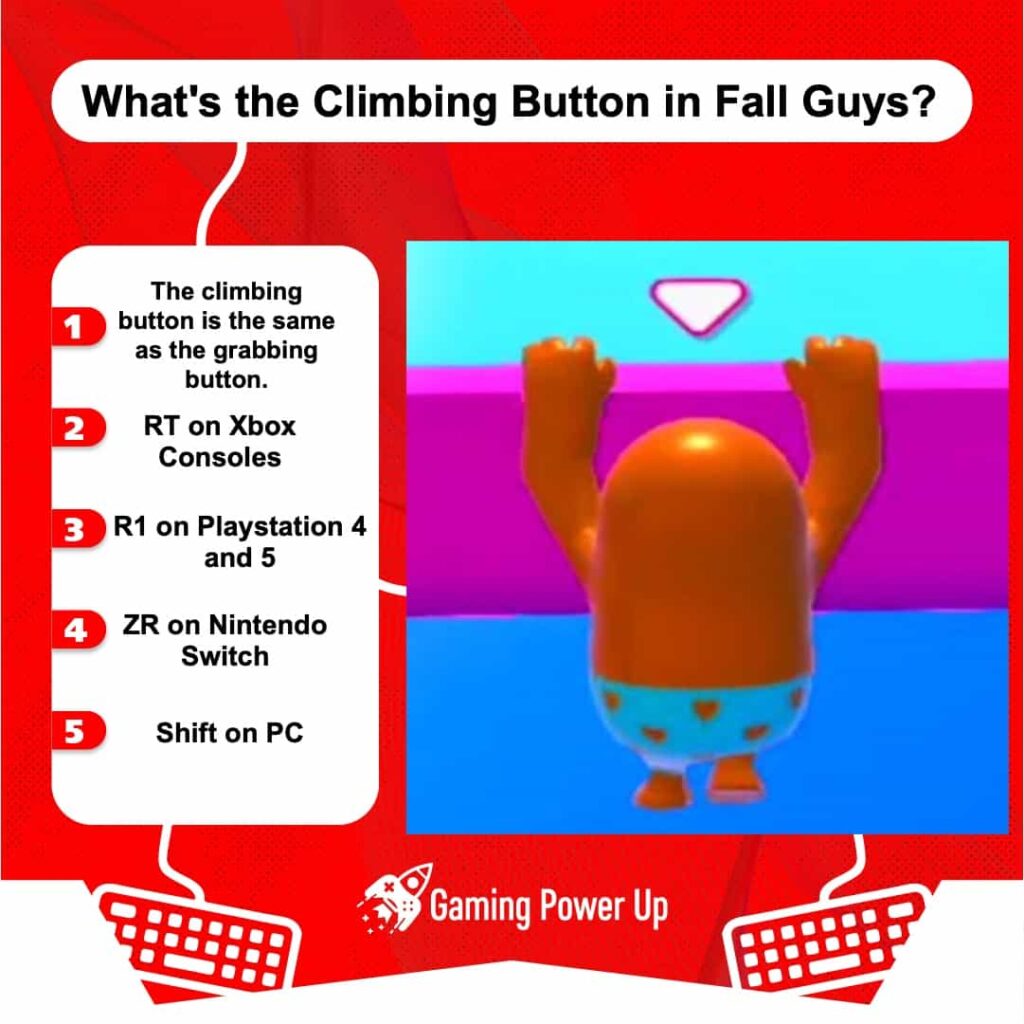
How to Climb in Fall Guys: 3 Tips
Sure, climbing in Fall Guys may sound like a breeze in theory, but in practice, especially for newcomers, it can be a real challenge.
Thus, if you are having some problems trying to climb in Fall Guys, then following these three tips will help you a lot.
1. Jump at the Exact Moment Before Climbing
You need to jump to a ledge before being able to climb in Fall Guys, but you need to do so at the right moment if you don’t want to end up falling down.
Therefore, you need to ensure that your jump will totally get you to the ledge. Remember that Fall Guys are kind of clumsy and awkward, and they are not the best when it comes to balance.
2. Do Not Release the Fall Guys Climbing Button
Hold onto the Fall Guys climbing button, and do not release it once you grab onto a ledge. If you release the button, even if you do so for just one second, then your character will fall down, and you will need to start over.
Avoid sweaty hands – your Fall Guys already have a tough time trying to climb onto things!
3. Climbing is All About Having Patience
Sometimes, players rush in to jump onto a ledge when there are other Fall Guys doing the same thing.
If two Fall Guys jump to the same ledge at the same time, they will crash against each other, and neither of them will climb up.
If there are other Fall guys at the top of the ledge, there’s a high chance that you will fall even if you successfully complete the climbing process.
Therefore, our best piece of advice here is that you wait for the perfect moment to jump and climb. Fall Guys is a patience game, not a velocity race!
Why Can’t My Fall Guys Climb?
There are three main reasons why you can’t climb on Fall Guys:
- You are not holding the climbing button: you need to keep the climb button pressed so you can climb. Tapping it just once will not do the trick.
- The surface is not climbable: are you sure that you are trying to climb onto a surface that can be climbed? If not, you will not even be able to hold onto it!
- You are rushing in: take things easy and wait for the perfect moment to climb. If many Fall Guys try to climb at once, they will probably all fall down.
Gaming Summary: Fall Guys How to Climb Up
Climbing in Fall Guys is easy, but since Fall Guys are such awkward little creatures, they are designed to make climbing look hard.
Do not be afraid to climb inside the game, but make sure to do so at the right moment and at the right place.
Keep in mind the Fall Guys climbing keys, and you will dominate the climbing technique in no time!
Gamers Also Ask
How Do You Grab Ledges in Fall Guys?
You can grab ledges in Fall Guys by pressing and holding the climbing button, which is the same button as the grabbing button, regardless of the version of the game you play (PS4, PS5, Switch, Xbox, or PC).