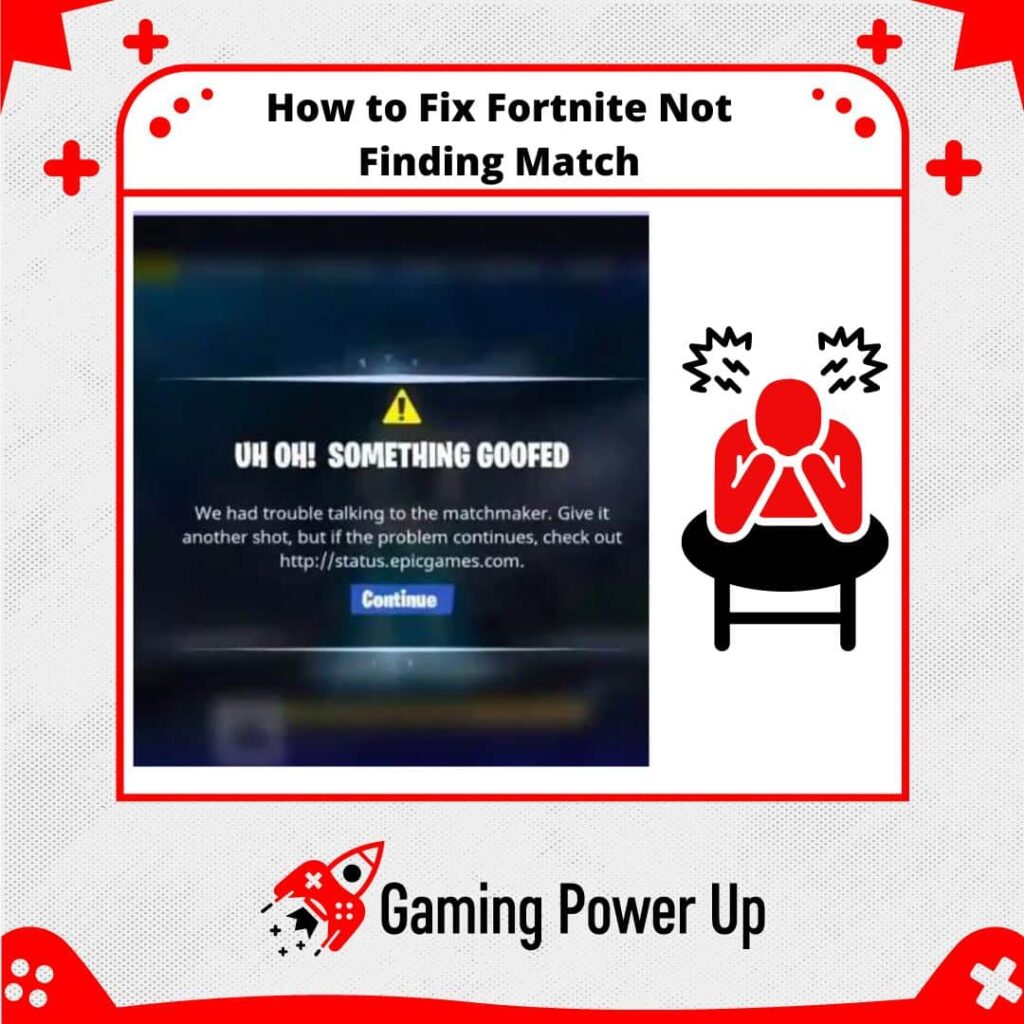Every day, players from around the globe dive into the thrilling online realm of Fortnite.
Given my proficiency in the game, achieving a Victory Royale is usually a breeze for me—except when those pesky Fortnite matchmaking errors decide to show up!
If you’re finding it impossible to get into a Fortnite match because the game is taking forever, fret not.
Our latest Gaming Power Up guide is here to help you navigate through the steps on fixing Fortnite’s struggle in finding a match, whether you’re on PC, Xbox, PlayStation, or Nintendo Switch.
Press X to Skip Tutorial
Quick Gaming Answer
To fix Fortnite not finding a match, you can try several troubleshooting steps. First, check and fix your internet connection to ensure stable gameplay. Second, update Fortnite on your gaming system to ensure you have the latest version. Third, consider turning on Fortnite crossplay and changing your matchmaking region. If the issue persists, try turning off and on your VPN, syncing your console’s date and time, and checking your device’s storage space. If all else fails, don’t hesitate to reach out to the Fortnite support team for assistance.
Double jump to specific section!
Why Is Fortnite Taking So Long to Matchmake?
So, the problem is clear: you cannot play Fortnite because the game is taking FOREVER to find a match. These are the possible reasons that might trigger this error:
1. Ongoing Server Outage: Fortnite might be taking longer to matchmake due to a server outage, which means the game’s servers responsible for finding matches and connecting players are experiencing issues or undergoing maintenance.
2. Internet Connection Issues: Slow or unstable internet connection can cause delays in matchmaking as the game requires a stable and sufficient connection to find and connect to other players.
3. Wrong Fortnite Multiplayer Settings: If the multiplayer settings are incorrect or misconfigured, it could impact the matchmaking process, causing delays or difficulty in finding suitable matches. Wrong settings can also ruin other in-game experiences (such as wrong Fortnite screen sizes), so I’ll teach you how to fix this.
Why Can’t I Play a Game in Fortnite?
If you’re unable to play a game in Fortnite, there could be a couple of reasons behind it.
Firstly, there might be a server issue or failure, which can prevent you from accessing the game or finding matches.
Secondly, it’s possible that there’s a problem with the player’s account, which could lead to restrictions or temporary suspensions that prevent them from playing the game.
Other reasons include the game failing on your system (such as Fortnite not working on Nintendo Switch) and so on.
The good news is that fixing these matchmaking errors is easier than you think, so without further ado, let’s do it!

8 New Ways to Fix Fortnite Not Finding Match
Fortnite matchmaking errors are fairly common, but they are also pretty easy to solve.
Gaming Power Up has discovered eight solutions to fix Fortnite not finding match, but don’t forget to check the solutions one by one so you quickly find the one that suits you the most.
Also, these fixes apply to Fortnite on all gaming devices, including Xbox, Nintendo Switch, PlayStation, PC, and even mobile devices.
1. Check and Fix Your Internet Connection
When facing issues with Fortnite not finding a match, the first step is to check and resolve any problems with your internet connection. A stable and reliable internet connection is crucial for seamless matchmaking and gameplay, whether you play Fortnite or Rocket League.
Start by checking if your internet is working correctly by trying to load other websites or playing other games on your device. If you encounter any issues, restart your modem and router, and ensure all cables are securely connected. Consider switching from a Wi-Fi connection to a wired Ethernet connection if possible, as it tends to provide a more stable connection for online gaming.
If you’re using Wi-Fi, ensure that you’re within range of the router and that there are no significant obstacles interfering with the signal.
Alternatively, try connecting to a different Wi-Fi network to see if the problem persists. If you suspect your Internet is failing too much, go to Fast.com and perform a quick speed test to see what’s going on.
2. Update Fortnite on Your Gaming System
If Fortnite is not finding matches, then updating the game can be a smart and quick solution. Developers regularly release updates to improve gameplay, fix bugs, and enhance matchmaking efficiency.
Start by ensuring that your gaming system is connected to the internet, as updates are typically downloaded automatically when connected.
For consoles like PlayStation, Xbox, and Nintendo Switch, navigate to the game’s page in your library and check for available updates. On PC, open the game’s launcher (such as Epic Games Launcher) and look for any pending updates.
Updating Fortnite can also work to solve other glitches and bugs, such as the Fortnite default skin glitch.
3. Turn On Fortnite Crossplay Feature
Fortnite is a great game to play with your friends even if they don’t have the same console as you do, but you must enable Fortnite crossplay features in order to do this.
Therefore, to solve the issue of not finding matches in Fortnite, you can consider turning on the crossplay feature, which allows you to play with users from different platforms. There are the steps to follow to enable Fortnite crossplay:
- In the Fortnite lobby, press Start to open the menu.
- Scroll down to the gear icon and click on Settings.
- In Settings, navigate to the Account And Privacy tab.
- Look for Gameplay Privacy and find the option “Allow Cross Platform Play.”
- Set it to “Yes” to enable crossplay or “No” to disable it.
- By enabling crossplay, you expand the pool of players you can match with, potentially reducing matchmaking wait times and making it easier to find matches in Fortnite, so try it out!
4. Change Fortnite Matchmaking Region
Are you sure you are playing in a known Fortnite region? Let’s face it – there are fewer players in some regions than others.
So, changing your region can solve Fortnite not finding match errors.
To change your Fortnite matchmaking region and improve your matchmaking experience, follow these steps:
- Open the main menu in Fortnite.
- Click on the settings gear icon to access the settings.
- In the settings menu, navigate to the Game tab.
- Look for the “Matchmaking Region” option under the Region header.
- Click the arrow next to “Matchmaking Region” to select a new region.
- You can choose “Auto” to let Fortnite automatically select the region with the best ping, or manually choose a specific region based on the displayed ping values (lower ping means a faster connection).
- Click “Apply” to save your changes.
- Keep in mind that selecting a specific region may limit your player pool, so I think that choosing “Auto” is often a good option to ensure optimal matchmaking without sacrificing player variety.
How Do I Join the American Server Fortnite?
The American Server is the most populated and important Fortnite Server out there. If you can’t find matches because you are getting a matchmaking error, then enabling the American server might be a great idea.
To join the American server in Fortnite and play with players from North America, you can change your matchmaking region easily.
Open the main menu in Fortnite and find the settings gear icon. In the settings menu, go to the Game tab, and under the Region header, locate the “Matchmaking Region” option.
Look for the American server and select it (North America). Click “Apply” to save your settings, and see if the Fortnite can’t find matches error is fixed now.
5. Turn Off and on Your VPN
Another potential solution for Fortnite not finding match is to turn off and then back on your VPN (Virtual Private Network).
A VPN can sometimes interfere with the game’s matchmaking process and cause connectivity problems. By temporarily disabling your VPN and then re-enabling it, you can ensure that Fortnite is not being affected by any VPN-related issues, which may help resolve the problem and allow you to find matches more easily.
To do this, if you have a VPN enabled on your device, find the settings or preferences related to your VPN application, and turn it off. Wait for a moment, and then turn it back on again. This will reset your VPN connection and solve all issues related to Fortnite matchmaking errors.
6. Change Your Console Date and Time to Fix Fortnite Matchmaking Error
It appears that, sometimes, Fortnite matchmaking will not work if your game system does not have the correct date and time settings.
To fix this, you must change your time and date settings to “Automatic.” You may also need to manually change these settings, so follow these steps:
Access your console’s settings menu.
- Look for the section related to “Date and Time” or “System Settings.”
- Find the option to set the date and time manually.
- Adjust the date and time settings as needed. You can either set it to the correct date and time or toggle the “Set Automatically” option to refresh the settings.
- Save the changes you made to the date and time settings.
- Restart your console.
- Launch Fortnite again and see if the matchmaking error is resolved.
- By adjusting the date and time settings on your console, you’re essentially refreshing the connection to Fortnite’s servers, which is a great way to fix matchmaking-related errors on Fortnite.
7. Check Your Gaming Device’s Storage Space
If your gaming device’s storage space is running low, it can affect the performance of Fortnite and cause matchmaking errors. This also applies to mobile devices, so if you are a Fortnite Android Player, this solution is for you as well.
To fix this, you’ll want to check how much storage space is available on your device. Here’s how you can do it.
- Access your gaming device’s settings menu or storage management section.
- Look for the option that displays your available storage space.
- If your storage space is nearly full, consider deleting unnecessary files or games to free up space.
- Once you’ve cleared up some space, try launching Fortnite again to see if the matchmaking error is resolved.
- By freeing up storage space on your gaming device, you’re giving Fortnite more room to operate smoothly and find matches more quickly.
8. Contact Fortnite Support Team
At this point, there might be a problem with your profile. In this case, Epic Games’ Support Team can help you out.
Go to the official Epic Games website, log into your Epic Account, and use the following Copy and Paste Fortnite Matchmaking Not Working Contact Template:
“Subject: Fortnite Matchmaking Error – Need Assistance
Dear Fortnite Support Team,
I am writing to seek your help with a persistent matchmaking error I’ve been facing in Fortnite.
I have already attempted the following solutions:
Checked and fixed my internet connection.
- Ensured Fortnite is up to date on my gaming system.
- Turned on the crossplay feature as recommended.
- Changed the matchmaking region to find better matches.
- Turned off and on my VPN to rule out any connection issues.
- Adjusted my console’s date and time to refresh the connection.
- Checked my gaming device’s storage space and cleared up unnecessary files.
Despite these efforts, I am still unable to connect to matches in Fortnite. The matchmaking error persists, and I’m unable to enjoy the game as I used to.
I await your response and look forward to getting back into the Fortnite community soon.
Sincerely,
[Your Name]
[Your Fortnite Username]
[Your Contact Information]”
I Still Can’t Start Matchmaking in Fortnite!
Did you try ALL solutions above, and still can’t find matches in Fortnite? Then the issue is more serious than initially thought, so let’s check some last-resort alternatives to get rid of this problem.
1. Your Fortnite Account Has Been Restricted
If your Fortnite account has been restricted, it means there might be certain limitations or penalties applied to your account.
You may need to recover your Fortnite account or play from a new profile – in this case, the matchmaking errors will not disappear until the restriction is lifted. This is how you can see if your Fortnite account has been restricted:
- Check Your Account Status: Visit the official Fortnite website or log in to your Epic Games account to check if there are any restrictions or penalties listed against your account. Look for any messages or notifications indicating the reason for the restriction.
- Review Fortnite’s Terms of Service: Take the time to review Fortnite’s terms of service and community guidelines to ensure you are aware of the rules and guidelines for playing the game. This will help you avoid any unintentional violations in the future.
- Comply with Guidelines: Once your account restriction has been lifted, make sure to abide by Fortnite’s rules and guidelines moving forward. This will help ensure a positive gaming experience for yourself and others, and will solve matchmaking problems in the future.
2. Your Internet Network Is Continuously Failing
If your internet network is continuously failing, it can disrupt your ability to find Fortnite matches. Sadly, there’s nothing we (or Epic Games) can do to solve this, but to address this issue, you can try this:
- Reset Your Router: Power cycle your router by unplugging it from the power source for about 45 seconds and then plugging it back in. This can help clear any temporary network glitches and restore stable connectivity.
- Connect via Ethernet: If you are using a wireless connection, try connecting your gaming device directly to the router using an Ethernet cable. Wired connections tend to offer more stable and consistent network performance, which can improve your matchmaking experience.
- Contact Your ISP: If you’ve exhausted all troubleshooting steps and are still experiencing internet issues, contact your internet service provider for further assistance. They may be able to identify and resolve any network-related problems, which will make you have a better Fortnite matchmaking journey.
3. Fortnite Data Files Are Corrupted
I have recently experienced many problems related to corrupted data on my Nintendo Switch.
Well, Fortnite data might be corrupted as well, so reinstalling the game can be a temporary solution.
When you reinstall Fortnite, it replaces all the existing game files with fresh, uncorrupted ones. This process ensures that any corrupted data is removed, and you get a clean installation of the game.
Find Fortnite on your gaming system interface, delete the game, and go to your console’s Game Store to reinstall it. Worry not – all your Fortnite info is stored on your Epic Games account.
Now, see if the Fortnite Can’t Find Match error is gone. If not, then sorry to break the bad news to you, but the hardware of your gaming device might be damaged, and there’s nothing we can do here.
Gaming Summary: Fixing the Annoying Fortnite Matchmaking Error
Navigating through Fortnite matchmaking glitches is more straightforward than it may appear. If you’re still grappling with the challenge of finding Fortnite matches, it could signal issues with your gaming system or, in the worst-case scenario, a ban from Epic Games.
The good news is that you now know how to fix this error – enjoy your new Fortnite adventure!
Fortnite Gamers Also Ask
What Region Should I Choose for Fortnite?
The region you should choose for Fortnite depends on your location and play preferences. The American region is typically the most populated, providing a larger player base and potentially faster matchmaking times. However, it’s recommended to choose a region closer to your physical location to reduce lag and ensure a smoother gaming experience.
Why Is My Fortnite Matchmaking So Hard?
Your Fortnite matchmaking might be challenging due to a few reasons. Firstly, the game’s matchmaking system aims to pair players of similar skill levels, leading to more competitive matches. Secondly, if you’re playing during off-peak hours or in less populated regions, finding suitable matches can be more difficult. Lastly, your personal performance and skill level may also influence the difficulty of your matchmaking experience.