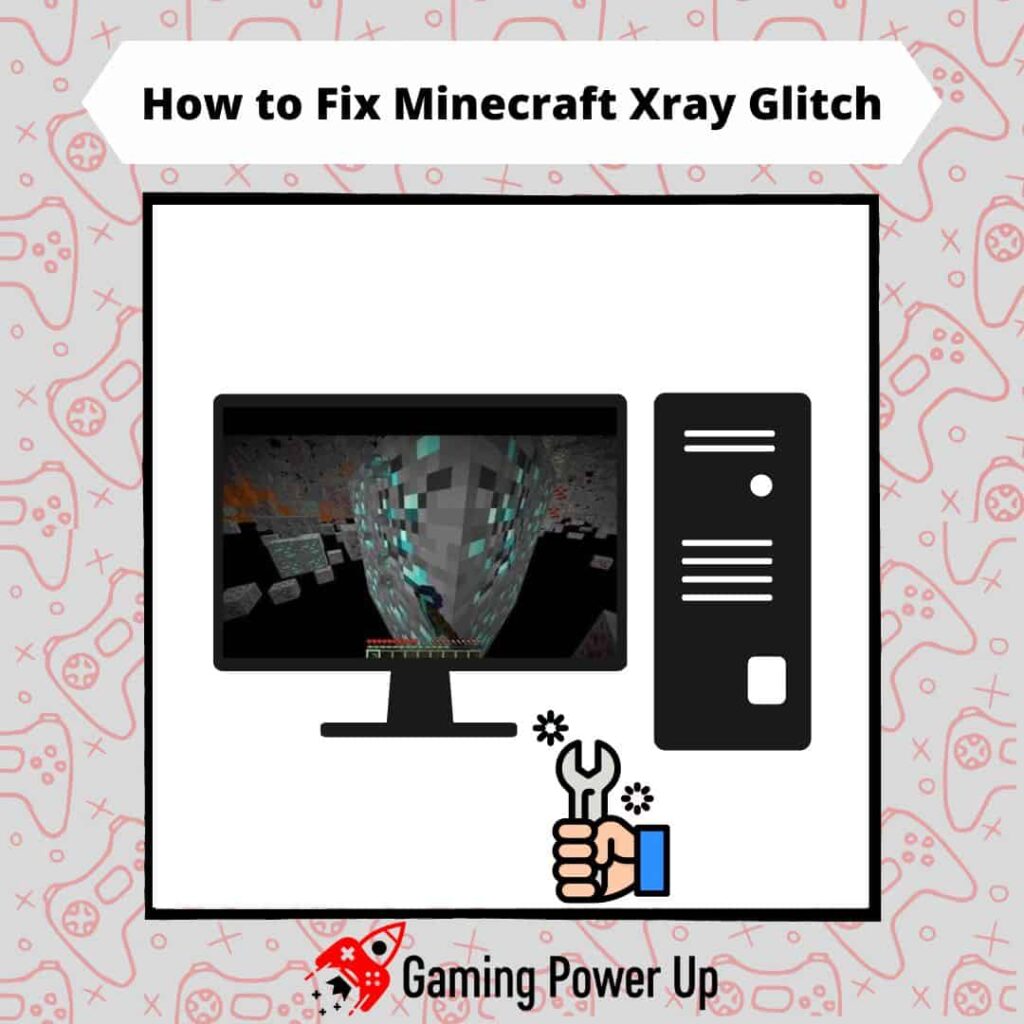Ever found yourself accidentally seeing through walls in Minecraft? It’s a neat trick until it messes with the game’s mechanics.
X-Ray glitches in Minecraft are sometimes intentional, but when they’re not, they can seriously put a damper on your gaming experience.
I once fired up Minecraft Java Edition on my PC and unexpectedly found myself seeing through walls. Not exactly what I had in mind!
But fear not – I’ve got a solution for you. Check out this quick guide from Gaming Power Up, and I’ll walk you through fixing that pesky Minecraft X-Ray Glitch ASAP. Let’s get your game back on track!
Press X to Skip Tutorial
Quick Gaming Answer
You can fix accidental Minecraft XRay Glitches by updating Minecraft, restarting the game, turning off graphic settings, and disabling Minecraft texture packs or mods.
Double jump to specific section!
What Is the Minecraft Xray Glitch?
The Minecraft Xray Glitch is a bug that allows Minecraft players to see through walls and opaque blocks in the game.
This means that blocks such as wood, stone, and dirt become transparent.
This glitch has been exploited for several years by the Minecraft community, and although it can be useful, sometimes it unintentionally appears.
There are several Minecraft bugs (such as Minecraft Zombie Not Attacking Villager) that we have fixed in the past, and the X-Ray Glitch will be no exception for us.
How to Do the Xray Glitch in Minecraft
Minecraft players can enable the Xray glitch by using two slabs, two building blocks, two pistons, and two levers.
The “science” behind the glitch consists of using the pistons to push the slabs and building blocks into the player’s face by activating the levers.
In previous and current versions of Minecraft, this enables Xray Vision in the above blocks.
Nevertheless, the Xray Glitch sometimes appears out of nowhere, and that’s exactly what we are tacking here in this guide.
How to Remove Xray Glitch in Minecraft
If the Minecraft X-Ray Bug has been enabled by accident, then there are five different ways to remove it that you can follow.
Make sure to progressively follow these fixes, so you find the fastest solution to the Xray Glitch problem.
1. Update Minecraft Bedrock Edition or Java Edition
Visual and graphic bugs affect Minecraft Bedrock Edition or Minecraft Java Edition if you fail to keep the game updated.
In order to update Minecraft Java Edition, do the following:
- Open the Minecraft Launcher on your PC.
- Go to Settings and select Options.
- Select Force Update, or, in any case, wait for the automatic update to start.
On the other hand, console players can simply update Minecraft Bedrock Edition like this:
- Launch Minecraft on your PS4, PS5, Xbox, or Nintendo Console.
- While having an active Internet connection, wait for the latest updates to appear on the screen.
- Otherwise, go to the Updates screen on your console’s interface and download the latest Minecraft Bedrock Edition firmware version.
2. Restart Minecraft
Sometimes, the solution to the Xray Bug in Minecraft is as simple as restarting the game.
Entirely close Minecraft on your gaming system, and restart your PC or console.
Then, turn on your game system and launch Minecraft again. The XRay Glitch should be gone, but if it isn’t, then move on to the following fix.
3. Turn Off Fast Render in Minecraft Optifine
Optifine is an optimization mod that many Minecraft players use. This mod usually works fine, but it can present visual problems if it encounters problems with your system.
In this case, go to Optifine’s Settings, and turn off Fast Render. The Xray Glitch should disappear right after you do this.
4. Disable Graphics Settings on Optimization Mods
Besides Optifine, there are several different optimization mods that enhance Minecraft’s graphics, but they are not perfect.
We recommend that you entirely disable Vsync and Antialiasing Settings to prevent graphical glitches from appearing.
Just go to your mod’s Settings, and turn off the aforementioned parameters. Then, launch Minecraft again, and see if the X-Ray Minecraft Bug disappeared.
5. Disable or Update Minecraft Mods or Texture Packs
Perhaps your installed mods or texture packs are in conflict with certain Minecraft files. The best path to follow here is to entirely deactivate texture packs and mods that are active during your game session.
You might need to go back to vanilla graphic Minecraft for a while.
Make sure to keep your mods or texture packs updated in order to prevent X-Ray Glitches in Minecraft from appearing.
Gaming Summary: How to Get Rid of Minecraft Xray Glitch
Minecraft XRay Glitches are sometimes useful and sometimes really annoying.
If you have encountered this glitch in the wilds of the Overworld, the Nether, or The End, you are now capable of fully fixing it by yourself.
Need more Minecraft guides? Learn How to Repair a Trident in Minecraft and other interesting things to do by checking Gaming Power Up daily.
Gamers Also Ask
How Legit Is Xray in Minecraft?
Many Minecraft players consider the Xray Bug in Minecraft as cheating. Cheating is not well received in the Minecraft community, but as mentioned above, you have no saying in the fact that this bug can appear out of nowhere. If you don’t want to use this glitch unfaithfully, learn how to deactivate it by checking out this guide.