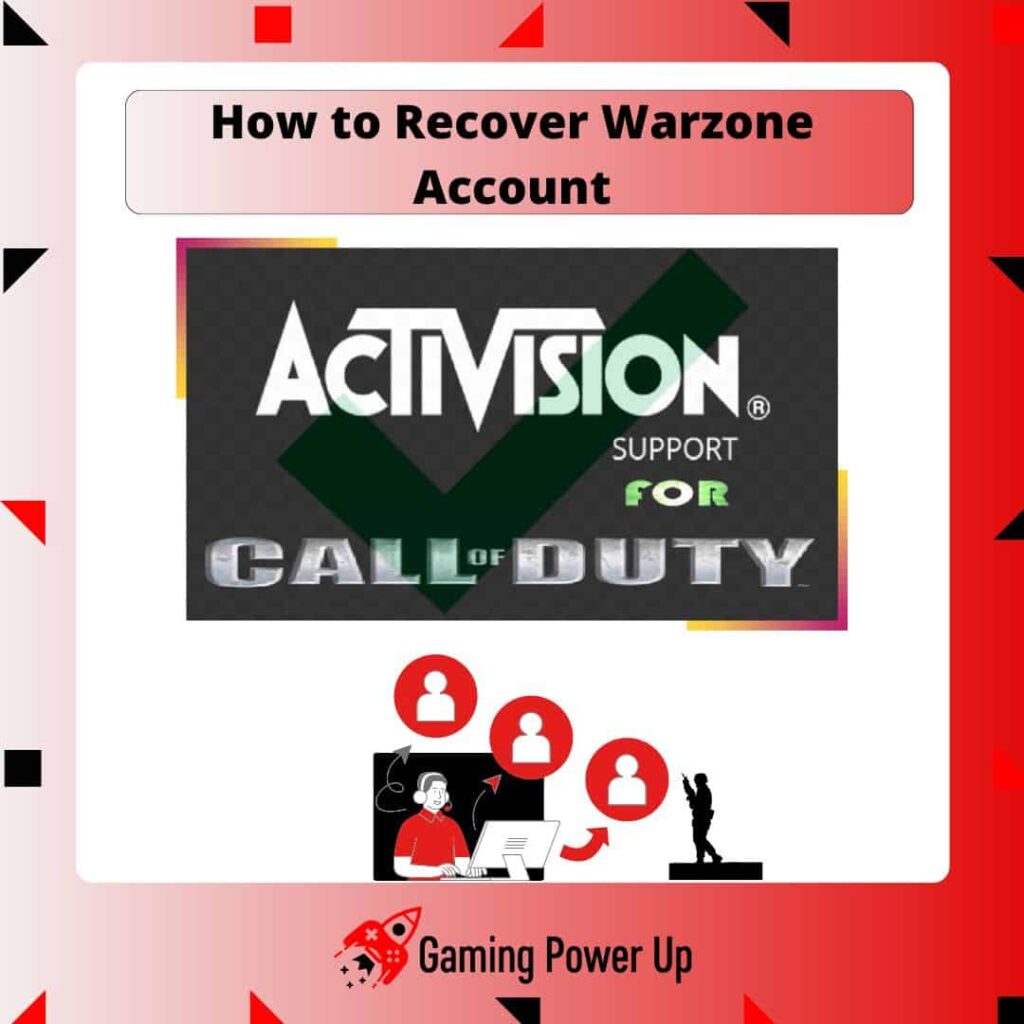Locked out of your virtual battleground? No worries! We’re here to spill the beans on how to reclaim your Warzone account and restore your dominion on the battlefield!
If you find yourself unable to access your Warzone (Activision) profile, worry not. I’ve faced this issue before, and I’ve got you covered.
In this guide, Gaming Power Up will walk you through everything you need to know about recovering your Warzone account – whether it’s due to a lost email, hacking concerns, or a forgotten password.
Press A to Skip Tutorial
Quick Gaming Answer
To recover your Warzone account, contact the Activision Support Team, providing any necessary verification details such as account creation date, previous purchases, or linked platforms. Be persistent and accurate in your communication, and check your email’s spam folder for the password reset email if needed. Check out our CoD Warzone Account Recovery Copy and Paste Example below.
Double jump to specific section!
Can I Recover My Warzone Account?
Yes, you can recover your Warzone account (which is actually your Activision account), but the process may vary depending on the situation you are facing.
There are three different scenarios that will determine the path to follow to recover your Warzone account, and these are the following.
1. I Lost the Email of My Warzone Account!
If you lost access to the email associated with your Warzone account, it can complicate the recovery process, but it is still possible.
In such a case, you should contact the Activision Support Team for assistance in regaining access to your account – I’ll show you how to do it below.
2. I Forgot the Password to My Warzone Account
If you forgot your Warzone account password, there’s no need to worry, as recovering it is straightforward.
You can initiate the account recovery process by selecting the “Forgot Password” option on the login page and following the provided instructions on the official Activision website.
3. My Warzone Account Got Hacked
In the unfortunate event that your Warzone account gets hacked and is being used by someone else, you can still recover it, but it may be more challenging.
In this case, we’ll need to reach out directly to Activision’s Customer Service. I already know how to directly get in contact with them (as I did in our previous How to Appeal Warzone Ban article), so we’ll make things easy for you.
Will I Lose My CoD Warzone Battle Pass and Skins if I Don’t Recover the Account?
If you successfully recover your Warzone account after losing access, your Battlepass progress, skins, and other in-game items should still be intact when you log in.
However, if you fail to recover your account, unfortunately, you won’t be able to transfer your virtual items to a new account.
Don’t worry – this is not the end of your Warzone account! You will only say goodbye to your items if you sell your Warzone account – otherwise, we will try our best to recover it.
How to Recover Your Warzone Account: 3 Different Scenarios
As mentioned before, recovering your Warzone account involves addressing three scenarios: lost email access, forgotten password, and hacked account.
The steps vary depending on the exact situation you are facing, so without further ado, let’s dive deep into the different solutions.
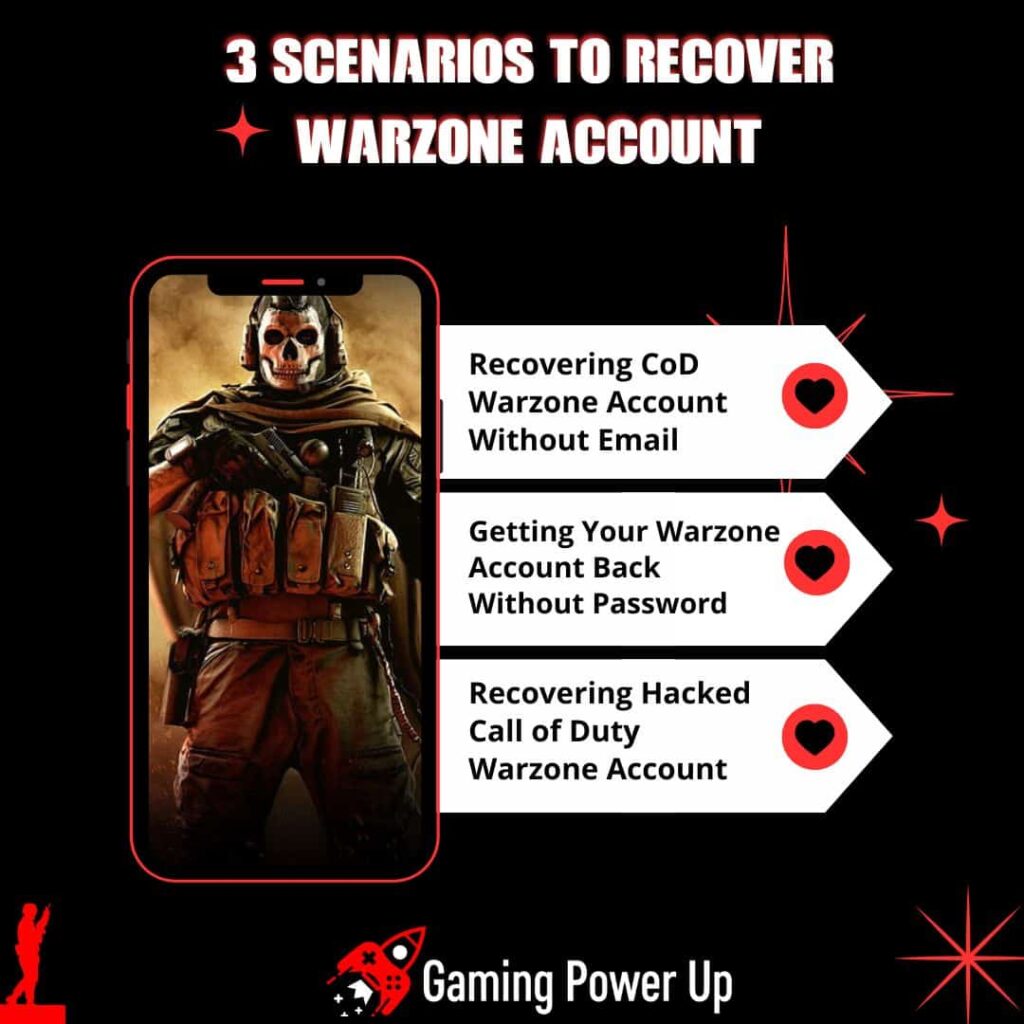
How to Recover Your Warzone Account if You Forgot Password
If you don’t remember the password of your Warzone account, then recovering will be easy cake.
Of course, in order to do so, you must have access to the email address linked to the Activision profile. Follow these steps to quickly recover your Warzone profile if you forget the password.
Step 1: Go to the Activision Login Website
Navigate to the official Activision website and locate the login section. Here, attempt to log into your Warzone account using your email and move on to the following step.
Step 2: Select the “Reset Password” Option
Click on the “Reset Password” option located on the login page. This will direct you to the password reset page, where you can initiate the recovery process.
Step 3: Set a New CoD Warzone Account Password
Follow the instructions on the password reset page to set a new password for your Warzone account. You will likely need to enter your email address associated with the account.
An email with further instructions on resetting your password will be sent to that email address. Access your inbox, find the email, and follow the provided link to create a new password for your Warzone account.
Set a new password, and make sure not to forget it this time! Once the new password is set, you can log in to your Warzone account using the updated credentials.
How to Recover Warzone Account Without Email
So, what if you wish to recover an old Warzone profile, but forgot the email linked to it?
In this case, the only way to do so is by getting in touch with Activision’s Support Team. Read further to learn how to recover a Warzone account without email.
Step 1: Create a Temporary Activision Account
The only way to successfully contact Activision’s Support Team is by creating an Activision account.
Create a temporary Activision profile, log into it, and look for the “Contact Support” option to proceed.
Step 2: Contact Activision Support
Once you are logged into your provisional Activision account, use the following Recover Warzone Account Without Email Copy and Paste Template:
“Dear Activision Support Team,
I am writing to seek your assistance in recovering my Warzone account as I have encountered an issue with the associated Activision email.
Account Details:
- Call of Duty Warzone Username: [Your Warzone Username]
- Platform: [e.g., PC, PlayStation, Xbox]
Unfortunately, I have lost access to the email address linked to my Warzone account, and I am unable to remember the specific email.
I request your help in recovering my Warzone account despite the lack of access to the Activision email. I can provide any additional information or verification details necessary to prove my ownership of the account.
To ensure security, I have already attempted to recover access to the email by following the appropriate procedures. However, due to unforeseen circumstances, I was unsuccessful in regaining access.
My Warzone account holds significant progress and valuable in-game items, and I am eager to regain access to it.
Please advise me on the steps I need to take or any documentation I should provide to facilitate the account recovery process.
Best regards,
[Your Full Name]
[Your Warzone Username]
[Your Contact Information]”
Step 3: Wait and Provide More Account Ownership Proofs
Activision will check your request and answer back, asking you for more proof of ownership.
They will ask you for the city you live in, purchased DLCs, last played season, and more.
It is imperative to provide Activision with all the info they need – otherwise, you will be unable to recover your Warzone account, and it will be lost forever.
If Activision decides that you are the rightful owner of the account, they will send you a direct link to reset the email associated with the game – that’s how you do it!
How to Get Your Warzone Account Back if Hacked
Now, let’s talk about the final scenario, which is also the most unfortunate one: your CoD Warzone account got hacked, and you can’t access it!
Follow these three steps to successfully recover Warzone hacked account.
Step 1: Go to the Activision Account Recovery Page
First, urgently go to the Activision Account Recovery Page by clicking here.
This will redirect you to the official Recovery Page for hacked accounts.
Step 2: Select a Linked Platform to Activision
If your Activision account got hacked, you can log in to your PlayStation, Xbox, Steam, or Battle.net account, which is linked to your Activision account, using the respective logos provided above.
However, if you don’t have any accounts linked, you will need to contact support or follow the appropriate recovery process to regain access to your hacked Activision account.
The recovery process will be way easier if you have linked your Warzone account to any of the previously mentioned platforms, but if not, try the following fix.
Step 3: Use This Warzone Account Hacked Recovery Contact Template
Modify the following Copy & Paste contact template so Activision can help you recover your hacked Warzone account:
“Dear Activision Support Team,
I am writing to report a critical security breach concerning my Warzone account. Regrettably, my account has been compromised and hacked by unauthorized individuals without my consent.
Account Details:
- Call of Duty Warzone Username: [Your Warzone Username]
- Platform: [e.g., PC, PlayStation, Xbox]
I am urgently seeking your assistance in recovering my hacked Warzone account.
To aid in the recovery process, I can provide any relevant information about my account activity, previous purchases, or any other verification details necessary to unequivocally prove my ownership of the account.
Please let me know the specific steps I need to take or any further information I should provide to expedite the account recovery process.
Thank you for your understanding and cooperation in addressing this urgent issue.
[Your Full Name]
[Your Warzone Username]
[Your Contact Information]”
They will ask you for more info on your account, so make sure to reply to Activision emails and wait until they can prove that you are the rightful owner of the hacked Warzone profile.
Why Can’t I Recover My Warzone Account?
If you are completely unable to recover your Warzone account, it might be due to any of the following reasons:
1. Insufficient Verification: Activision implements rigorous security measures to protect users’ accounts, which involves verifying ownership before granting access. If you fail to provide enough valid information, such as account creation date, previous purchases, or linked platforms, the verification process may stall, hindering your account recovery efforts.
2. Contact Activision Support Team Again: If your initial attempt to recover your Warzone account wasn’t successful, reaching out to the Activision Support Team again is crucial. Sometimes, the resolution process may require additional communication, clarification, or further verification.
3. Failed to Provide Accurate Ownership Information: Incorrect or inaccurate ownership information can significantly impact your account recovery. If you mistakenly provide the wrong details about your account, such as email address, username, or any linked platform, it can hinder the verification process and may lead to delays or denial of account recovery. Ensure all information you provide is accurate and matches the account’s details to the best of your knowledge.
Gaming Summary: Let’s Recover Your Warzone Account
Struggling to regain access to your Call of Duty Warzone account can be a real headache. But fear not, because now you have all the tools you need to recover it.
If you find yourself grappling with the process, don’t hesitate to reach out on Gaming Power Up’s Contact Page. I’m here to provide personal assistance and guide you through the steps to reclaim your Warzone account.
Gamers Also Ask
Why Did I Not Receive a Password Reset Email From Activision?
If you didn’t receive a password reset email for your Call of Duty account, first, check your spam folder, as the email might have been mistakenly filtered there. Additionally, add activision.com and callofduty.com to your spam filter white list to ensure that future emails from Activision or Call of Duty reach your inbox. Also, make sure you’re checking the same email account you used to sign up for your Call of Duty account, as it might differ from the one used for other platforms like Xbox Live, PlayStation Network, or Steam.