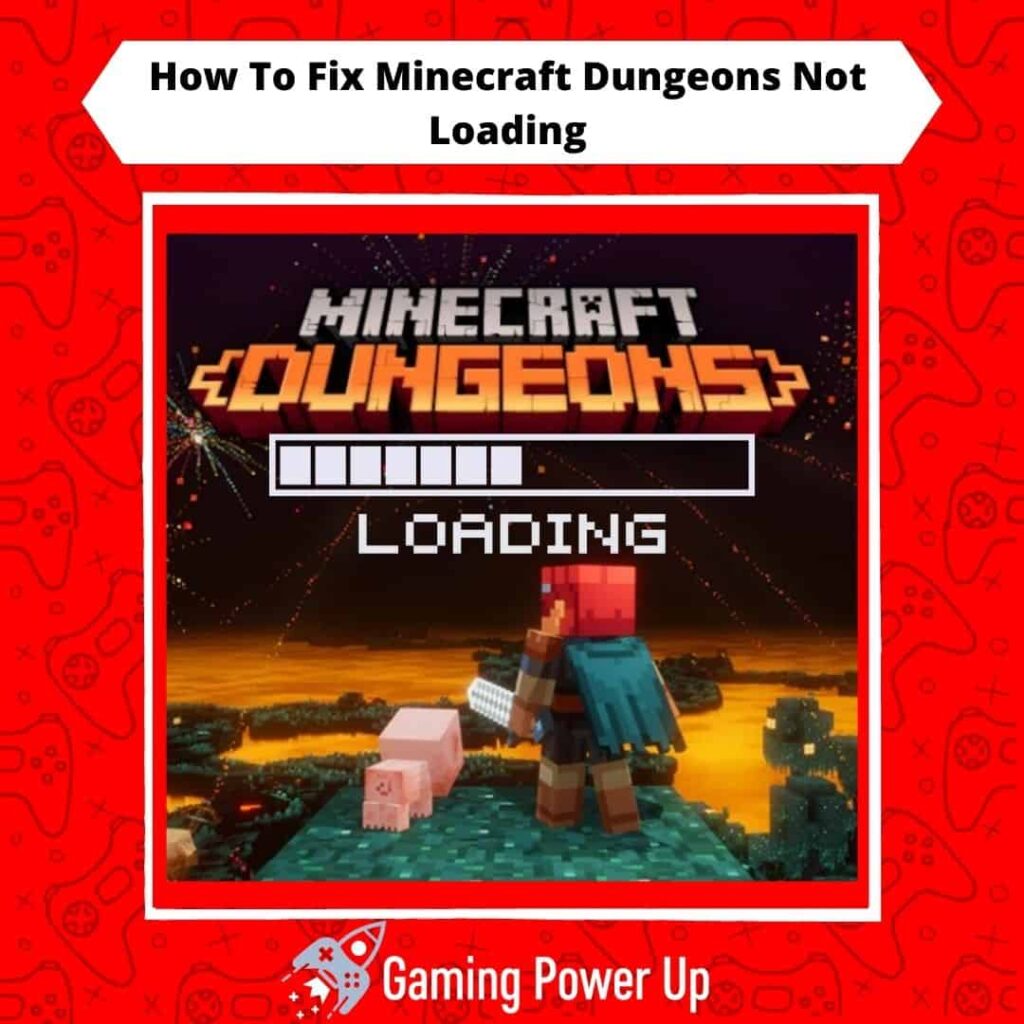Mojang has answered our calls! For those not keen on constructing vast worlds in Minecraft, the introduction of Minecraft Dungeons allows for an excellent gaming experience with friends.
Personally, I’m a fan of Minecraft Dungeons, playing it on my Xbox every now and then. However, if you find that Minecraft Dungeons is not loading, preventing the game from starting, fear not. Gaming Power Up has you covered with easy solutions to fix Minecraft Dungeons not loading.
Press X to Skip Tutorial
Quick Gaming Answer
You can fix Minecraft Dungeons Not Loading errors by restarting the game, checking your Internet connection, reinstalling Minecraft Dungeons, fixing missing files on Windows, or checking your Microsoft Account Credentials.
Double jump to specific section!
Why Doesn’t Minecraft Dungeons Load?
There are three possible reasons behind Minecraft Dungeons Not Loading issues:
- Bugs on the game: Minecraft Dungeons might be experiencing bugs on outages, which are actually more common than you think – since this is a mainly online experience, players will be unable to load the game when this happens.
- Console and hardware issues: if your gaming hardware (consoles, PC, or mobile) does not have enough storage space, then Minecraft Dungeons will fail to load.
- Outdated game files: Minecraft Dungeons is a game like all other titles released by Mojang. Therefore, it is important to keep the game updated at all times.
Can You Fix Infinite Loading in Minecraft Dungeons?
Yes, you can fix infinite loading bugs in Minecraft Dungeons by yourself, and you don’t need to be an expert to do it.
We have found proper fixes for multiple Minecraft bugs in the past (such as Minecraft Zombie not attacking Villager), and Minecraft Dungeons not loading is no exception to us.
But first, we need to identify the root causes of the problem in order to tackle it properly.
Why Does My Minecraft Dungeons Loading Screen Crash?
When Minecraft Dungeons fails to load and then the game crashes, this happens because there’s something wrong with the game files or your gaming hardware.
This error can happen to both console and PC users. Hence, we need to see what is happening before attempting a fix to the Minecraft Dungeons Infinite Loading Screen.
The issue might also be related to your Internet connection, but most times, this is highly unlikely.
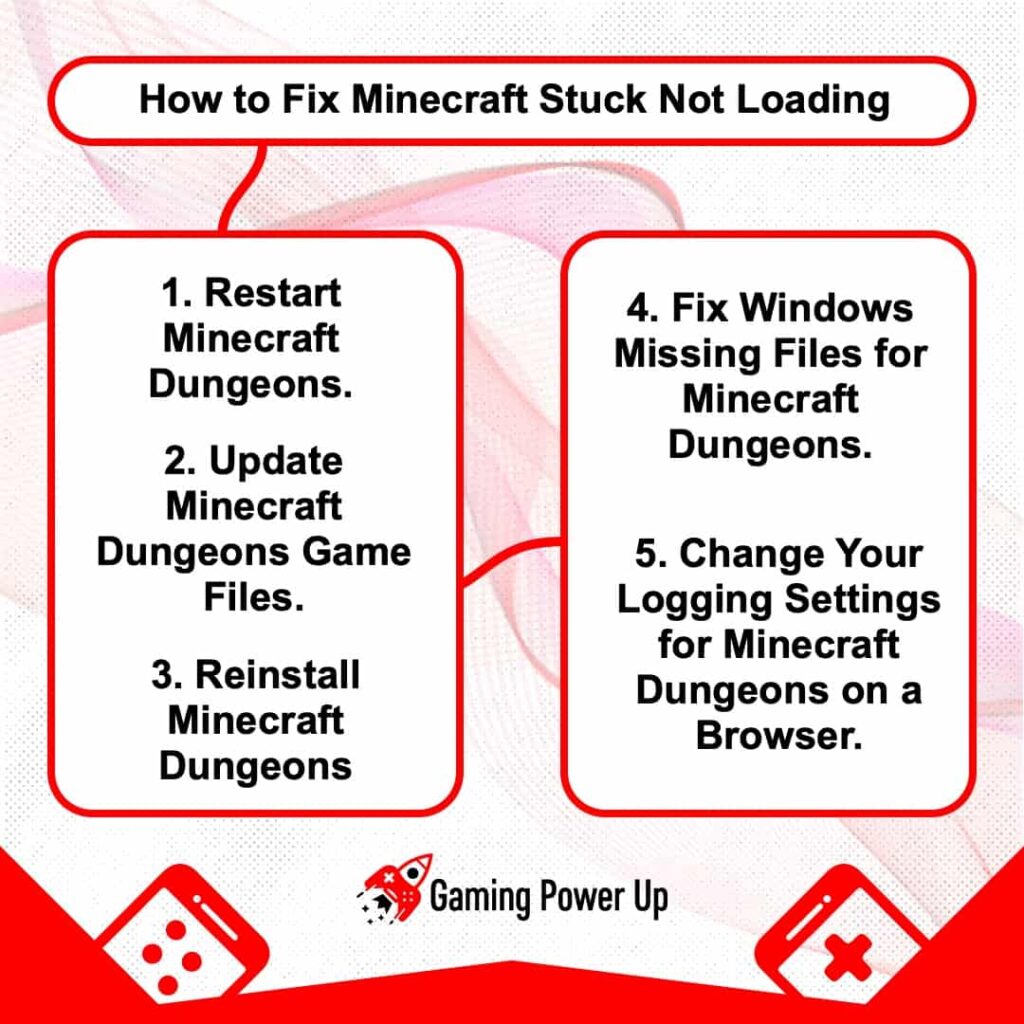
How to Fix Minecraft Dungeons Not Loading: 5 Solutions
We have identified 5 successful ways to fix Minecraft Dungeons not loading.
I recommend you follow these solutions one by one, and if one doesn’t work for you, then go for the others. In my case, I was able to fix Minecraft Dungeons Not Loading simply by entirely reinstalling the game, but this doesn’t always work for everyone.
Fix #1: Restart Minecraft Dungeons
The first thing that you must try is to restart Minecraft Dungeons. In order to do this, entirely close the game, and restart your gaming device as well.
Then, when your console (PS4, PS5, Xbox, Nintendo) or PC ends up restarting, you can launch Minecraft Dungeons again and see if the game is loading.
In case the game is not loading whatsoever, move on to the following fix.
Fix #2: Update Minecraft Dungeons and Your Gaming Device
Mojang constantly releases new Minecraft Dungeons updates to address bugs and problems that might appear in the game.
If you launch Minecraft Dungeon without previously updating the game, then the Infinite Loading Screen will appear. This is what you must do:
- Ensure that you have an active and stable Internet connection. Make sure that your Internet is working before attempting to launch the game.
- Go to Minecraft Dungeons and launch it – the game should start loading.
- Then, the game Launcher will immediately identify any new update that you need to install.
- Start the Updating Process, and wait for it to finish.
- For better results, you may restart your gaming device prior to launching Minecraft Dungeons. With new updates, Minecraft Dungeons should not fail to load anymore.
Fix #3: Entirely Reinstall Minecraft Dungeons From Scratch
I hate to say that this was the perfect solution for me. I didn’t lose any of my saved files because they were already stored on my console’s hard drive, but I get that not all Minecraft players will want to reinstall Dungeons from scratch.
This is how you reinstall Minecraft Dungeons:
- Go to your gaming hardware’s main menu and delete Minecraft Dungeons.
- After deleting the game, go to the Microsoft Store (Xbox and PC), PlayStation Store, or Nintendo Store and look for the game.
- Select Minecraft Dungeons and install it again. Wait for the installation process to complete, and re-launch Minecraft Dungeons. Now, all bugs on the game (including Infinite Loading Screen) should disappear.
Fix #4: Minecraft Dungeons Windows Missing Files
This solution works for PC Windows users. If you have followed the previously mentioned fixes and the process didn’t work for you, then Missing Files on Windows are the root cause of the issue.
Mojang is aware of this issue, and they have recommended players follow certain steps to get rid of it. matching. This is how you solve this problem:
- On a Windows Computer, press the Windows Key and select “Add or Remove Programs.”
- Search for “Microsoft Visual C++ 2015” and select it – this program must be uninstalled.
- Then, go to the official Microsoft Website here, and install the latest version of Microsoft Visual C++.
- Confirm the installation, and try to run Minecraft Dungeons again. Game files should not be missing anymore, which will directly solve the issue.
Fix #5: Minecraft Dungeons Login Issues (Microsoft Account)
Minecraft Dungeons Logging issues are rare, but they can happen nevertheless. Some players have also experienced the Minecraft “Invalid Email or Password” error message, and the solutions for these two errors are similar:
- Go to your Microsoft Account and make sure that you can log into it. Check that you are using the right credentials and change your password if you must.
- Try to access Mojang’s website using your Microsoft account. If you are having problems doing this, then you need to confirm your email address from the beginning.
- Change to another email address. Logging issues in Minecraft Dungeons are mostly related to your account instead of the game itself. If Mojang can properly authenticate your credentials, you might need to use an entirely different account to solve this problem.
Gaming Summary: Fixing Minecraft Dungeons Not Starting – At Last!
Encountering issues with Minecraft Dungeons not working can be quite a hassle, but fret not. By implementing our suggested fixes, you’ll swiftly return to conquering the dungeons of the Overworld.
Always keep your Minecraft Dungeons updated, and ensure a stable internet connection before getting frustrated over any Minecraft Dungeons bugs. Happy gaming!
Minecrafters Also Ask
Is Minecraft Dungeons Offline?
No, Minecraft Dungeons has no offline mode. Minecraft Dungeons is an online game that needs an active Internet connection to work.