Playing Rocket League in cycles, taking breaks for a month or two, is just my style – I can’t really explain why, it’s just how I roll!
During one of my comebacks, I faced a hiccup: I couldn’t recover my Rocket League account because I forgot the email linked to it.
Lucky for me, I managed to reclaim it. Now, I’m here on Gaming Power Up’s platform to guide you through the process of recovering your Rocket League account if you’ve lost the email, password, or fell victim to hacking.
Don’t sell your Rocket League account just yet, and let’s do it!
Press X to Skip Tutorial
Quick Gaming Answer
To recover your Rocket League account, use the “I Forgot My Password” feature or contact the Support Team if you lost your login credentials. If your account got hacked, reach out to Epic Games for assistance, as they can help you regain access. Additionally, if you’re changing gaming platforms, visit the official Rocket League Activate page to recover your profile.
Double jump to specific section!
Can You Recover Your Rocket League Account?
Yes, you can recover your Rocket League account, but the process will be different depending on the scenario you are facing. These are the three most common scenarios for recovering your Rocket League profile.
1. I Lost the Email of My Rocket League Account
If you lost the email of your Rocket League account, then it will be kind of problematic to recover it, but it is not impossible.
In this case, it will be necessary to contact the Epic Game’s Support Team in order to get your account back – I’ll show you how to do it below.
2. I Forgot the Password to My Rocket League Account
If you forgot the password to your Rocket League profile, then don’t worry – recovering your account will be a walk in the park. All you have to do is to select the “Forgot My Password” option; read below to learn how to do it.
3. My Rocket League Account Got Hacked
If your Rocket League account got hacked and it’s being used by someone else, you still can recover it, but it will be more challenging.
Then again, directly talking to Epic Games Support Team will be crucial to recovering your Rocket League account.
Will I Lose My Rocket League Items and Dlcs if I Don’t Recover the Account?
No, unless you never regain access to your account again.
Let me elaborate: if you lose your Rocket League account, but then recover it, then your items, DLC cars, and more, will still be there when you log in.
On the other hand, if you fail to recover your Rocket League profile, then there’s nothing to do here – not even Epic Games will help you “transfer” your virtual goods into any new RL account you create. That’s how it works!
How to Recover Rocket League Account: 3 Scenarios
There are three possible scenarios to recover your Rocket League account, and with it, we have different steps to face this problem.
Based on this, let’s take a look at the best ways to recover your Rocket League account.
How to Recover Rocket League Account if You Forgot Password or Email
The first scenario consists of losing access to your Rocket League account because you forgot the account password or email.
Follow these steps to regain access to your Epic Games account linked to your Rocket League profile.
Step 1: Go to Epic Games Log In Website and Select “Forgot My Password”
First, let’s imagine that you lost the password to your account, but you still know the email linked to it.
In this scenario, simply go to the Epic Games Login Website via your web browser, type in the email or logging method of your preference, and proceed with the on-screen steps.
Then, select “I Forgot My Password.” Epic Games will send you a Password Recovery link directly to your email.
Open your email inbox, look for the Epic Games mail, click the Password Reset link, and set up a new password – easy, isn’t it?
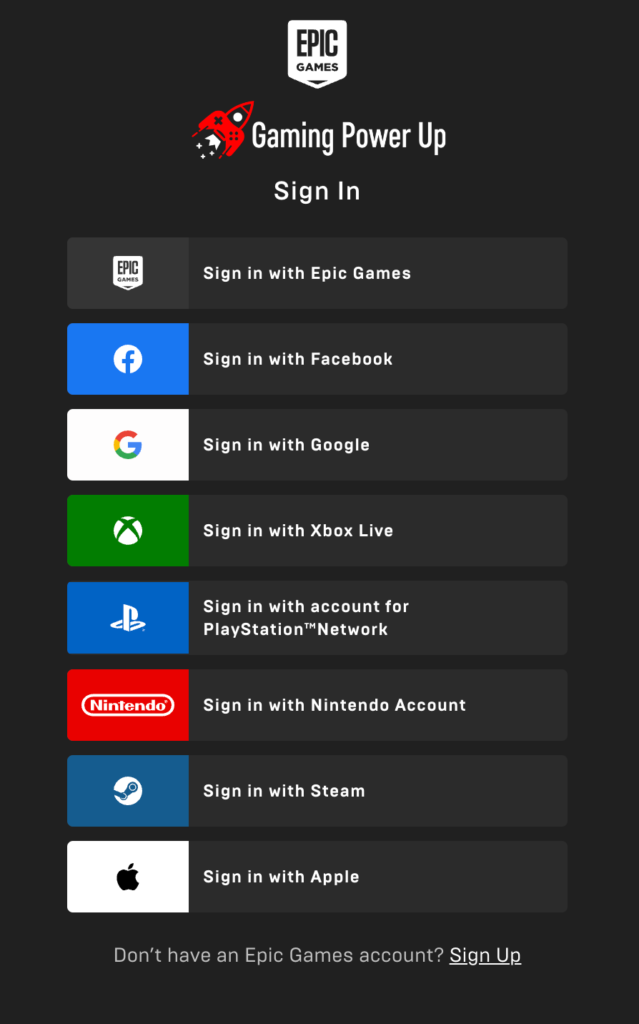
Step 2: If You Forgot the Email, Create a New Epic Games Account
The situation becomes more complicated if you lose the email linked to your Rocket League account.
I checked a thousand times and there’s no official feature to recover your RL profile if you lost the email.
So, in order to complete this process, we are going to try something similar as mentioned in our “Recover Fortnite Account Without Email” article.
Go to Epic’s website, create a new Epic Games account, and move on to the following step.
Step 3: Contact Epic Games Support Team
Now, go to the Epic Contact Page, and use the following Rocket League Account Recovery Without Email Copy and Paste Template:
“Subject: Rocket League Account Recovery – Lost Email
Dear Epic Games Support,
I hope you’re well. I’ve encountered an issue with my Rocket League account and am seeking your assistance in recovering it:
Account Details:
- Rocket League Username: [Your Rocket League Username]
- Platform: [e.g., PC, PlayStation, Xbox, Nintendo Switch]
- Lost Email Address: [Your Lost Email Address If You Have It]
Problem:
I no longer have access to the email linked to my account, preventing me from logging in.
Request:
Help me regain access to my Rocket League account. I am willing to provide verification details to prove ownership.
Thank you for your understanding and prompt attention to this matter.
Best regards,
[Your Full Name]
[Your Rocket League Username]
[Your Contact Information]”
Modify this contact template to match your personal case, and wait for Epic Games to respond.
It will take a few more emails – be prepared to provide them with information on the account, such as the gaming platform, username, items purchased, and more.
If Epic determines that you are the owner of the Rocket League account, they will send you a link to change the email address linked to it.
How to Get Your Rocket League Account Back if Hacked
Getting your Rocket League account hacked is a bummer! If you couldn’t report someone on Rocket League because you don’t know who hacked your account, then follow these steps to recover your profile.
Step 1: Go to Epic Games Support Website
Go to Epic Games website, create a new Epic account, and move on to the Support Section. Then, continue with the following step.
Step 2: Gather Information About Your Hacked Rocket League Account
It is imperative to gather enough evidence about your hacked RL account so Epic Games can help you out.
You must tell them the email address that was linked to the account, username, when you last played it, and all other details that will act as supporting evidence to recover the profile.
Step 3: Use this Hacked Rocket League Account Contact Template
Now, it’s time to send a message to Epic Games. Use the following Copy & Paste Contact Template:
“Subject: Urgent Rocket League Account Security Issue
Dear Epic Games Support,
My Rocket League account has been hacked, and I am unable to access it.
Account Details:
- Username: [Your Rocket League Username]
- Platform: [e.g., PC, PlayStation, Xbox, Nintendo Switch]
Request for Assistance:
I urgently seek your help in recovering my hacked account. I am willing to provide all necessary personal data and details for verification purposes.
Thank you for your swift attention to this matter.
Best regards,
[Your Full Name]
[Your Rocket League Username]
[Your Contact Information]”
Wait from 2 to 5 days for an answer from Epic’s Customer Service, and provide them with more info in case it’s necessary.
They will determine whether the account has been hacked or not by checking the last logging attempts on Epic’s Servers.
Normally, it takes up to one week to recover a hacked Rocket League account.
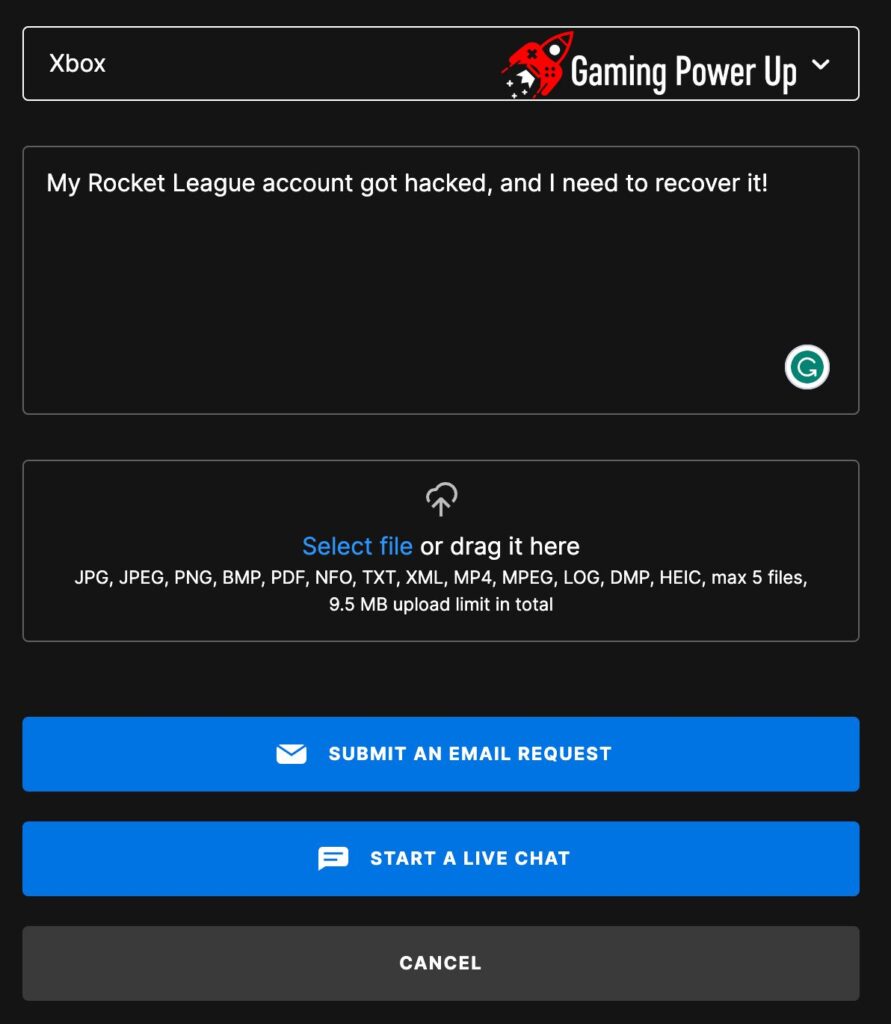
How to Recover Rocket League Account if You Changed Platform
The last scenario consists of recovering your Rocket League account if you change the gaming platform. As you might know, Rocket League is available on PC, Nintendo, Xbox, and PlayStation. To recover your account, do this:
- Go to the official Rocket League Activate website and log into your Epic account;
- Select the new platform that you will be playing on (PlayStation, Xbox, Nintendo, or PC);
- Complete the account verification process, and your settings will be changed so you can play on the new gaming platform of your choice.
Why Can’t I Recover My Rocket League Account?
Did you try all steps above, but failed to recover your Rocket League profile? If so, it might be due to any of the following reasons:
1. You Failed to Demonstrate Account Ownership: When attempting to recover your Rocket League account, Epic Games will likely request verification information to confirm your ownership. If you are unable to provide the required details or sufficient evidence, they may not proceed with the recovery process to prevent unauthorized access to the account.
2. Send Another Message to Epic Games Support Team: If your initial attempt to recover your account was unsuccessful, send another message to Epic Games Support, clearly stating your issue and providing all relevant details about your account. Remember to reference any previous ticket or case numbers if applicable and be patient and cooperative, as the recovery process may take time.
3. You Provided Wrong or Inaccurate Info to Epic Games: Recovering an account requires accurate and valid information to verify ownership. If you unintentionally provided incorrect or inaccurate details during the recovery process, it could have led to the failure of the account recovery attempt. Ensure that all the information you provide is accurate and matches the account details to increase the chances of a successful recovery.
Gaming Summary: And That’s Who I Recovered My Rocket League Account
Recovering your Rocket League account can be a breeze or a bit challenging, depending on your situation. Here’s a quick rundown of solutions from Gaming Power Up:
- Lost Password or Email: Access the “I Forgot My Password” feature. Reach out to the Support Team for assistance.
- Hacked Account: Contact Epic Games, the go-to for reclaiming your hacked account.
- Changing Gaming Platforms: Recover your RL Profile by visiting the official Rocket League Activate page mentioned above.
Gamers Also Ask
How Can I Know If My Rocket League Account Has Been Banned?
You can see if your Rocket League account is banned by checking the message that appears when you try to log into your profile. If you get a “You Have Been Banned Message,” then yes, your account is banned. Otherwise, you might be unable to access it due to other reasons.

